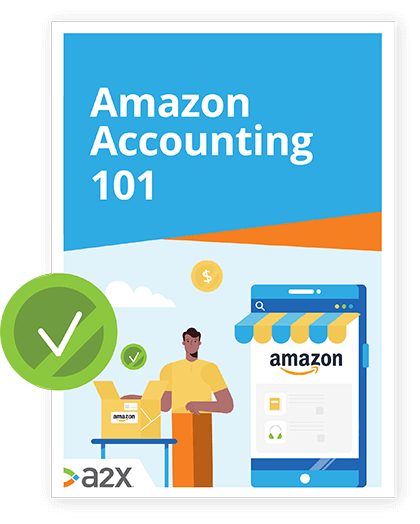How-To Guide: Collecting Amazon Sales Tax

As an ecommerce marketplace seller, you probably know you should be collecting sales tax.
Items sold and distributed within the US and Canada are usually subject to sales tax. That part’s straightforward, but how much to collect is a different story altogether. How Amazon calculates sales tax is also a little complicated.
In the US, each state has its own state or local tax rate. Some have both.
In Canada, you pay a federal-level tax called GST, then depending on where the sale was made, you’ll also pay varying levels of local tax.
It’s a lot to get your head around. Even the experts who have been working with sales tax for 20 years joke that they’re still yet to master it. Thankfully for Amazon sellers, most of the collection of sales taxes is done automatically through the Amazon platform.
If you believe you might have tax liabilities, or simply need to get your books in order, this guide is your go-to. By the end of it, you’ll be ready to start confidently collecting your sales tax on Amazon Seller Central.
In this guide we will cover:
Table of Contents
Learn how to manage your Amazon accounting the right way
Amazon accounting can be complex. Between sales tax, different fee types and the sheer volume of transactions, there’s a lot going on. Discover the easy way to manage your Amazon accounting.
Download our free guide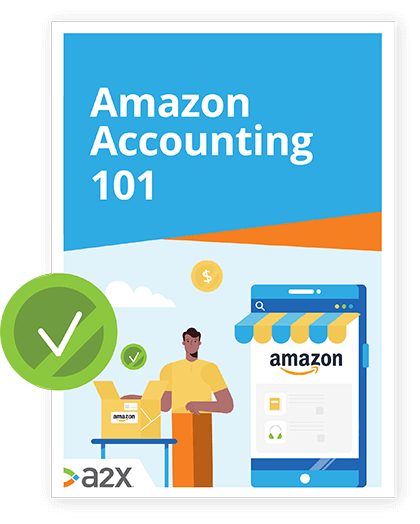
Let’s get started!
Understanding Sales Tax
Saying that sales tax in the US and Canada is complex is a massive understatement, but don’t let that scare you away.
It’s important to take an interest in your sales tax obligations, whether you work with an ecommerce accountant or not. It’s the mark of a responsible ecommerce seller.
While sales tax isn’t the only tax you need to worry about, it’s the one that comes with the most complexities.
Nexus in the US
In the US, each state has its own state and/or local tax. In the past, ecommerce sellers only needed a physical presence in a state – like a store or employees – to create nexus. When you have nexus, it means you need to start collecting sales tax in that state.
So how much is Amazon sales tax? Amazon sales tax will vary by state.
Over the years, physical nexus has developed to include inventory stored in an Amazon FBA warehouse. More recently, states were given the right to collect sales tax on remote sales (that meet a state threshold) without a physical presence – known as economic nexus.
GST (and more) in Canada
In Canada, you have 10 provinces and three territories, all of which pay the federal-level VAT tax called goods and services tax ( GST) of 5%. You pay this at every step of the supply chain.
So long as your revenue in Canadian dollars is less than $1.5 million, you will file this return annually. Then you have local-level taxes for the 10 provinces only, which differ between provinces and come into effect once you’re registered for GST.
Are You Taxable?
Once you’ve determined if you have nexus in a state, the next step is to figure out whether what you are selling is taxable. As a general rule, tangible personal property is taxable, services are not – but again, every state has its own way of doing things. The best thing to do is to check with a state’s tax authority.
Leading US/Canada sales tax expert Michael Fleming, founder of Sales Tax and More, explains that these changes are the reason why so many Amazon sellers are being chased for back-dated sales tax, and why it’s important to stay on top of things.
“All of a sudden, a lot of ecommerce sellers have this linker connection (nexus) where they may have never had it before.
“In a state like Washington, where Amazon was originally located, they have been going back 7 years. The penalty in the state of Washington is 39%. In California, the penalties are a lot less, they’re 10%, but sales in California are generally a lot higher. California goes back to 2012 when the first Amazon FBA warehouse opened, and they want all their back tax, the penalty, and any interest.”
- Michael Fleming
Amazon Sales Tax Collection: How to Collect in Seller Central
Getting registered
First things first – you need to register with each state with which you have nexus, to collect sales tax.
States consider it illegal to collect sales tax without a permit. If you’ve asked an ecommerce sales tax professional to help you with this, make sure it’s someone who understands how.
Once registered, you’ll be assigned a sales tax filing frequency and due dates.
This may be monthly, quarterly or annually – depending on your sales volume. Remember, registering for sales tax in each state may mean you end up with numerous sales tax frequencies and due dates you’ll need to stay on top of.
Michael advises considering this before registering:
“I think we need to look at the materiality when deciding whether it makes sense to register for tax. What the states say doesn’t always make good business sense.
“If you’re trying to be compliant, you may end up paying more to register and for the compliance than you would if it was back tax – including any penalties and interest.”
Where and How to Start Collecting
The second step in the process is to ensure you’re collecting sales tax from your customers.
As mentioned earlier, it’s good news for Amazon merchants because the platform does a lot of the work for you. However, you do need to make sure you’ve done your due diligence, and your account is set up correctly.
By law, as a marketplace facilitator that contracts with third-party sellers like you, Amazon is legally required to collect sales tax on your behalf.
What Amazon needs to know is on which products, at what rate, and in what states they need to collect tax (and yes, Amazon keeps up with all the changes, hallelujah!)
It does this with product tax codes, which ensure you’re charging the right amount of tax on each product, and determine whether you need to charge tax on shipping and packaging.
Disclaimer: Amazon does charge a small fee on each transaction to collect sales tax. There is an alternative: paying sales tax out of your profits, but this option comes with a lot of added stress.
Getting set up
In a few simple steps, you can make sure you are correctly set up to collect sales tax in Amazon Seller Central.
- Login to Amazon Seller Central.
- Click Settings > Tax Settings.
- Choose to View/Edit your tax collection and shipping/packaging obligations settings.
In here, you can choose which states you want/need to collect sales tax in.
States where Amazon collects sales tax are all listed. Not all are in Amazon Seller Central yet, for these you will need to collect the tax and remit directly.
You’ll also need to enter your state’s sales tax registration number.
Choose the product tax codes that most closely fit your products. If you’re struggling to find a product tax code that is suitable, you can label that item with ‘A_GEN_TAX’.
How to File Amazon Sales Tax
Very quickly, your first sales tax filing due date will roll around.
Wondering how to file tax for Amazon sales? You’ll need to remit the amount of sales tax you’ve collected in each state, and file a return.
This is where A2X for Amazon comes in handy. Michael says A2X’s value is in being able to tell you – quickly and accurately – what your Amazon sales are for each state.
“A2X makes it easy to get out of Amazon and Shopify the information you may need for a plethora of reasons, and quickly import it into QuickBooks Online or Xero. Using a tool like A2X gives you more confidence that you’re actually getting all the information you need.”
Whether you file your sales tax return yourself or get an expert to help you, there are a couple of ways you can go about it:
- Online via each state’s tax authority website – where you can pay through the state’s payment gateway
- Automatically via sales tax software – some are more accurate than others
Keep in mind that once you’re registered for sales tax, you must file a return on time – even if you’re reporting zero sales tax collected. If you don’t, you’re liable to attract a penalty for non-submission.
Get Your Other Platforms Sorted
Hopefully, you’re now feeling more prepared and on top of your Amazon sales tax collection obligations.
The most important thing to note is that this guide has provided you with the steps on how to get started collecting your sales tax – on Amazon only.
It’s essential you don’t forget that you need to collect sales tax on all sales made in the US and Canada, from any marketplace or on any platform. If you need help getting started with sales tax on any other platform, we offer guides for Shopify, Walmart or eBay.
For a more comprehensive look at tax in general in the US and Canada, read A2X’s in-depth tax guide series here, along with our guides for Europe, Australia and Asia.
Also on the blog
Learn how to manage your Amazon accounting the right way
Amazon accounting can be complex. Between sales tax, different fee types and the sheer volume of transactions, there’s a lot going on. Discover the easy way to manage your Amazon accounting.
Download our free guide