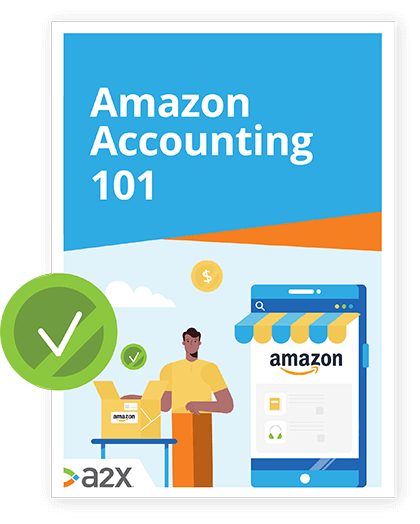What Happens When You Owe Amazon Money? Negative Balance Invoices in Xero
So you owe money to Amazon, and you know this because there’s a negative balance on your Amazon seller account.
What happens if you owe amazon money, and how do you correct it?
The good news is that an Amazon seller negative balance is usually nothing to worry about.
Table of Contents
Learn how to manage your Amazon accounting the right way
Amazon accounting can be complex. Between sales tax, different fee types and the sheer volume of transactions, there’s a lot going on. Discover the easy way to manage your Amazon accounting.
Download our free guide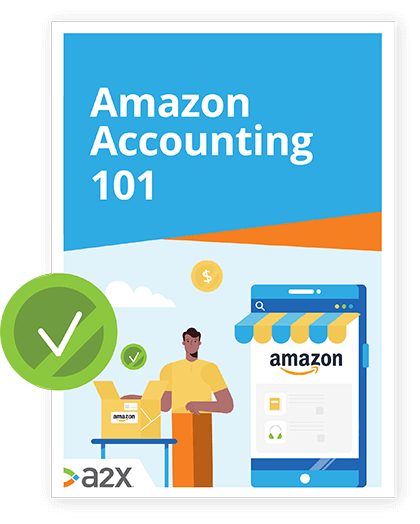
What is an Amazon seller negative balance?
An Amazon seller negative balance is what happens when your business’ fees and costs are higher than the revenue. You technically owe Amazon for that period - even though overall, they likely owe you for the total settlement period.
To make life easier, A2X can automatically post your Amazon settlements to Xero. If the settlement covers more than one month, we’ll split the settlement and create 2 invoices: one for each month the settlement covers.
In general, those invoices will be receivable invoices (i.e Amazon will pay you money). Invoices that are payable are called Bills in Xero and are stored in the accounts payable section.
How to locate negative settlements in Xero
Negative Settlements will post as Draft Bills in Xero.
Go to Business > Purchases overview > Draft to find the negative settlement. Check over the account coding and approve:
You’ll find the draft version of the invoice and can approve it just as you do for receivable invoices.
How to balance your accounts by reconciling a single Amazon payment [four steps]
It’s possible to reconcile a single Amazon payment to the two amounts even if one is owed to Amazon (the bill and the invoice).
Step 1: Find Amazon deposit
In the reconcile screen in Xero you will see the deposit from Amazon in your bank account pending reconciliation.
Step 2: Find & match
Click on the little Find & Match link in the top right corner to show the full Find & Match screen.
Step 3: View invoices and bills
Tick the check box Show Spent Items in the match screen so that both invoices and bills will appear and can be selected for reconciling.
Step 4: Combine and balance
Select both the invoice and the bill for the settlement so that the total combined will balance the settlement deposit and Xero will allow you to accept it as reconciled.
The steps allow you to match the payment from Amazon to both the payable and receivable invoices so that it overall balances to the deposit total paid into your bank account.
For more on Amazon accounting, check out our guide for Amazon accounting made simple.
Should you need any further assistance or support reconciling your Amazon seller account negative balance, please contact us via contact@a2xaccounting.com.
Alternatively, our guide for using A2X with Amazon may have the answers you need.
Also on the blog
Learn how to manage your Amazon accounting the right way
Amazon accounting can be complex. Between sales tax, different fee types and the sheer volume of transactions, there’s a lot going on. Discover the easy way to manage your Amazon accounting.
Download our free guide