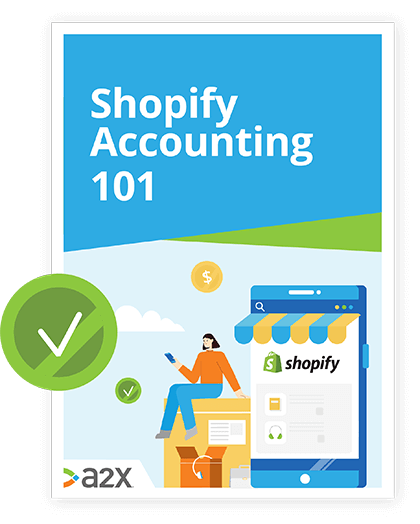11 Actionable Shopify SEO Tips for Your Shopify Store
It’s the age-old question any business faces: how do you get more customers?
For Shopify retailers, it’s not a simple matter of building a beautiful store to draw shoppers. To increase your online visibility, you need to make it easy for your customers to find you.
This is where you can use search engine optimisation (SEO) to improve your store’s ranking, organic website traffic, and ultimately, customer purchases.
Think of SEO as external signage on a physical store, without it, how are customers to know what you sell, let alone where to find you?
This article compiles a list of the best Shopify SEO tips for store owners. They’re fundamental to running a successful ecommerce store and with a bit of effort, can be easily implemented for maximum effect.
At a glance - our top tips for Shopify SEO:
- Remove duplicate copy.
- Optimize your page titles and meta descriptions.
- Optimize images.
- Optimize site structure and navigation.
- Domain canonicalization and canonical tags.
- Register and add sitemaps.
- Boost site speeds.
- Use Google Analytics integration.
- Fix broken links and redirects.
- Long-term strategies.
- Utilize your Shopify blog and use backlinks.
Shopify SEO Basics
When consumers want to find something online, they generally turn to a search engine like Google.
Search engines use a variety of information from websites to create a ranked list of results from a search. The ranking of your website in that list depends on things like its perceived credibility, how other users have behaved on your site and how closely it delivers on the search query.
Some levers you can pull to affect your ranking are things like improving your keyword choice, adding dynamic content (like blogs), getting backlinks (i.e. having other sites link to you) or increasing user engagement and traffic. Older domains are often seen as more credible, too.
The art of keywords
Most people know that good search engine optimization involves targeting keywords – they truly are the foundation of SEO success.
Optimizing for the right keywords will not only drive more organic traffic to your site, it will also drive better-quality traffic, i.e. people who want to buy your products.
The best way to start is by making a list of topics that your customers care about and are closely related to your products. Think about the search terms you would use to search for products like yours.
Other places to find SEO inspiration:
- Social media hashtags related to your products.
- Keywords used by your competitors (once you’ve read this guide you’ll know exactly where to look for them).
- Related searches – simply type in a keyword or phrase, then scroll to the bottom of Google for a list.
Try to avoid using conventional keywords – these just keep you competing in an already crowded space. Instead, look for keywords and phrases that are specific to your niche and location – so when someone’s looking to buy a unicorn t-shirt in Byron Bay, you’re more likely to show up in their search results.
Once you have your keywords and phrases, strategically and logically use them throughout your website. Remember to update them as you learn which ones work best for you.
Check out this guide from Neil Patel on SEO Made Simple: A Step-by-Step Guide for 2020 for more info.
Our Top On-Site Actionable SEO Tips
Shopify is an advanced ecommerce platform, with in-built SEO elements that help drive the most traffic and sales. While Shopify is SEO-friendly, sprinkling a few keywords here and there won’t quite cut it.
Here’s what you can do to help your store climb the SEO ranks:
1. Remove duplicate copy from your Shopify store
While it might be tempting to copy and paste large sections of text across your website pages, it can have adverse effects on your search engine rankings.
To combat this, make sure all the content on your website is 100% unique.
2. Create niche-specific page titles and meta descriptions for your pages
Title and meta description tags should include target keywords related to the content of each page – they help search engines understand what the page is all about. As we discussed earlier, it’s important to focus on targeting your niche and location rather than using conventional keywords.
In your Shopify store, head to Online Store > Preferences to change your title and description.
3. Don’t forget your store’s images – optimize those too
Double check that all large images on your website include Alt-tags using relevant keywords. These should be short and describe the image succinctly.
From your Shopify admin, click Products. Click the product name to edit, hover over the product image and click Alt.
4. Carefully consider your site’s structure and navigation
As the first and main page of your website, your home page is the most powerful. It’s important to provide clear navigation links, so customers can easily find what they’re looking for.
To ensure the most important parts, e.g. your product or sales pages, don’t get lost in the depths of your website, make sure they are easy to find from your home page with visible links, preferably at the top of the page.
Use a simple SEO-friendly site structure, e.g. Homepage > Category Pages > Product Pages.
5. Use domain canonicalization and canonical tags
Search engines always have issues with duplicate content like multiple versions of the same URL. The solution is to redirect all versions of the URL to the same domain – this is called canonicalization.
In your Shopify store, head to Online Store > Domains, then select Redirect all traffic to this domain.
Adding canonical tags to your URLs means search engines will know which pages you’d prefer to appear in their search results.
Use Shopify’s help guide to get started.
6. Register with Google Search Console or Bing Webmaster Tool – then add your sitemap.xml
Shopify will automatically generate a sitemap.xml file for your store so all you need to do is submit it to Google Search Console or Bing Webmaster Tool. This file tells search engines accurately and quickly which pages of your website to crawl/index regularly.
You’ll find your store’s sitemap at the root directory of your store, e.g. topseotips.com/sitemap.xml.
Once you’ve registered, sign in to Google Search Console, then click on your website URL and add/test sitemap.
7. Boost your site speed
Believe it or not, how long it takes for your website’s pages to load also influences your SEO ranking.
Here are some of the things you can do to ensure your website is loading as quickly as possible:
- Reduce the size of your images.
- Avoid using too many different web fonts – just pick one or two.
- Use a responsive website design so your shop looks great on all devices – laptop, mobile and tablet.
When your site is easy to navigate and loads quickly, your customers will be satisfied and spend more time looking around your store. That’s a good thing because search engines consider how long people spend on your website.
The time people spend equates to the quality of a website – so be sure to give people a reason to stay.
8. Use your Google Analytics integration
Once you have Google Analytics integrated with your Shopify store, use it to find the web pages that are popular with your customers – and work on optimizing those first. Tweaking the content can help make them work even better at driving organic traffic.
To locate the pages, go to Acquisition > All Traffic > Source/Medium. Click on Google/Organic.
9. Fix broken links and set-up redirects for old pages
Not only are broken links super frustrating for customers, but search engines also don’t like them either. When links on your website are broken – or the pages have disappeared, users are served a 404-error message. Google might then redirect your traffic elsewhere – potentially not even on your site.
If you have Shopify SEO Manager installed, head to the Link Manager tool where you’ll be able to resolve this by redirecting your customers to other pages on your website.
10. Long-term strategies
We mentioned earlier a couple of factors that, over time, can do wonders for your SEO ranking. Creating great content and building backlinks to it are great ways to build your audience, increase brand awareness, and drive more traffic and sales for your business.
Putting time and effort into content marketing is a long-term strategy; be patient, consistent, and you’ll soon reap the rewards.
11. Utilize your Shopify blog and use backlinks
You know something’s important when it comes built-in to the Shopify platform.
Blogging is the best way to tell people about your brand in a way that doesn’t involve selling. Make sure the content you’re sharing is fresh, relevant, and adds value to your customers’ lives.
Don’t forget to include your target keywords where they make sense.
Great content is the stepping-stone to building more backlinks. Think of backlinks as the ‘word-of-mouth for SEO’. Backlinks show search engines how valuable your website is to your wider community and customer base.
To create backlinks, you’ll need to approach other websites about sharing your content and linking to your site. Build relationships, work on establishing trust, and then get sharing.
Apps for Simple SEO
We get it – all the SEO tips in the world can’t buy you extra time.
If that’s the case and you’re looking for ways to automate the process, there are some great Shopify SEO apps and tools you can use to get your SEO in order.
There’s a variety of free and paid SEO apps on Shopify’s Marketplace that you can use to either optimize your SEO or help you to identify problems with your SEO, so you can go about fixing them – think page-load times, titles, images, descriptions.
Check out our recommendations in The Top 10 Best Shopify Apps to Increase Sales.
Get Professional Help
The reality is, there are some things best left to the experts.
When it comes to technical SEO for Shopify, (SEO elements not related to content but rather website coding), you’re best to enlist the help of professionals.
They will be able to ensure your website meets proper search guidelines:
- Domain canonicalization and canonical tags.
- Heading tags.
- Crawl errors and redirect issues.
- Validate HTML and CSS.
- Checking a robots.txt file so bots can crawl your site.
- Adding rich snippets.
- Analysing your site’s speed on all devices.
Conquer SEO
There’s no denying that there’s a lot involved in search engine optimization. Some of you may choose to dive in headfirst, methodically making your way through optimizing your website and putting in place longer-term strategies.
As your business grows, you’ll probably want to automate some of these tasks to save time, or enlist the help of someone who has experience.
Whatever the case may be – doing nothing is not an option.
Get Your Store Ready for Growth With A2X
Once you’re an SEO expert and have more organic traffic buying from you than you ever dreamed possible, you’ll want to make sure your backend systems can cope.
Growing your ecommerce business depends on accurate, up-to-date financial records. You should be able, at any time, to assess the health of your business.
If you have synced your Shopify store with your accounting software, you will know that your orders are sent individually and without much detail. As a seller, you need to know more than just the end deposit amount. You’ll want to calculate sales tax, profit margin, cost of goods sold, any platform fees, reimbursements - A2X can do this for you.
No more manual data entry, counting beans or reverse-engineering your numbers. Make sure your business has a solid accounting foundation to support your journey to SEO success! Try A2X for Shopify today for free.
Also on the blog:
Learn how to manage your Shopify accounting the right way
If you want to scale up your Shopify business, you need reliable accounting. Discover the best tools, key tax information and how to ensure that your Shopify accounting is set up for success.
Download our free guide