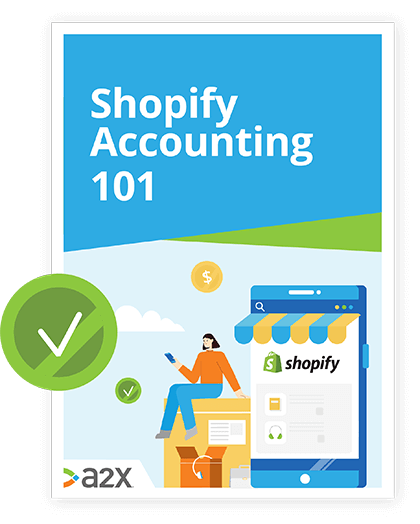The Ultimate Shopify Instagram Guide
There are a billion people on Instagram.
That’s about one eighth of the world’s population.
If you’re interested in tapping into Instagram’s huge potential with its Shopify app integration, you’ve landed in the right place.
We’re here to help you set up your feed, build your strategy, and leverage this powerhouse app.
This guide will talk you through why you should connect Shopify and Instagram, how to actually do it, how to use Instagram in today’s world and how to maximize it as a sales channel.
We’ve also thrown in a few tips on growing your Instagram followers for your business.
In this guide to using Instagram for Shopify:
Table of Contents
Learn how to manage your Shopify accounting the right way
If you want to scale up your Shopify business, you need reliable accounting. Discover the best tools, key tax information and how to ensure that your Shopify accounting is set up for success.
Download our free guide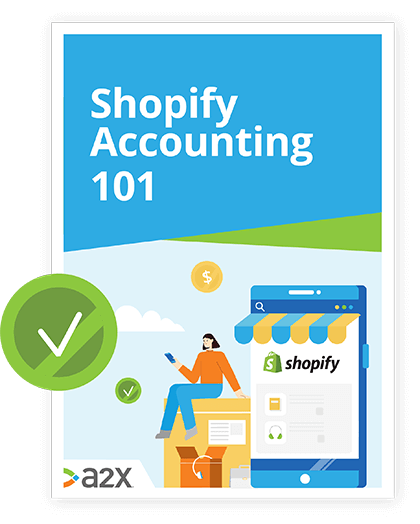
First, let’s take a look at what Instagram can offer you this year.
Instagram Today
Instagram might be over a decade old, but with its continuous facelifts and updates, it certainly doesn’t look like it.
Instagram is so good at keeping up-to-date with current times that, in some sectors, it’s started to define them.
Check these out:
- In 2021 there are over 1,074,000,000 users on Instagram. This steady increase from 2020 is forecasted to continue through to 2022 and beyond.
- The average Instagram follower engagement as of July 2021, is currently 0.82%, with carousel posts performing the highest (1.01%), closely followed by photo posts (0.81%), with video posts at (0.61%).
- The app is predominantly used by the millennial generation, i.e. people aged 18 years to 35 years.
With so many eyes on the ‘gram, of course there’s a lot of opportunity for brands. And potentially just about any brand too:
“I would argue that Instagram is effective for nearly any type of business. I’ve seen successful fitness coaches, booksellers, conference speakers, coders, video game designers, SEO companies, and accountants make a dent in the Instagram universe.”
- Marketing guru, Neil Patel.
50% of people on Instagram have visited a website to make a purchase after seeing a product or service. That’s pretty impressive.
The ROI suggests that Shopify Instagram ads are also worth it. The average cost per click and cost per thousand impressions can help you understand how to set up your budget.
Now, Instagram has made it even easier. In just a few clicks, Instagram users can buy your products without even leaving the app.
But what consumers want from brands on social media today might surprise you.
Let’s explore how you can connect with an Instagram audience.
What Do Instagram Users Want From Brands?
According to a Sprout Social report, the thing that social media users want the most from brands online today is transparency.
Users want a deep connection with brands: to know about the ideas behind products, the goals of the company, the morals of the bosses, and the wellbeing of workers.
We know that millennials like to buy based on their values.
The only way they can know whether a brand’s values align with their own is when a brand is being open, honest and transparent with them.
In fact, when a CEO is transparent on social media:
- 38% of consumers will show that brand more loyalty.
- 32% will purchase more from that brand.
- 28% will post about that brand on social media.
Once upon a time, a CEO justifying their decision might have looked like a weakness - or perhaps unprofessional. In today’s world, it could be an important strategic move.
Revealing your brand secrets? Is that really necessary for Shopify sellers?
Well, not necessarily. But the potential benefits of investing time in Instagram for your store are practically limitless.
As we’ve seen, there are a lot of people on the platform and its popularity is still growing.
So as you plan what you’ll do with your Shopify Instagram page, keep the above insights in mind. These should guide how you connect with your audience and grow your community.
Using Instagram For Shopify
You might consider creating an Instagram account for your Shopify store in order to:
- Reach a bigger audience in a targeted space.
- Create networks and share your story.
- Create different kinds of content.
- Get to know your customers, share their testimonials and build a community.
The best thing about it is, once you’ve done the hard work of setting it up, the path to purchase is super smooth.
Customers can click on an image and be taken straight to your store to buy.
Slick, quick, and easy.
In the ecommerce world, this is called reducing friction.
If users have saved their buyer and shipping details on the platform, they can purchase your products in just three clicks.
It’s proven to work!
Facebook’s research shows that:
- 83% of users discover new products or services on the channel.
- 81% of users research products or services on the channel.
- 80% of users decide whether to buy a product or service on the channel.
With these statistics, it’s a no-brainer to set up your Shopify Instagram integration.
How to Connect Shopify and Instagram
Shopify Instagram integration is free.
To sell on Instagram, you must have both a verified Facebook Business account and a verified Instagram Business account.
With those, in your Shopify admin, head to:
- The Sales Channel button.
- Click Add Sales Channel, and set Instagram as your preferred sales channel.
- Log into Facebook to verify this setup.
That’s all it takes to get going!
Now it’s time to maximize Instagram’s features to make it do all the hard work for you.
Of course, it’s important to acknowledge that Instagram is optimized for mobile devices.
While this is incredibly comfortable for your audience, it might be less so for you, doing business.
The Instagram Selling Tools
Let’s take a quick tour of a few Instagram features for your Shopify store.
Shoppable Tags
These make selecting and buying products quick and easy.
- Users can use the Shop tab directly on Instagram.
- Business accounts are able to tag up to 5 products per post.
- Product tagging is the closest thing to turning your beautiful image into an Add to Cart button.
Instagram Ads
If you want a little extra boost for your products, check out Instagram ads.
- They’re thought to be simpler than other platforms.
- ‘Promoting’ a post is similar to ‘boosting’ on Facebook.
- Automation is an option. Facebook ads can do the work for you.
Check out Shopify’s full guide to these here.
Explore Feed
Get onto the Explore Feed to be discovered by new customers.
- For users to explore new products, accounts and brands.
- Photos show product tags with prices.
- Great way to increase visibility and attract new customers.
Product Detail Pages
You can integrate details about products directly from your store to Instagram, so users don’t need to leave their app to learn more about your offering.
- Showcases relevant information of an item, directly pulled from your product catalogue.
- Just make sure your descriptions are compelling.
Apps to Enhance Your Instagram Shopify Integration
You can maximize your Instagram shop by using other apps too.
- Covet.pics automates your products page so visitors can spontaneously buy with just one click.
- Instafeed is compatible with Shopify themes and will make your store discoverable, arguably providing you with the best Shopify Instagram feed.
- Socioh speeds up the ROI from your Instagram Shopify store by optimizing your images and making posts load faster, protecting you from a high bounce rate.
- Shopify Ping has marketing functions, for example, receiving notifications whenever a potential customer makes an inquiry.
Tips to Increase Your Instagram Following
It’s true, likes and follows are a kind of Instagram currency.
Increased reach and influence are so desirable that a black market has bloomed, offering spambots and fake interaction.
However, the value gained from this is short term, as bots can’t genuinely like and follow your brand, trust you, or spend any money.
Instagram can penalize you for buying followers, so it’s best to steer clear. The numbers might look impressive, but they don’t mean much and could sting you in the end.
Here are a few tips on how to grow your audience:
- Use hashtags. Hashtags on Instagram help new people find you. They are similar to keywords and SEO, so the smarter your hashtag strategy, the more likely you are to gain new followers and potential customers.
- Post at busy times. There is more traffic on Instagram at specific times of the day. There are apps that help you to see when your audience is most active, so posting within these blocks will engage the most eyeballs.
- Use geotags. These tell Instagram your specific location. It allows users to store or tag this location too, and helps you engage with local followers.
- Publish stories. Stories disappear after 24 hours, giving you another place to reach people, other than your feed. Instagram stories are doing well for businesses. Find out how to make a difference with yours here.
- Have fun with Reels. Instagram launched Reels in 2020: “15-second multi-clip videos with audio, effects, and new creative tools”. In 2021, reels are now 60 seconds and still going strong. Read about maximizing Reels for Shopify here.
- Go live on Instagram. Announce exciting things to your followers in real time. Be transparent. Use Instagram live to open conversations and broaden your audience.
- Use high-quality filters on photos. Enhance your featured products with filters that are suitable and appropriate. You can use Instagram filters or download a filter app.
- Use Instagram Ads. One third of users purchase directly from Instagram ads, which is an amazing statistic. The success of this is great news for your Shopify account. Set up your Instagram ads today.
- Work with Influencers. Investment in influencer marketing has recently proven very successful, with approximately $4.87 in earned media value for every $1 paid to the influencer/s. Here’s some guidance on reaching out to influencers in 2021.
- Leverage UGC. User Generated Content refers to any form of content (videos, blogs, posts) created by individuals that is posted online and promotes brands. Happy customer stories, reviews, statements of pride and satisfaction are all UGC.
- Use sponsored posts. Similar to working with influencers, Instagrammers can tag your brand in their post, showing them engaging with your product and broadcasting a review (for example: using your ingredient in their baking).
- Run a competition or giveaway! These limited-time promotions encourage participants to like, comment, and/or share a brand’s post. Giveaways perfectly combine people’s love of free stuff with growing your reach.
- Monitor your follower growth over time. Like all good things, monitoring growth is key. See what works for you and when, and pay attention to your analytics.
With these tips, your Instagram Shopify feed will be looking beautiful and blooming with sales in no time.
Now it’s time to figure out how to deal with your income in a way that makes sense for your bookkeeping.
Understand Your Shopify Payments Better with A2X
Growing your Shopify sales is the ultimate goal, but how will you know where you made money - and how much?
Shopify doesn’t always break this down for you, and your accounting software just displays the records.
A2X is a connector app that automatically generates a journal summary for each of your Shopify settlements.
For each bank deposit, you’ll have a list of what income and expense lines were included, without any manual calculations.
These journals are matched with settlements for you in your accounting software, so that reconciliation becomes a few clicks and minutes, rather than hours.
A2X also splits statements than span months, and organizes books via the accrual method of accounting for expert level books and neat, professional records.
Try A2X for Shopify today for free.
Also on the Blog
Learn how to manage your Shopify accounting the right way
If you want to scale up your Shopify business, you need reliable accounting. Discover the best tools, key tax information and how to ensure that your Shopify accounting is set up for success.
Download our free guide