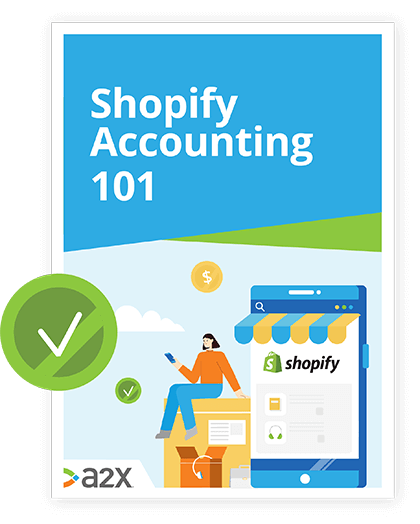The Ultimate Shopify Facebook Marketing Guide

Consider this for a moment.
Facebook currently has 2.89 billion active users.
Out of those, 1.84 million people are daily visitors.
And users spend an average of 38 minutes per day on Facebook - and, they like it.
The potential for a smart Shopify Facebook marketing strategy is huge.
So don’t go anywhere.
In this guide to Shopify marketing on Facebook:
Table of Contents
Learn how to manage your Shopify accounting the right way
If you want to scale up your Shopify business, you need reliable accounting. Discover the best tools, key tax information and how to ensure that your Shopify accounting is set up for success.
Download our free guide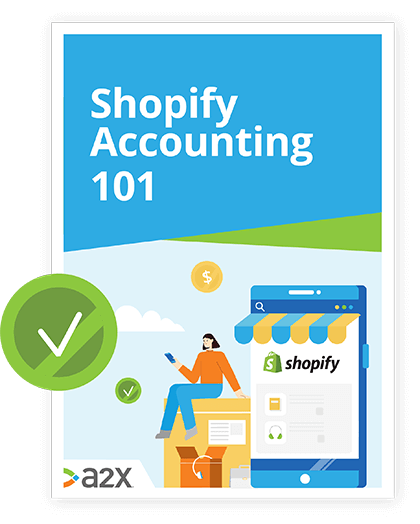
Let’s get started.
Who Uses Facebook These Days?
35.6% of the world is on Facebook.
The channel today is used by almost every group in society (kids, teens, young adults, older adults, parents, schools, event organizers, fundraisers etc), in such a way that makes people feel like they would be left out if they didn’t have a profile.
Facebook’s usership has changed over the years: first it was most popular with teens, now it’s popular with adults.
As of mid-2021:
- The highest proportion of global users were males between 25 and 34.
- From age 13-54, more males use Facebook than females.
This means that the majority of Facebook users are most likely in a steady working phase of life, perhaps with disposable income.
They are spending oodles of time on Facebook. They may have money. And you have a Shopify store.
Other brands are already maximizing this channel, with 3 million businesses actively advertising on Facebook.
Some will be more successful than others. That’s because there are a few tricks of the trade when it comes to social media.
Let’s take a look.
A Note About Marketing On Social Media
What do social media users want right now?
According to reports, more than anything, it’s transparency.
It’s simple: when people feel like they know enough real stuff about brands, like their values, they’re far more likely to invest in them.
Fortunately, Facebook has plenty of tools to help you connect with customers in this way.
- Facebook has over 500 million daily viewers on its Stories feature.
- 57% of Facebook users use the platform to share content, with 15% using it to shop for new products.
- Two thirds of Facebook users globally say they visit a local business page at least once a week.
The numbers speak for themselves. Facebook users are interacting with the app in predictable ways that can be maximized by brands.
If your marketing imagination is starting to run away with you, let’s get on track.
The Options For Shopify And Facebook
The Shopify Facebook integration was born when the two sites partnered to provide a cross-channel commerce solution.
In 2020, this developed into Facebook Shops, streamlining things even further to ensure a smooth shopping experience for Facebook users.
Shopping became effortless.
“Facebook Shops is a mobile-first shopping experience where businesses can easily create an online store on Facebook and Instagram for free. Shops lets you choose which of your items you want to feature, merchandise with product collections and tell your brand story with customizable fonts and colors. In Facebook Shops, you’ll be able to connect with customers through WhatsApp, Messenger or Instagram Direct to answer questions, offer support and more.”
This means that Facebook users can purchase directly from the platform without leaving it.
Reducing friction like this is proven to be hugely successful.
In fact, 87% of customers say that a “complicated” checkout process will make them abandon their shopping cart.
By connecting Shopify and Facebook, you’re creating a better user experience for your customers, and generally this results in more sales.
You will benefit from:
- Facebook Shops expanding to WhatsApp and Marketplace. By connecting to one app, you’re actually integrating with three.
- Shopify’s Shop Pay on Facebook. Shop Pay’s conversion advantage is especially impressive on mobile, converting at a rate 1.91 times higher than regular checkouts. Facebook Pay is also on its way at the time of writing.
If you’re already selling on Shopify and want to increase your reach (and sales) dramatically, it’s time to connect it to your Facebook account and business pages.
Then, once you’re set up, we’ll talk more about optimizing your activities on Facebook.
How To Connect Facebook And Shopify (Step-By-Step)
Firstly, you’ll need to have both your Facebook page and Shopify account ready to go.
Then you need to set up Shopify’s Facebook channel.
Here’s how to do it.
- From Shopify, add Facebook Shop as a Sales Channel. Connect your Facebook page by clicking Connect Account and choose your page. Agree to manage it.
- Facebook may now review your shop which can take around 48 hours.
- In the meantime, you can add products. In your Shopify account, go to Products, and choose which ones you’d like to add to Facebook. You can choose them all, or individually. (When adding new products to Shopify in the future, it might automatically add them to your Facebook Shop if you choose ‘all’ at this point).
- Write attractive product descriptions. These will appear on your Facebook Shop as well. (You can check these later by going to your Facebook page, choosing the Shop tab, and viewing your products).
- Log in to Facebook and check out your new shop!
Don’t forget to learn how your accounting works for Facebook Shops.
How Facebook’s Algorithm Works
Facebook uses thousands of ranking signals for each user, based on both their account history and their reactionary behavior.
There are four main factors that have stayed pretty strong contenders over the years:
- Relationships between users: who is interacting and how.
- Type of content: depending on what is most successful at grabbing your attention at the time. (Over the last few years, video content has proven to perform better than all other types of content, including links and photos).
- Popularity: how well a post performs and its engagement.
- New stuff: the more recent the post, the higher up it is on your newsfeed.
In order to succeed with your Shopify store on Facebook, you need to pay attention to the algorithm. Let’s look at what you should be doing from the get-go.
Tips to Enhance Your Shopify Performance On Facebook
After you’ve connected your Shopify store and Facebook, here are some tips to help you maximize your potential right from the start.
- Engage with people that engage with you.
When a user reaches out and builds an invisible connection with you, strengthen it by reaching back and interacting with them, whether it’s replying to a message or acknowledging a comment.
- Get your timing right for posts.
When recent posts appear at the top of news feeds, it’s important to make sure you’re posting at a time when most of your preferred target audience is online. You can narrow this down by researching your demographic and understanding your user activity.
- Encourage discussion (and reactions).
If you can get your users replying to each other in the comments, it will keep the post relevant and increase its reach even further.
Try asking people to ‘react’ to your post to show you their opinion (about whatever you’ve shared), as reactions carry more weight than ‘likes’ at the moment.
- Use Stories and Facebook Live.
The great thing about Facebook Stories is that they are not sorted by the same algorithm as news feeds. They are performing well in terms of site visits and they’re right at the top of your app after logging in.
- Nurture your Facebook Groups.
Even though these can look like extra work, they are another great way to connect people, and provide you with a clear channel to your customers and community. The algorithm also favors posts in groups that users engage with.
We run a community group on Facebook called the Ecommerce Back-office. It’s open to anyone in the ecommerce space to connect, share, and learn (including you!)
- Post quality content.
It sounds like a no-brainer, but it’s worth iterating. Facebook is promoting long-form video content, so things like interviews, behind the scenes tours, and detailed discussions will help with your Facebook reach. Think quality not quantity.
Don’t Forget Your Accounts When Setting Up Shop…
Shopify sellers need to take a lot of different types of income and expenses into account when reconciling their books.
Not only do they need to understand their costs of goods sold, profit margins, and operational expenses, but they need to record sales tax, shipping and handling costs, returns and reimbursements, app subscriptions and more.
Are you calculating this manually every month? Well, you can stop right now.
A2X has saved its users a collective two years’ worth of time (and counting) by automating this process.
Connect A2X to your Shopify store for detailed journal entries generated automatically for each settlement, organized by month and via the industry-approved accrual method of accounting.
And, it grows with you. So whether you stick to Shopify or expand, A2X has your back.
Also on the Blog
Learn how to manage your Shopify accounting the right way
If you want to scale up your Shopify business, you need reliable accounting. Discover the best tools, key tax information and how to ensure that your Shopify accounting is set up for success.
Download our free guide