
Accounting for Ecommerce: Is QuickBooks Desktop or Online Best?
QuickBooks has long been a reliable solution for businesses needing streamlined accounting software. With Intuit’s extensive offerings, the decision to either stay with QuickBooks Desktop (QBD) or move to QuickBooks Online (QBO) involves careful consideration, especially for online sellers. But which solution is better suited for ecommerce?
QuickBooks Desktop is loved for its inventory functionality, whereas QuickBooks Online offers far more accessibility for remote and dynamic teams.
Let’s dive into the differences between the two to help you make an informed decision about which solution aligns best with your ecommerce business needs.
A2X: The bridge between ecommerce and accounting
Before diving into the QuickBooks debate, it’s important to highlight that A2X allows you to accurately automate your ecommerce accounting in both QuickBooks Desktop and Online.
A2X acts as the bridge between your Amazon, Shopify, eBay, Etsy, and Walmart channels and your QuickBooks instances. It transforms your sales, fees, taxes, refunds, discounts, and more into accurate summaries that reconcile perfectly in QuickBooks Desktop or Online.
For QuickBooks Online, the integration is automated, meaning the journal entries will be sent directly to QuickBooks Online. With QuickBooks Desktop, A2X will create the same entry, but this will need to be exported to as either a CSV or IIF file, and uploaded into QuickBooks Desktop. This is an extra step to be aware of, but the outcome of payout reconciliation is the same.
Why do I need A2X in addition to accounting software like QuickBooks?
Ecommerce accounting presents unique challenges that stem from the complex nature of online sales. Unlike traditional retail, ecommerce involves a myriad of transactions across multiple platforms, currencies, tax jurisdictions, and timelines, making it difficult to track and reconcile sales, expenses, and inventory accurately. The sheer volume of transactions, including sales, returns, shipping fees, and platform-specific charges, requires meticulous organization and analysis.
Without the right tools and knowledge, managing the financial aspects of an ecommerce business can become an overwhelming task. This is why A2X exists. A2X makes sense of the transactions that occur on your ecommerce platform, by organizing them into summarized entries that reconcile with the payouts in the bank feed of QuickBooks. This not only saves time but significantly reduces the margin for error, ensuring accurate financial reports.
Simply put, A2X ensures you have accurate, summarized data in QuickBooks, so you can run the reports you need to grow your business.
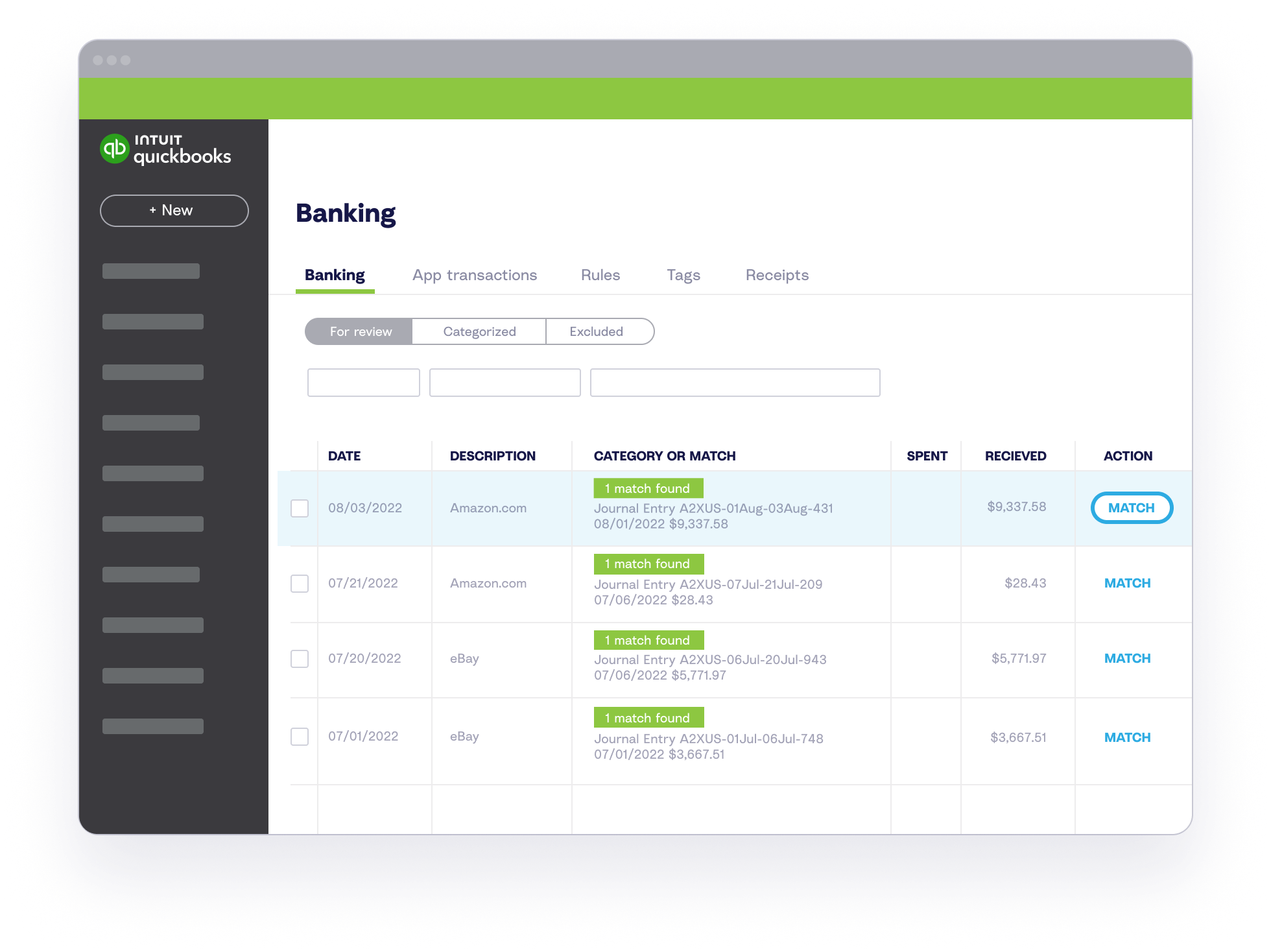
Embracing the cloud: QuickBooks Online at a glance
QuickBooks Online brings the convenience of cloud-based access to your financial management, allowing you to handle your finances anytime, anywhere, unlike QuickBooks Desktop, which is tethered to individual computer installations.
Many ecommerce sellers prefer the online option because they work across different locations, devices, and teams. It lends itself well to an ecommerce business, which is primarily an online operation.
QuickBooks Online provides key advantages suited to the needs of today’s ecommerce businesses:
-
Cloud-based accessibility: Access your financial data on the go, from any device, enhancing flexibility and mobility in accounting practices.
-
Real-time data synchronization: Ensures your financial data is current across all devices, facilitating informed decision-making and enhancing team collaboration.
-
Automated backups and updates: Eliminate manual backups and updates with QBO’s automatic data security and software enhancements.
-
Enhanced collaboration features: Share access with your accountant or team members effortlessly, fostering a collaborative working environment.
-
Integrated apps and add-ons: Leverage a broad ecosystem of apps and add-ons to extend QBO’s functionality, catering to your unique business needs.
-
Monthly subscription model: Choose from various subscription plans that allow your accounting software to scale with your business, offering a flexible financial commitment.
Choosing QBO means embracing a solution that scales with your business, supported by a monthly subscription model that offers flexibility and ease of access.
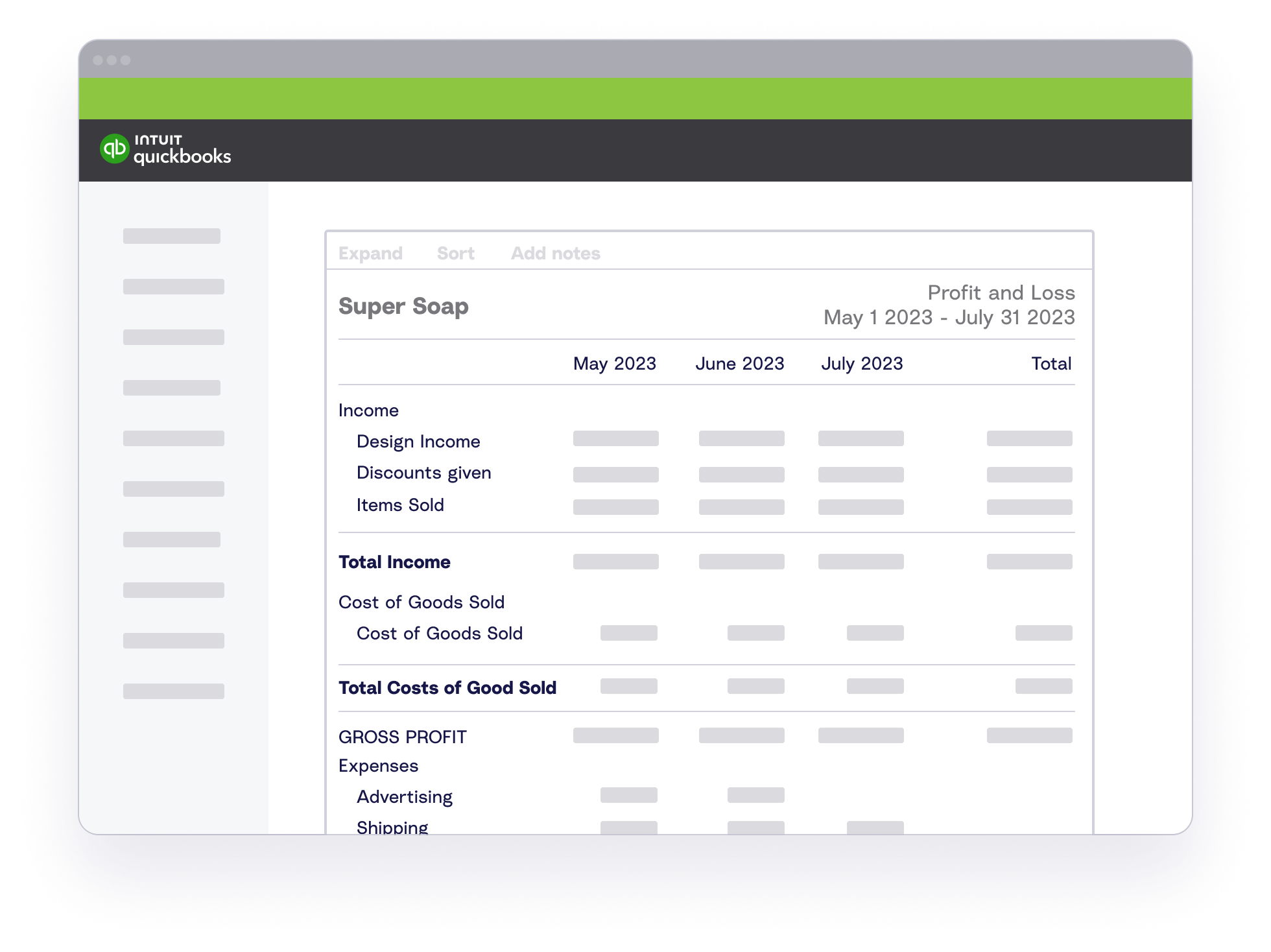
A classic: QuickBooks Desktop at a glance
QuickBooks Desktop is appreciated for its comprehensive features, especially suited for businesses with complex accounting requirements. The inventory module in QuickBooks Desktop is popular among some accountants and bookkeepers, which does make some reluctant to make the switch to online.
It’s worth considering that while QBD has unique functionalities not present in QBO, the extensive QuickBooks App Store can bridge many of these gaps, providing additional tools and integrations to enhance your accounting ecosystem.
Some of the features that remain strong within QBD are:
-
Advanced inventory management: QBD excels in managing intricate inventory tasks with advanced tracking, FIFO costing, and barcode scanning, indispensable for businesses with significant inventory needs.
-
Industry-specific features: Tailored versions for specific sectors, such as construction and manufacturing, provide customized tools that are less common in QBO.
-
Batch transactions: QBD enables efficient handling of high volumes of transactions, streamlining the process of managing large batches of invoices and expenses.
-
Comprehensive reporting: QBD offers a broader range of customizable reports and in-depth analytics, catering to businesses that require detailed financial analysis.
-
One-time purchase option: QBD allows for a one-time purchase, appealing to businesses seeking a fixed investment in their accounting software.
Navigating changes: The future of QuickBooks Desktop solutions is in question
The QuickBooks ecosystem is evolving, with Intuit increasingly focusing on cloud-based solutions. Some Desktop versions are being phased out, urging users to consider the Online version for ongoing support and updates. This transition reflects the broader shift towards cloud services, emphasizing security, mobility, and collaboration.
A critical consideration is the ongoing product development for QBO, in contrast to QBD, which may not see similar advancements. This difference could be pivotal in deciding whether to transition now or wait until it becomes more pressing.
The choice between QuickBooks Desktop and Online depends on your specific business needs. A2X’s compatibility with both QuickBooks Desktop and Online ensures smooth ecommerce accounting automation. This integration facilitates time-saving and error reduction, regardless of your chosen QuickBooks version.
Ready to try QuickBooks Online?
For those considering QuickBooks Online, A2X’s partnership in the QuickBooks Solution Provider Program means you can sign up via this A2X link and receive 30% off for 12 months.
Save hours on your ecommerce accounting
A2X connects your sales channels and accounting software for fast and accurate monthly bookkeeping.
Try A2X today


