
Q2 Product Updates: Simplified Billing, Improved Bulk Actions, and More.
From a simplified billing process to intuitive bulk actions, our recent enhancements are designed to speed up your monthly operations. Here are A2X’s product updates for Q2, 2023.
#1 Same Advanced Mapping Functionality, But Easier to Use
The A2X Mapping Page has had an upgrade, but instead of a total transformation, we’ve focused on making it more user-friendly without changing the advanced functionality you’re familiar with.
Mapping can be complicated, which is why we want to give you quick access to the resources you need to do it yourself or enlist the help of an ecommerce accounting professional.
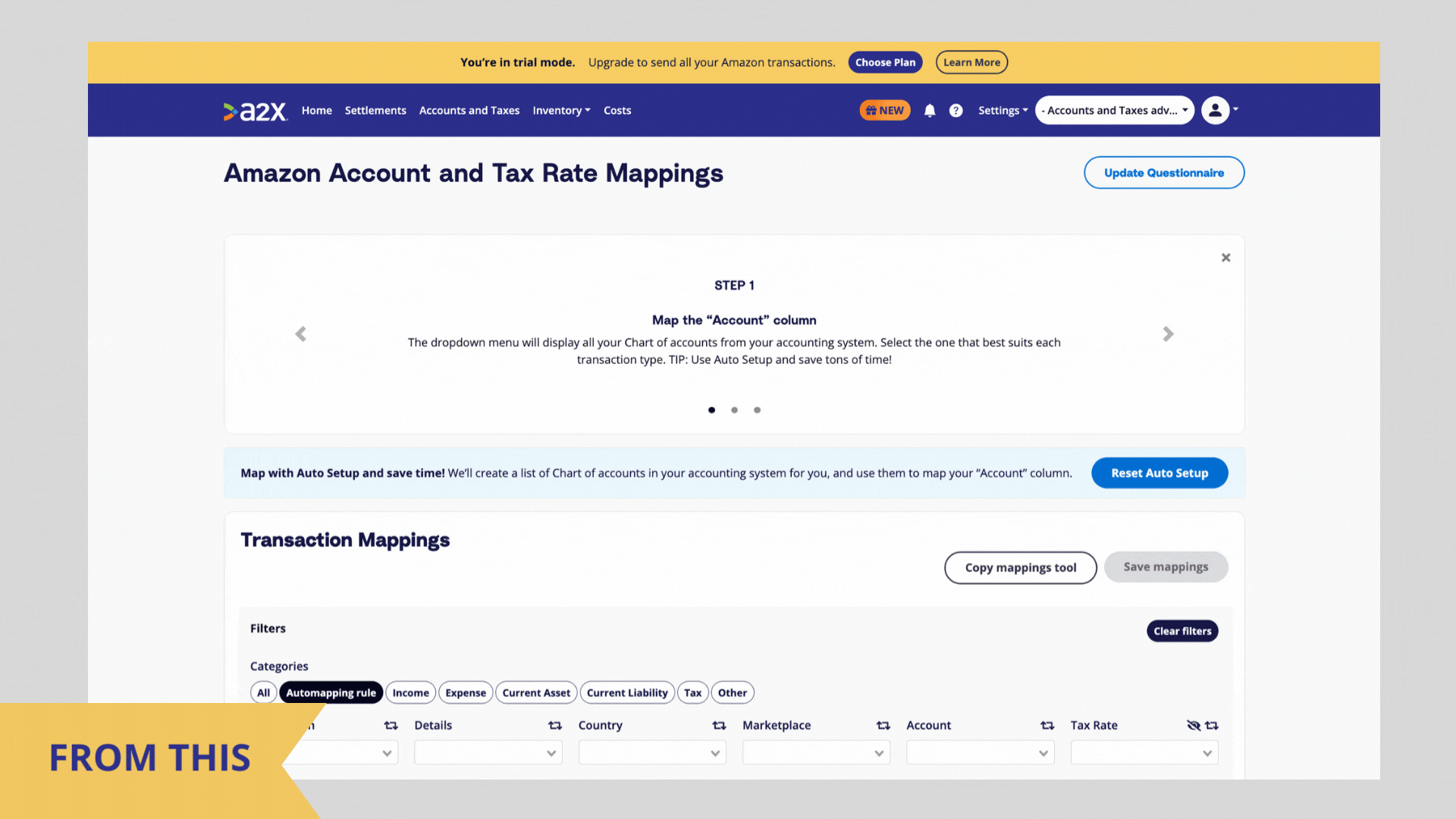
Here’s what we’ve added:
-
How To Setup Mappings Section: Here you’ll find links to useful support resources. There’s also a link to the A2X Directory where you can find an expert ecommerce accounting professional.
-
Enable Auto Setup Section: If you’d like A2X to create our default chart of accounts in QuickBooks Online, Xero, or Sage, then you can click here to do so.
-
Assisted Setup Status Section: This section will show if you’ve completed the assisted setup questionnaire and give you the option to update your responses.
-
Filters: We’ve also fine-tuned the filters section, making it more intuitive and easier to find what you’re looking for.
To learn more, visit What’s New: Support Modules Added To The Mapping Page
#2 Simplified Billing, One Invoice
If you have multiple A2X subscriptions that are paid at different times throughout the month, you can now move these subscriptions to one monthly invoice. Once you’ve set up your new billing account, you’ll have the option to add both the subscriptions you currently pay for, and also the subscriptions for accounts you have access to, but aren’t currently the billing admin for. You’ll be able to easily manage your bill and subscriptions within your A2X account
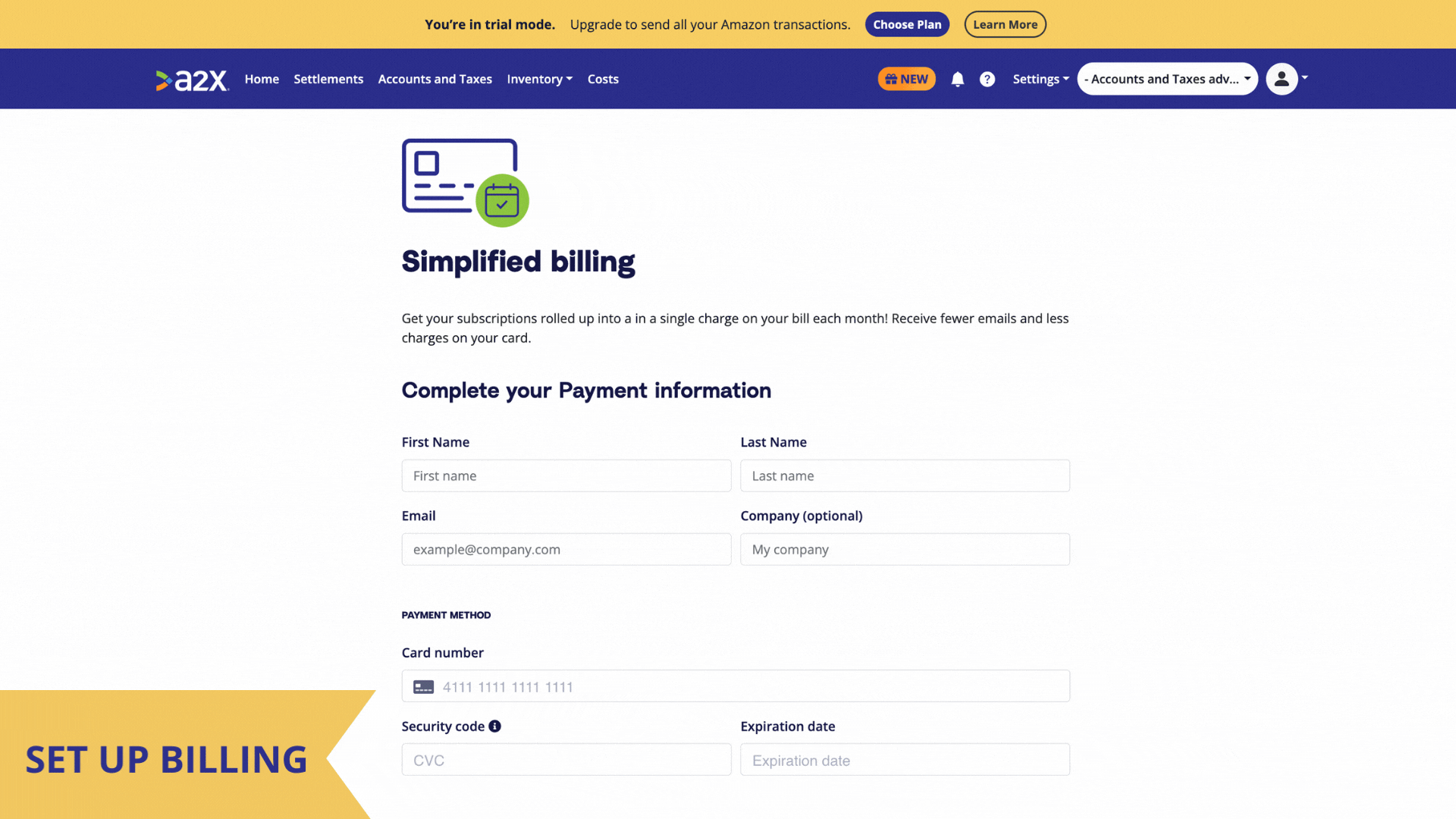
To find out more, visit What’s New: Merge Multiple A2X Subscriptions Onto One Simple Bill.
#3 Improved Bulk Actions
The bulk actions in A2X—sending, deleting, refreshing, or exporting multiple settlements at once—are designed to streamline your workflow. We’ve improved this feature in two major ways. Firstly, we’ve addressed the lack of clarity during the update completion process. If an update is applied to a large amount of data, A2X now provides a progress bar showing the number of successful actions. This prevents any unnecessary re-initiation of bulk actions.

Secondly, we’ve tackled the issue of limited visibility on specific action results. There can be cases when actions are successfully applied to some settlements but not others, which can be confusing. A2X now marks any settlements with errors, providing clear explanations for the issues. This visibility enhancement allows for more efficient management and troubleshooting of your bulk actions.
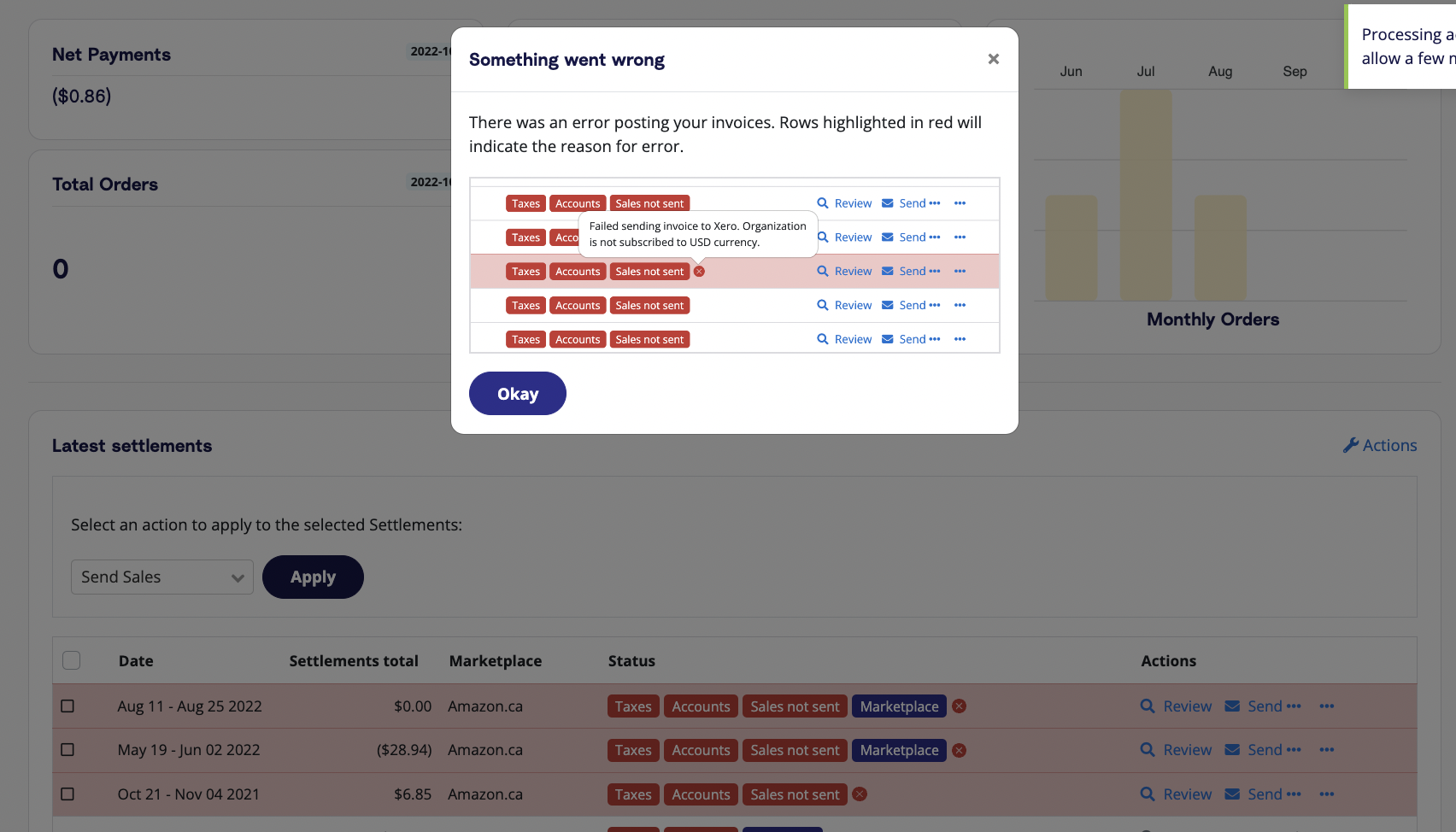
To learn more, visit What’s New: More Visibility On Bulk Actions
#4 New Alerts for Accounting Disconnection
When working with cloud-based accounting software, such as Xero or QuickBooks Online, connectivity disruptions can sometimes occur. However, it wasn’t always easy to notice when your accounting software had become disconnected. A2X has rolled out changes to help you quickly identify if your accounting software has become disconnected from your dashboard – and the steps to reconnect it.
You’ll receive an alert in your notifications center for unexpected changes to your accounting software. We’ve also updated the connections settings page for better visibility on accounting connection status and if it’s shared with multiple accounts.
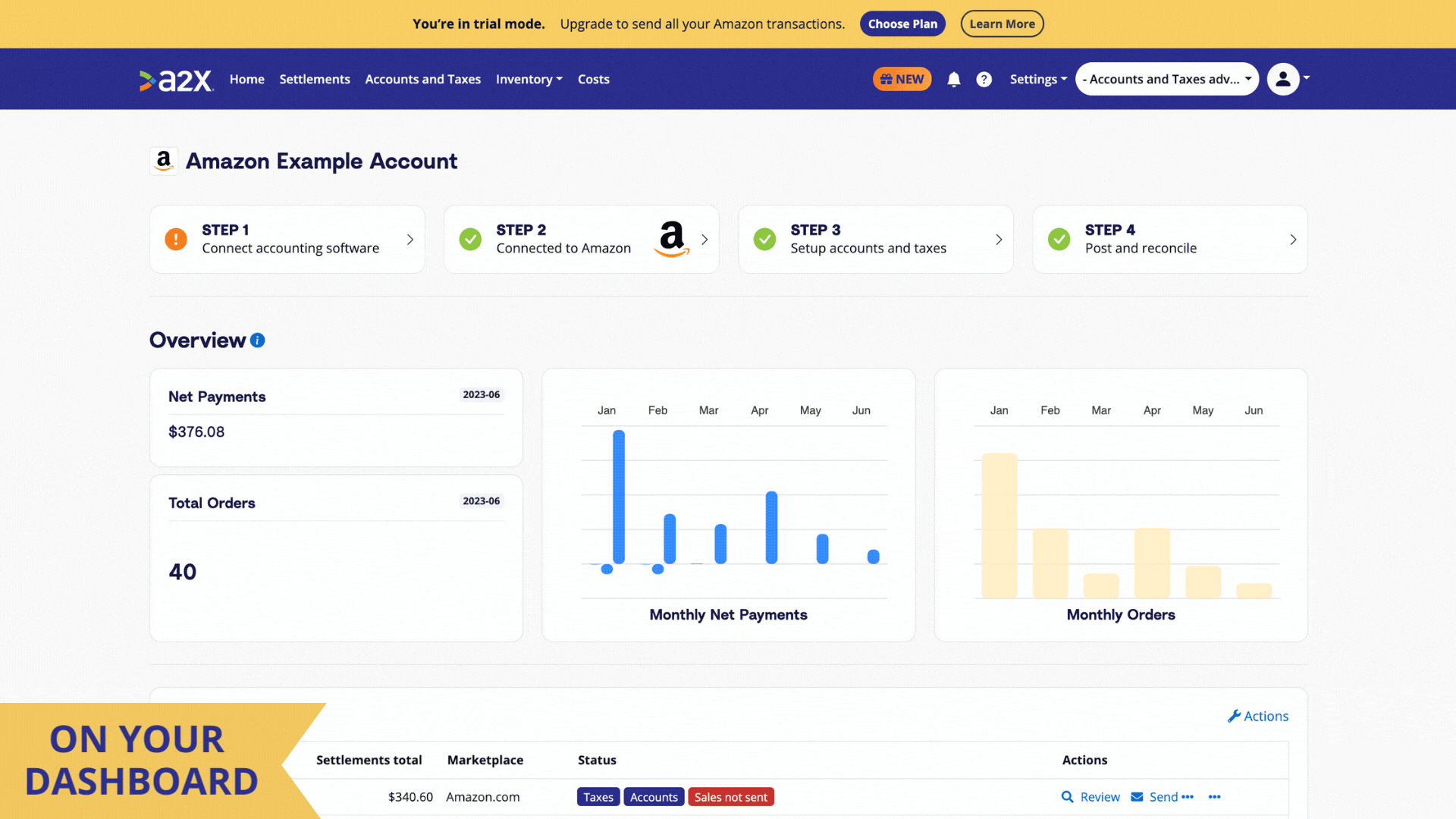
To learn more, visit What’s New: New Alerts For Accounting Disconnection
#5 New Amazon Pay transaction types
If you’re using Amazon Pay as a payment method, in most cases, you will receive money from Amazon. However, there are some situations where you can owe money to Amazon. If you have Amazon Pay enabled on your A2X account, these two transactions are now captured as:
- Payable to Amazon: This represents what the merchant owes to Amazon. It will show up on a settlement when the total from the previous settlement is negative.
- Successful Charge: This indicates that Amazon has already charged the merchant’s credit card for a pending balance. Typically, ‘Payable to Amazon’ and ‘Successful Charge’ are included in the same settlement and cancel each other out.
Find out how to map these transactions types in What’s New: New Amazon Pay transaction types: Payable to Amazon and Successful Charge
Have your say
Many of these updates came from customer feedback, so I’d love to hear your thoughts and suggestions. Please feel free to reach out to me directly at amy@a2xaccounting.com.
To stay up to date with all new features, visit the A2X What’s New Hub.
Save hours on your ecommerce accounting
A2X connects your sales channels and accounting software for fast and accurate monthly bookkeeping.
Try A2X today


