
New Alerts For Accounting Disconnection
When working with cloud-based accounting software, such as Xero or QuickBooks Online, connectivity disruptions can sometimes occur. However, it wasn’t always easy to notice when your accounting software had become disconnected. A2X has rolled out changes to help you quickly identify if your accounting software has become disconnected from your dashboard – and the steps to reconnect it.
- The A2X interface has been updated to clearly indicate when Xero or QuickBooks Online has become disconnected.
Accounting disconnected alert A2X V1 Interface:
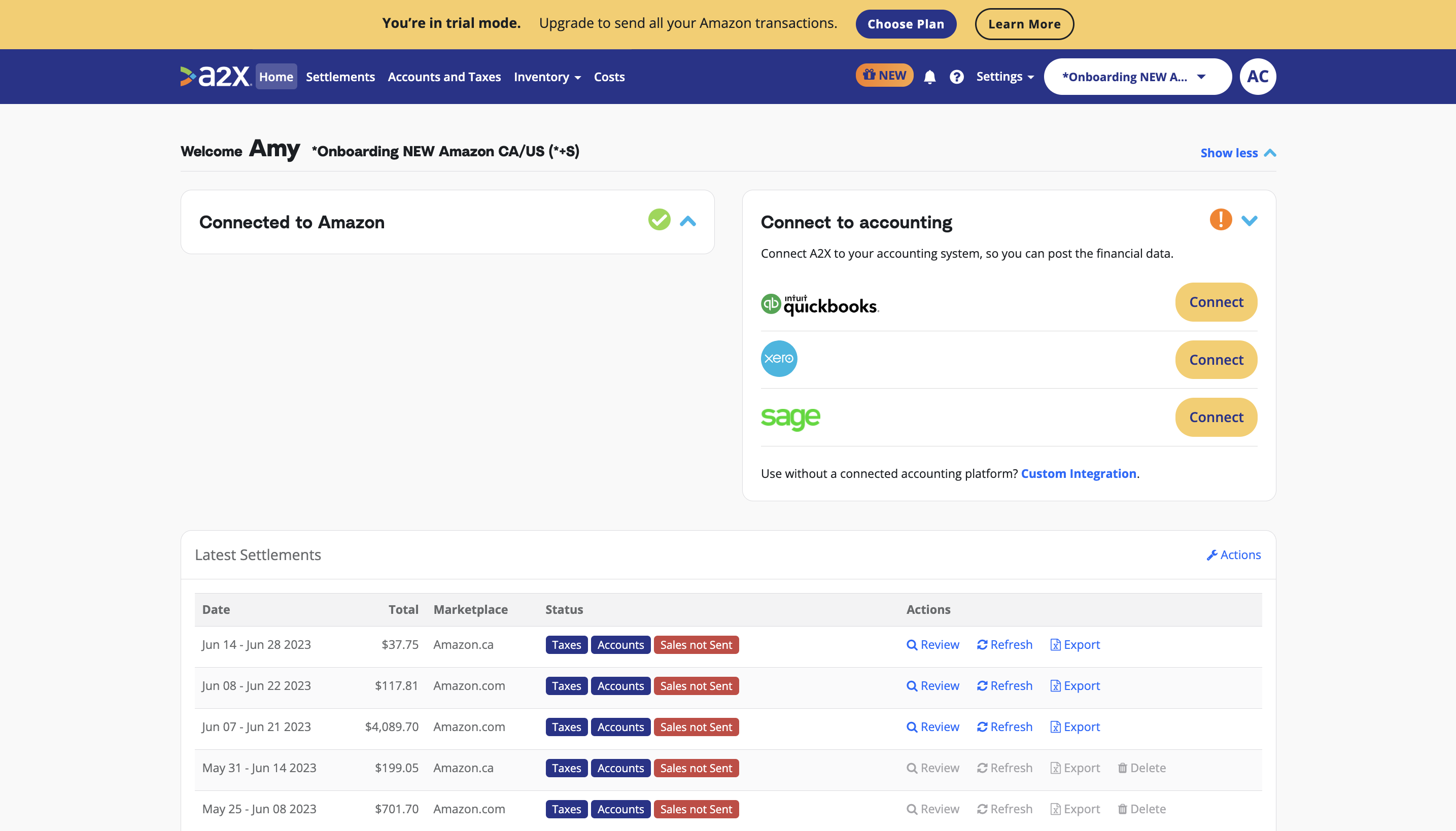
Accounting disconnected alert on the A2X V2 Interface:
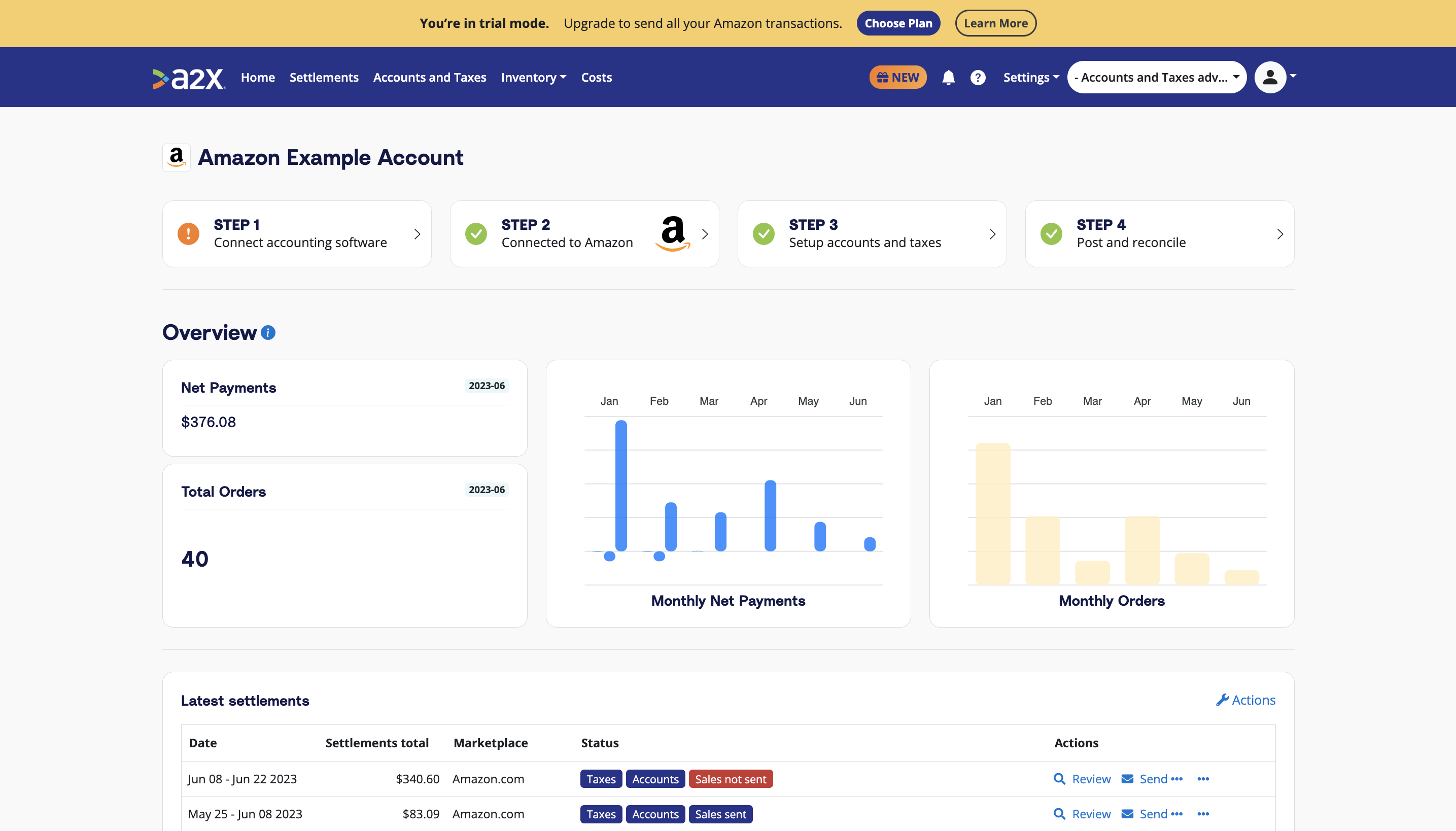
You will be prompted to reconnect within the onboarding flow:
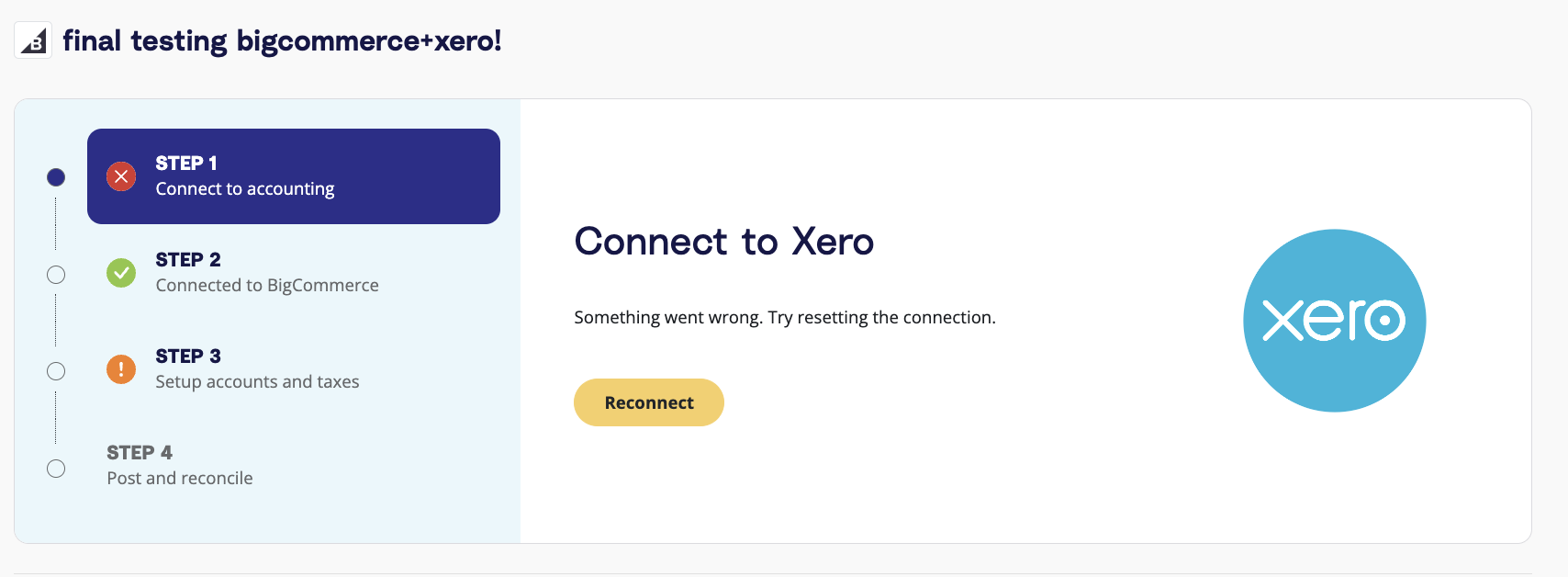
2. You will also see an alert in your notifications center if your accounting software has unexpectedly changed.
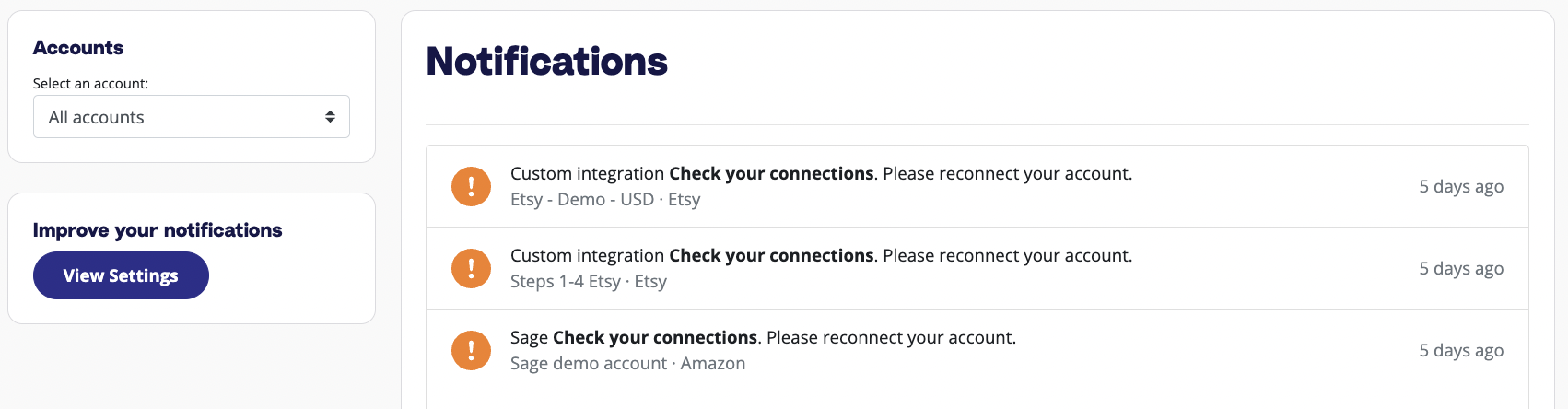
3. We’ve also updated the connections settings page so that if you’re sharing an accounting connection with multiple A2X accounts, you can quickly identify which A2X account holds the primary connection and should be reset.
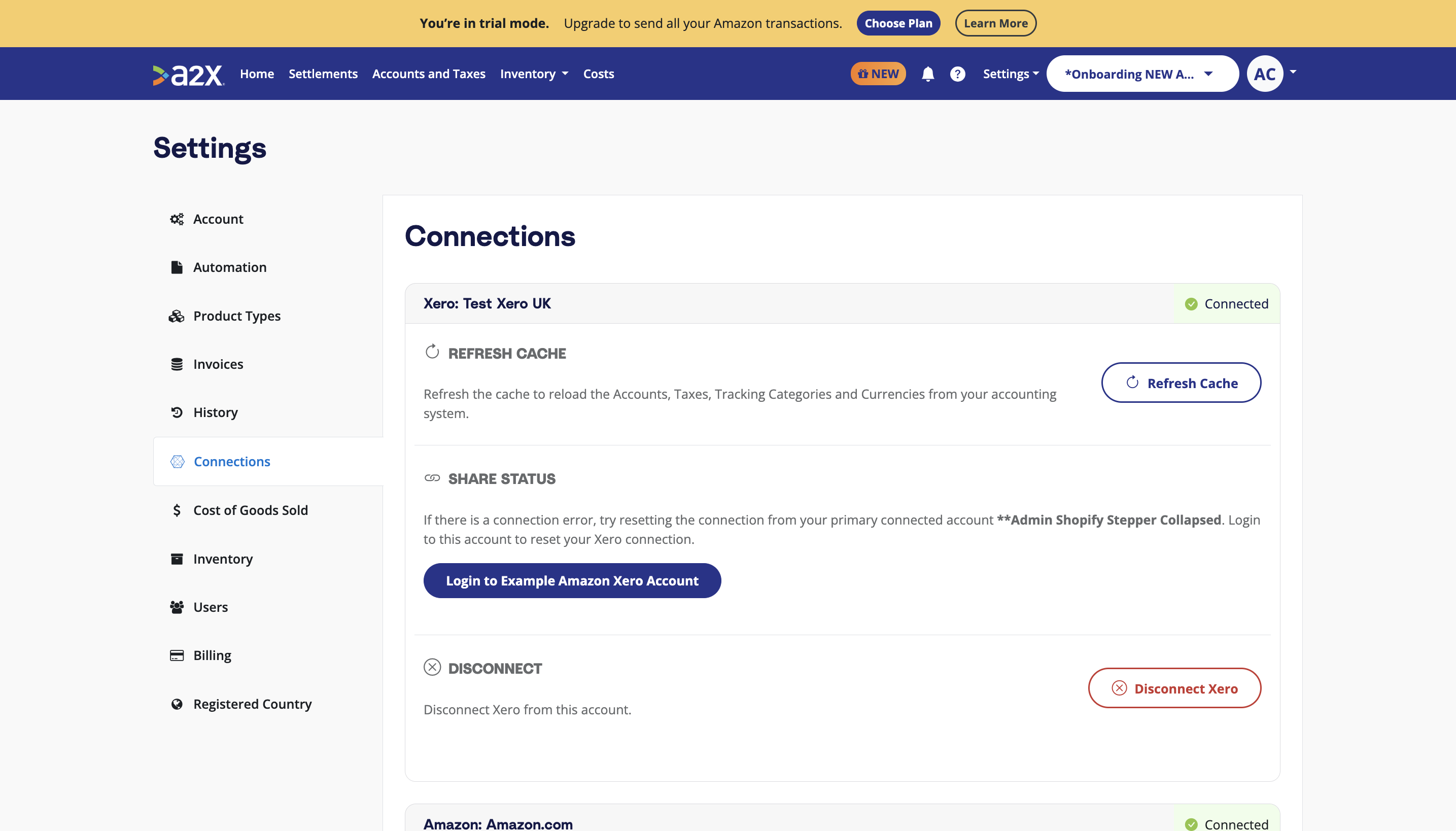
If you have any questions, please feel free to reach out to our Customer Success team via the chat in the bottom corner of the screen, or by emailing contact@a2xaccounting.com
Are you on the A2X V1 Interface? You can switch to the new A2X, by emailing contact@a2xaccounting.com.
Save hours on your ecommerce accounting
A2X connects your sales channels and accounting software for fast and accurate monthly bookkeeping.
Try A2X today


