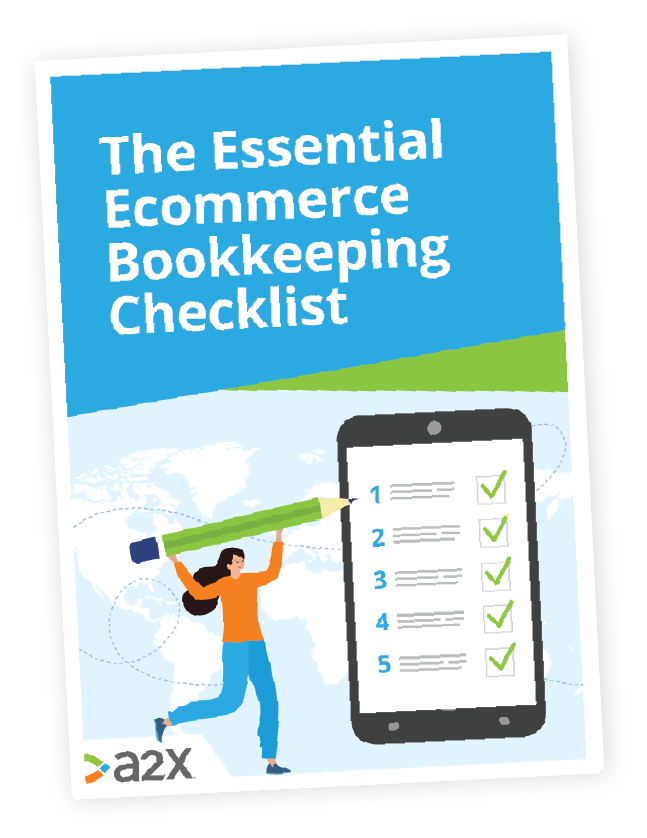Making Tax Digital for Ecommerce With A2X
You’ve probably heard a lot about Making Tax Digital (MTD) as an ecommerce business. Whether you’ve already adapted your accounting or are in the process of doing so, the great news is that A2X can support you on your MTD journey—especially if you’re selling on Amazon, Shopify, eBay, or Etsy.
Although it previously only applied to businesses over the £85k VAT threshold, from 1 April 2022, the MTD law changed, meaning it now applies to all businesses.
These laws mean that all businesses now need to:
- Keep digital records (for VAT purposes only)
- Provide VAT return information to HMRC through Making Tax Digital compatible software.
This means you need either:
- A compatible software package that allows you to keep digital records and submit VAT returns
- Bridging software to connect non-compatible software (like spreadsheets) to HMRC systems
Many businesses have already used the MTD legislation as a catalyst to move to cloud accounting software, such as Xero, QuickBooks Online, or Sage. These providers have great resources explaining how MTD works within their solutions (see the bottom of this article for links).
Although MTD is a significant step forward, it has its challenges, one of which is understanding what you need to do and which software can help you. For ecommerce businesses, this is where A2X comes in.
A2X gives you accurate and compliant digital entries from your ecommerce platforms (Amazon, Shopify, eBay, and/or Etsy) recorded in your cloud accounting software (Xero, QuickBooks Online, or Sage).
How A2X allows ecommerce sellers to achieve MTD compliance
When it comes to ecommerce accounting, there are a lot of challenges, and it may feel like MTD makes things even more complicated. But, as with other ecommerce accounting challenges, A2X has you covered.
1. Entries into your accounting software
To be MTD compliant, you need to record the transactions from your ecommerce channel in your accounting software. Your accounting software will then calculate the VAT on these transactions.
Many sellers take this literally, thinking every transaction needs to be recorded individually in their accounting software. The problem with this is that there is a limit on the number of invoices, bills, and journal entries your accounting software will allow before it lags or stops working entirely. For this reason, A2X will create a summary entry and attach a file that contains the individual data, meaning you’ve recorded it, but it isn’t bogging down your accounting software.
In the A2X summary entry, all transactions that occurred on your ecommerce platform will be accounted for correctly, including sales, shipping, returns, discounts, gift cards, and more. You’ll be able to see your gross value and then apply tax to the lines that need to be taxed.
For Amazon, Shopify, eBay, and Etsy, the A2X entry will cover the period you were paid for. For example, if Amazon paid you for the two weeks of 1 January to 15 January, A2X would create an entry that includes a summary of all the transactions during this period.
The benefit of a summary entry is that it perfectly matches the money you’ve been paid. And in one click, it will reconcile with the ecommerce deposit in the banking feed of your accounting software. Attached to the entry will be a file that splits out all the individual transactions, so you’ve got a record of each sale. This means you get the best of both worlds: a clean, accurate accounting entry that reconciles easily and an attached record of all individual sales.
2. The most comprehensive suite of VAT features
A requirement of MTD is submitting your tax return digitally, which can be done through your accounting software. An essential part of completing and submitting a VAT return is ensuring that the data in your accounting software is accurate so you pay the right amount in tax. A2X has a suite of VAT features to ensure you only pay VAT on the transactions that should be taxed, and most importantly, helping you avoid overpayment.
Here are a few of the A2X VAT features that ensure your digital tax return is accurate:
a. A2X integrates with Xero’s tax rates
When setting up, select which account you would like A2X to post your transactions to, for example, your sales posted to a sales asset account, your fees posted to a fees expense account, and so on. You can even have A2X automatically create these accounts for you. For each transaction line, you’ll select a tax rate (or have A2X automatically apply the recommended tax rate for you). The tax rates you choose from in A2X are pulled from the tax rates you’ve got in your Xero account. For every entry you post, Xero will recognize the VAT rates automatically and use these to calculate your VAT.
 b. Splitting taxed vs non-taxed transactions
b. Splitting taxed vs non-taxed transactions
Not only does A2X split your transaction types into categories, such as sales, fees, shipping, and returns, it goes a step further and splits your standard-rated and zero-rated products. For example, you’ll be able to split out sales that have been taxed, sales that haven’t been taxed, non-UK sales, shipping that has been taxed, shipping not taxed, and so on. This feature is something that sets A2X apart from other data transfer tools.
This is beneficial because, with MTD regulations, most sellers will use their accounting software to calculate their taxes. Rather than calculating the tax on one total sales value, A2X will only calculate tax on the transactions that should be taxed. Here’s an example:
 c. Splitting out Non-EU/UK transactions to avoid paying extra VAT
c. Splitting out Non-EU/UK transactions to avoid paying extra VAT
A2X will identify which sales happened within the UK and shipped overseas.

We have spoken to sellers who were sure they had only made sales within the UK; however, A2X identified sales that had been shipped outside the UK and split these out for them. Without A2X, these sellers would have likely calculated tax on their total sales, but instead, they could correctly calculate tax on just the sales lines that were shipped within the UK and not pay tax on sales they didn’t need to.
A2X splits the data out by marketplace, and you’ll have the option to apply tax rates to the sales in countries where you’re registered to pay tax. All other transaction lines can be zero-rated.
A2X can even help you with the setup using the assisted setup feature.
Because A2X allows you to split the tax lines out by region, you don’t have to send all of your tax-excluded overseas sales to the same account, and you could split all countries into different lines. A2X can even be used to submit a One-Stop Shop VAT return for Shopify using these country-splitting features.
d. Allowing you to make deductions for VAT-inclusive expenses
Along with sales, expenses are also important when calculating your VAT return. Your accounting software will need to know both the NET amount of the expense and also be able to calculate the VAT on that expense.
When looking at the financial statements in your accounting software, you’ll need to see the NET amount. When calculating your VAT return in your accounting software, you’ll need the VAT portion.
For example, if there was an expense of £120. The NET amount would be £100, the VAT amount would be £20 (using a standard 20% VAT rate), and the Gross amount would be £120.
For your accounting entry, A2X will record the Gross amount of £120 and apply the 20% VAT rate.
In your profit and loss statement, you’ll want to be able to see the NET amount, so just the £100.
The £20 will be sent to your VAT control account to be included in your VAT return (under “purchases”). This purchase VAT will be deducted from your overall VAT liability, reducing your overall VAT bill.
A2X allows you to control which expenses have VAT calculated on what VAT rate you’d like to apply.

Again, the A2X entry gives you the best of both worlds and allows you to calculate your VAT return in your accounting software accurately.
e. Marketplace Facilitator VAT features that avoid double paying VAT
Marketplace Facilitator VAT (MFV) is where the marketplace, Amazon and eBay, for example, is responsible for collecting and remitting VAT on your behalf. If the marketplace has remitted tax on your behalf, you must ensure you aren’t double accounting for VAT on these transaction lines.
A2X will detect if the transaction was taxable, not taxable, or had marketplace tax and split these into separate lines in your accounts and tax mapping page. Separate lines mean you can apply the correct tax rate (or select Tax Excluded), which means you won’t overpay VAT, and only the correct values will be included when you calculate your VAT return.
An incorrect assumption is that if you’re using Amazon’s MFV services and Amazon is submitting your tax, then you don’t need to worry about including this. However, their tax still needs to be accounted for in their financial statements. A2X has the most advanced MFV and VAT features, so you can have confidence that your tax will be split out correctly and you won’t overpay.

3. Working with top UK ecommerce accounting and bookkeeping partners
The leading ecommerce accounting and bookkeeping practices in the UK trust A2X to support their clients with MTD compliance.
A2X is used by thousands of practices worldwide and tens of thousands of ecommerce sellers, including Elver Ecommerce and other leading practices.
If you’re not already working with an ecommerce accounting practice, you can find one in the A2X partner directory. Our partners can get you up and running with A2X and help you understand your MTD requirements.
If you’re an accountant or bookkeeper, and want to become an A2X partner, learn more.
Useful links:
Want to feel completely confident in your ecommerce bookkeeping?
Businesses that document their processes grow faster and make more profit. Download our free checklist to get all of the essential ecommerce bookkeeping processes you need every week, month, quarter, and year.
Download it here