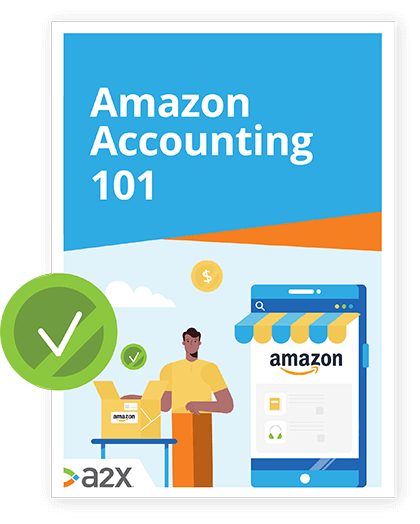How To Sell On Amazon Canada

Amazon.ca gets 15.9 million unique monthly visitors from Canada alone.
In 2019, 30,000 Canada-based third-party sellers grossed more than $1 billion on Amazon.ca, reflecting a 40% year-over-year growth.
In short, the time is now to start selling on Amazon.ca.
This guide will tell you everything you need to know to become a successful seller on this enormous platform.
We’ll cover how to sell on Amazon Canada, break down the latest trends and data around Canadian online buyers, and even dive into the nitty-gritty details around fees, accounting, and more.
In this blog:
Table of Contents
Learn how to manage your Amazon accounting the right way
Amazon accounting can be complex. Between sales tax, different fee types and the sheer volume of transactions, there’s a lot going on. Discover the easy way to manage your Amazon accounting.
Download our free guide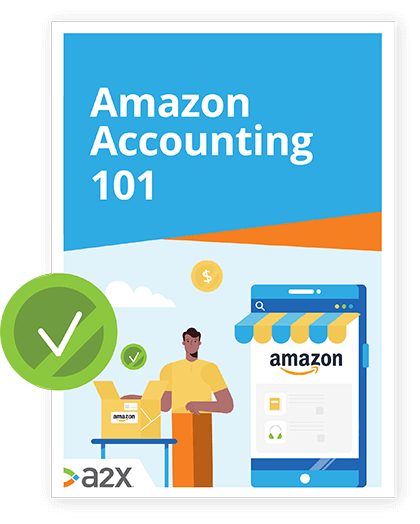
Let’s get started, shall we?
Amazon In Canada: What You Need To Know
Before you make your account, it’s good to familiarize yourself with the platform.
In our guide, How To Sell On Amazon in 2022, we covered everything-Amazon, from the current state of ecommerce to the entire Amazon ecosystem (and more).
In this article, we will focus specifically on Amazon.ca and Canadian online shoppers.
A short history of Amazon in Canada
On June 25th, 2002, Amazon launched Amazon.ca, sparking a significant change in the landscape of Canadian commerce forever.
Today, Amazon dominates Canadian ecommerce when it comes to net sales—boasting nearly three times the amount of its closest competitor, Kijiji.
In November 2020, Amazon Canada released its first SMB (small- and medium-sized businesses) report, providing some high-level insights into the current state of Amazon.ca.
Here are a few key takeaways from that report:
- 45% of SMB sellers use Amazon to sell to customers outside of Amazon.
- The number of Canadian SMBs that surpassed $1 million in sales grew by more than 80% year-over-year.
- Amazon has provided more than $1 billion in AWS (Amazon Web Services) credits to help startups grow their business.
- On average, Canadian SMBs sell more than 110 products a minute through Amazon stores.
If this data tells us anything, it’s that there’s never been a better time to be a seller on Amazon.ca.
Small- and medium-sized businesses are selling more products, making more money, and finding more opportunities through Amazon to become successful.
Ecommerce customer behavior in Canada
Perhaps the biggest part of selling products online is knowing your audience.
You need to know who your customers are, what they’re looking for, and why they’re looking for those specific things.
In Canada Post’s 2020 Ecommerce Report, it was revealed that Clothing was the biggest shopping category for Canadian online shoppers (62%), followed by Computers and Electronics (41%).
But there’s more to knowing your audience than just knowing what people buy. These, of course, change.
Here are some valuable statistics to help you familiarize yourself with Canadian online shoppers:
- As of March 2021, 66% of online shoppers in Canada reported that cost was a leading factor for making an online purchase.
- Other leading factors for making an online purchase include ease/convenience (57%), availability of items (57%), time savings (51%), and online customer reviews (45%).
- In 2019, 45% of Canadian online shoppers lived in urban areas, while 36% lived in suburban areas, and only 19% lived rurally.
- Also in 2019, 35% of Canadian online shoppers were baby boomers (currently aged 55–74), 32% were millennials (20–39), and the remaining 33% were made up of Gen-Xers (40–54) and pre-boomers (75+).
- There was also a significant increase in frequent online shoppers between 2016 and 2018, with hyper-shoppers (consumers making 41+ purchases in a single year) more than doubling in number.
The above statistics can help to guide your decision-making around which products to sell, and to whom.
We strongly recommend doing your own niched-down research to make sure your sales strategy is fully optimized for your ideal customer.
Once you’re ready, feel free to use our Selling On Amazon business template to get started.
The Costs Of Selling On Amazon CA
The cost of selling on Amazon.ca differs from other Amazon platforms, so it’s worth your time to brush up on what you can expect to pay as a seller.
First up, let’s take a look at some of the fees.
Amazon CA standard fees
In this section, we’ll quickly break down all the fees you might encounter as an Amazon.ca merchant.
Subscription fees
Like Amazon US, Amazon.ca comes with two subscription options for sellers: Individual and Professional.
At the time of writing, the Individual plan costs $1.49 CAD per sale and is best for merchants selling less than 21 items per month.
The Professional plan costs $29.99 CAD per month and is best for merchants selling more than 20 items per month.
Selling fees / Referral fees
Selling fees for Individual plan sellers are simple: $1.49 CAD per sale.
For Professional plan sellers, you’ll be charged what’s known as a referral fee. This is the cost Amazon is charging you for hosting your products on their site.
Referral fees vary in price by category and are calculated on the total sales price.
NB: There is a $0.40 minimum referral fee that applies to all categories except for Toys & Games > Collectible Cards.
Closing fees
As well as referral fees, Professional sellers also pay a closing fee of $1.00 CAD per media item that is sold.
Media item categories include Books, DVDs, Music, Software & Computer/Video Games, Video, Video Game Consoles, and Video Game Accessories.
High-volume listing fees
High-volume listing fees are charged based on the highest number of active SKUs you have from the 5th to the 31st of each month.
Your first 1.5 million SKUs will not be charged a high-volume listing fee. All active SKUs will be counted towards this threshold.
Each SKU beyond the 1.5 million threshold will be charged $0.001 CAD.
Refund administration fees
Refund administration fees are either $5.00 or 20% of the applicable referral fee, depending on the total.
When you refund a customer for an order after receiving payment, Amazon refunds you the amount of the referral fee you paid on the order, minus the applicable refund administration fee.
Shipping fees
For Individual plan sellers, Amazon sets the shipping rates and decides which shipping service levels sellers can offer to customers. Fees are only paid if an item sells.
When you ship an order, you will receive a standardized shipping credit from Amazon. The value of this is determined by your product category and the shipping option selected by the buyer.
Even if the cost of shipping is more than the shipping credit you receive from Amazon, you are still obliged to ship the order.
For Professional plan sellers, you can set your shipping in three ways:
- Item-based shipping
- Weight-based shipping
- Price-banded shipping
Item-based shipping is when you set a per-shipment rate and a per-item rate. The buyer then pays one per-shipment rate plus the per-item rate multiplied by however many items they are buying.
Weight-based shipping works the same way, only instead of a per-item rate, you would set a per-kilogram rate. The buyer then pays the per-shipment rate plus the per-kilogram rate multiplied by the total kilograms of their order.
Price-banded shipping allows you to create order price ranges (bands) and give each range its own rate. Each time a customer places an order, the shipping cost is determined by the total price of their order.
Pro tip: Save time during the shipping process by creating shipping templates for specific groups of SKUs.
Amazon CA FBA fees
We’ve already published a complete breakdown of Amazon FBA fees in our accounting hub that offers premium insights on the costs you might expect when working with FBA.
However, the costs in that guide are for US sellers, so let’s take a quick look at how much Amazon FBA fees are for Canadian sellers.
FBA Fulfillment fees
Fulfillment fees apply to both domestic and international orders.
Learn more about product size tiers over on Amazon’s website.
Inventory storage fees
These fees are based on the daily average volume of the space your inventory occupies in FBA centers.
There are two kinds of inventory storage fees:
- Monthly inventory storage fees
- Long-term inventory storage fees
Monthly inventory storage fees depend on the size of the product and the month of the year. Fees are charged per cubic meter of space used.
They are charged between the 7th–15th of the month following the fee period month.
Source: Amazon.ca.
Long-term inventory storage fees apply to units that are stored in an FBA facility for more than 365 days. They are assessed on the 15th of each month.
The cost is equal to $150.00 CAD per cubic meter per month, in addition to your monthly inventory storage fees. Media items are subject to the long-term storage fee of $0.15 per unit per month - whichever is greater.
Learn more about long-term storage fees and how to avoid them here.
Lithium batteries and dangerous goods surcharge fees
Items that are, or contain lithium batteries, or are sold with them, as well as dangerous goods, receive a $0.10 CAD per-unit fee in addition to the FBA fulfillment fee.
FBA removal order fees
Removal order fees are charged when an item is removed (not sold) from an Amazon FBA facility. They are determined by the size and weight of each item being removed.
Pro tip: Check out Amazon’s FBA New Selection program which gives new-to-FBA sellers a chance to avoid storage fees and removal fees.
FBA manual processing fees
These are the fees you’re charged if you choose not to provide box content information and Amazon has to manually process your boxes at the fulfillment center.
The FBA manual processing fee is $0.11 CAD per unit that is manually processed.
Amazon Sales Tax In Canada
All right, it’s time for the nitty-gritty.
Sales tax in Canada can be a real nightmare to get your head around, especially if you’re new to selling online.
There are four common types of Canadian sales tax that may apply, depending on your location:
- GST (Goods and services tax): A compulsory 5% tax for all nationwide sellers.
- PST (Provincial sales tax): This only applies to sellers in certain provinces, and varies depending on the province.
- HST (Harmonized sales tax): Some provinces combine GST and PST into a single tax called HST.
- QST (Quebec sales tax): This only applies to sellers located in or selling out of Quebec, and is calculated before GST.

Source: Canadian Sales Tax Guide by Crowe
However, there’s too much important stuff around Canadian sales tax to limit it to a single section of this blog.
That’s why we dedicated an entire article to Amazon Sales Tax in Canada.
For more information on Amazon sales tax, you can also check out these guides:
- The Ultimate Guide to Amazon Sales Tax
- How-to Guide: Collecting Amazon Sales Tax
- Sales Tax Strategies for Amazon FBA Sellers
All right, that’s the fees and taxes dealt with.
It’s time to turn our attention back on you.
A Seller’s Guide To Running An Amazon Canada Store
Now that you have a good understanding of the main costs to expect when selling on Amazon.ca, you’re ready to create your account and start selling.
We’ll take you through the process step-by-step in this section, then dive into the logistics and accounting for Amazon sellers as well.
How to register to sell on Amazon CA
Registering a seller’s account on Amazon.ca is fairly straightforward.
Just follow the steps below to get set up.
What you’ll need to open an Amazon.ca seller’s account:
- A bank account and routing number
- A chargeable credit card
- Government-issued national ID
- Your tax information
- An active phone number
When you’ve assembled the items from the list above, decide which selling plan is best for you (Individual or Professional) based on the information in our Fees section.
To register your account, follow these steps:
- Head to the Amazon.ca pricing page and select either Sign up for Individual or Sign up for Professional.
- Enter your email address and select Create new account.
- Verify your email address.
- Fill in the required details when prompted (business location, business type, full name).
- Enter the personal information, as written on your national ID.
- Enter your bank account and credit card information.
- Complete the details for your Amazon store (store name; ownership, trademark, and manufacturing status of your products; UPC preference).
- Verify your address - Amazon will send you a postcard with your verification code to complete this final step.
Once you’re all set up and have verified your account, it’s time to start selling!
Pro tip: Before you create your first listing, take the time to get familiar with Seller Central - your Amazon.ca hub for tracking sales.
Catching sales: How to optimize your product listings for customers
Let’s assume you’ve now done your research, you know your audience, and you’ve decided what you’re going to sell.
What’s next?
For starters, you should focus on customer experience. You’ll want to make sure your listings are concise, accurate, and easy to understand.
Here are some quick tips to help your customers easily find (and buy) your products:
- Include images of the product that are at least 500 x 500 (1000 x 1000 is even better).
- Use no more than 50 characters for the titles of your products, and capitalize the first letter of every word.
- Optimize your product descriptions for search engines using keywords to make them easier to find. ( Here’s a free guide on how to do that).
- If you’re selling a product other merchants are selling, research strategies to make your listing be the one they go for.
Remember: This is just the tip of the iceberg. Product research should be an ongoing thing, as well as researching the Amazon marketplace itself and any updates that come up.
Fulfillment options for Amazon CA sellers
When it comes to fulfillment options for Amazon.ca, you have three options:
- FBA (Fulfillment by Amazon)
- FBM (Fulfillment by Merchant)
- A combination of FBA and FBM
You can find a thorough explanation of FBA and all its elements in our guide, Everything You Need to Know About Amazon’s FBA Service.
In case you’re still on the fence about which option is right for you, let’s break down a few of the key benefits for each option.
FBM may better serve you if…
- You have a slow inventory turnover.
- You want to have greater control over your customer relationships.
- You’re selling items that are classed as oversized or heavy inventory.
- You’re prepared and able to handle the costs of fulfillment on your own.
- You have the logistics in place to efficiently manage fulfillment (storage space, shipping materials, enough employees).
FBA may better serve you if…
- You have a quick turnover.
- You don’t have the means to store products or fulfill orders.
- You’re happy (or would prefer) to hand your customer relationships over to Amazon representatives.
- It is more cost-effective to let Amazon handle fulfillment than to do it yourself.
- The majority of your products are small and light.
Many sellers choose to use a combination of FBA and FBM.
If it makes more sense to fulfill certain orders yourself and leave the rest to Amazon, don’t be afraid to mix it up a bit.
To learn more about how to sell on Amazon FBA, check out these guides:
- The Best Products to Sell on Amazon FBA
- Amazon FBA Business Plan Template
- How to Pack Your Products for Amazon FBA
- The Best Amazon FBA Seller Podcasts for 2021
Amazon CA Accounting
Fees, taxes, sales… there are a lot of numbers that need to be crunched when you sell on Amazon.ca.
The solution is automation.
First, you’ll want to create an Amazon accounting stack to ensure all your transactional information is accessible and accurate.
Cloud accounting for Amazon sellers
Integrating your Amazon seller’s account with cloud-based accounting software will give you the automation and accuracy you need to get on with your other tasks, in a format that’s accessible from anywhere.
We recommend these three accounting software channels for Amazon sellers:
But that’s just the first step.
Bridging the gap with A2X for Amazon
It’s one thing to import all your sales data into an accounting system; it’s another to understand and reconcile each individual settlement.
Designed by two former Amazon sellers frustrated by the time-consuming process of reconciling their settlements, A2X for Amazon has become the must-have accounting solution for sellers and their accountants.
A2X is a connector app that integrates Amazon ( or multiple sales channels) with either QuickBooks Online, Xero, or Sage.
When you optimize your accounting process with A2X for Amazon, you’ll be able to:
- Automatically download settlements as soon as Amazon posts them.
- Break each settlement down automatically into line items that clarify all the fees, sales tax, shipping costs, and other associated transactions.
- Receive settlements that are split into months and organized via the accrual accounting method.
- Forecast your cash flow, get an accurate picture of your books, and better understand the current health of your business.
Get started today with your free trial of A2X for Amazon.
“[Partnering with A2X] was the best decision we ever made. It was recommended by our accountant and now I don’t know where we would be without it. It saves time, confusion, and effort. All there at the click of a button.”
- Linzi A., Capterra.
Check out some of our other in-depth guides on Amazon accounting below:
- The A2X Amazon Accounting Hub
- Accounting for Amazon Sellers: The 5 Basics
- What is the Best Amazon Accounting Software for Sellers?
- How to Find an Amazon Accountant or Bookkeeper (and When)
- 10 Most Common Amazon Accounting Mistakes (and How to Avoid Them)
Next Steps For Amazon Sellers
Once you’re up and running as an Amazon seller, you’ll need to stay proactive if you don’t want your store to plateau.
That’s where marketing, advertising, and content come into play.
The guides below will give you all the information you need to continue in your Amazon seller journey:
FAQs for Amazon CA Sellers
If you’re looking for some quick answers to common questions around selling on Amazon.ca, we’ve got you covered.
How much does it cost to sell on Amazon Canada?
Individual plans for Amazon.ca sellers cost $1.49 CAD per sale.
Professional plans for Amazon.ca sellers cost $29.99 CAD per month.
See the above section on fees and taxes for a further breakdown of the costs you might encounter with each subscription.
Is selling on Amazon Canada worth it?
Amazon.ca is the leading ecommerce marketplace in Canada, with more than twice as many net sales generated as its closest competitor (Walmart). Thanks to their Individual plan subscription option, you can begin selling with little or no risk of not making a profit.
Any business looking to make it big in the Canadian ecommerce space should consider Amazon.ca as a possible sales channel.
How do beginners sell on Amazon Canada?
To get started selling on Amazon.ca, all you need is a bank account and routing number, a chargeable credit card, government-issued national ID, your tax information, and an active phone number.
The above guide will take you through all the steps to set up an account, create attractive product listings, and learn which fees and taxes you can expect to encounter as a seller.
Also on the Blog
Learn how to manage your Amazon accounting the right way
Amazon accounting can be complex. Between sales tax, different fee types and the sheer volume of transactions, there’s a lot going on. Discover the easy way to manage your Amazon accounting.
Download our free guide