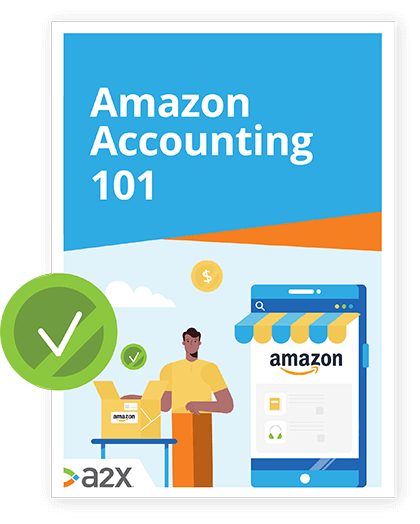How to Reconcile Your Amazon Seller Statement
Updated December 2020.
If you’ve ever reviewed an A2X settlement summary, you’ll know Amazon has some very creative ways to charge Amazon sellers money.
But what do ShippingChargeback, GiftwrapChargeback, and SalesTaxServiceFee really mean, and how do you reconcile them to the Amazon Reports > Payments section of Seller Central?
To help this make sense, we’re going to walk you through reconciling your Amazon seller statement. We’ll use an example that matches low-level transactions in an Amazon settlement report to the corresponding high-level transactions Amazon considers in their report summary.
Table of Contents
Learn how to manage your Amazon accounting the right way
Amazon accounting can be complex. Between sales tax, different fee types and the sheer volume of transactions, there’s a lot going on. Discover the easy way to manage your Amazon accounting.
Download our free guide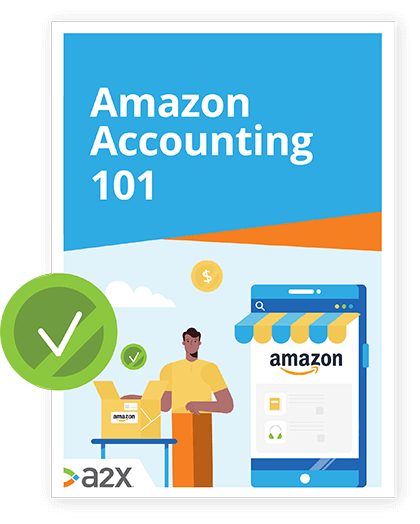
What You See Without A2X
Amazon batches your sales into settlements and sends you the report every two weeks.
What you see in those reports is the high-level overview of transactions Amazon considered when it compiled your report.
What’s wrong with Amazon’s settlement report?
Technically, nothing is wrong with it.
You can see the report summary. But you can only see the high-level transaction categories Amazon considers, and the closing balance showing what you will be paid.
What you don’t see is why the individual amounts add up the way they do, and what it means for your report as a whole. In order to see the low-level transactions that make up your Amazon settlement, you need to go into the backend of your account in Seller Central and sort through the granular data.
How do you reconcile your Amazon seller statement to Seller Central?
Without A2X, you would need to go through those individual low-level transactions in Seller Central to reconcile them with your Amazon seller statement.
Going through hundreds or thousands of individual transactions to ensure that your Amazon settlement reconciles with Seller Central can take an incredible amount of time, and is the perfect recipe for a data headache.
All of that time spent comparing individual, low-level transactions to your settlement is time you could be using to work on your business.
What Reconciliation Looks Like with A2X
With A2X, your Amazon settlement is broken into more parts, making reconciling your statement to Seller Central easy. These parts are accounted for based on how you map the transactions into your chart of accounts.
A2X takes your account summary and breaks it down into all the low-level transactions that equal the high-level transactions Amazon considers when it compiles your settlement report.
You can access a view-only version of this example spreadsheet here.
On the left, you can see the full report using A2X. All the broad, high-level transaction categories seen in the Amazon summary like Tax, Other, FBA Fees and Amazon Fees are broken down.
This shows you exactly where the summarized dollar amounts in your original report are coming from, without having to search for them in Seller Central.
On the right you can see the same components from the Amazon settlement report we looked at earlier. Each different coloured section in the table above matches an Amazon grouping from the settlement report, to the low-level transactions that comprise that amount.
Basically, A2X reconciles your seller statement with Seller Central, so you don’t have to.
What happens when your report spans end-of-month sales?
Amazon sends you a settlement report every two weeks, meaning your report can sometimes lump month-end sales with those from the next month.
With A2X, two invoice reports are created, breaking the Amazon settlement report into separate month invoices.
Why is it important to organize the reports by month?
A2X matches the broad data summaries given to you by Amazon and breaks them down, helping to prevent skews in your sale numbers.
By working through the table above, you can match the low-level transaction amounts to what Amazon considers high-level transaction categories in their settlement report.
Our general advice is not to necessarily use the same grouping that Amazon does in your financial reports.
Talk To Your Accountant About A2X
How you decide to treat transactions will have a material impact on the financial reports you get from your accounting system. Those low-level transaction details add up quickly, and if improperly accounted for, can result in incomplete or inaccurate reports.
A2X saves you a headache by breaking down the charges you incur through Amazon, and reconciles those amounts with your accounting software, so you don’t have to worry about low-level transaction details.
Sound good? Try it out for free.
Also on the blog
Learn how to manage your Amazon accounting the right way
Amazon accounting can be complex. Between sales tax, different fee types and the sheer volume of transactions, there’s a lot going on. Discover the easy way to manage your Amazon accounting.
Download our free guide