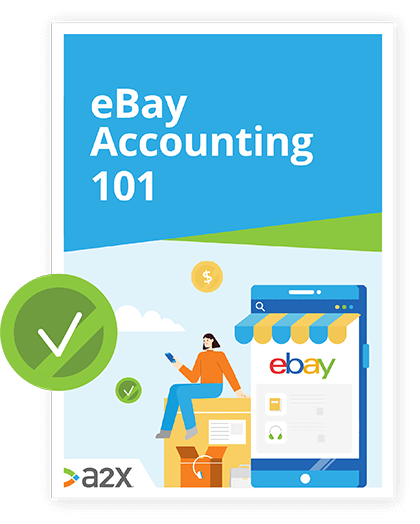eBay Growth Guide: How To Increase eBay Sales

There’s money to be made on eBay.
In 2020, eBay sales revenue grew 22% - and that’s not the only thing that grew.
With more sellers joining eBay every day and approximately seven million in the US alone, competition is rife. Growing on the platform takes work.
But that’s why you’re here - to find out what your options are and how to leverage every available tool at your disposal. And we are here to serve.
If you’re looking for anything from nailing the basics and planning for your growth, to actionable tips and tricks, you’re in the right place.
In this guide, we’ll cover everything you should be doing to boost your eBay sales:
Table of Contents
Learn how to manage your eBay accounting the right way
Accounting for eBay sales comes with a unique set of challanges and opportunities. Discover the key challenges sellers face, the taxes and fees, and a free setup checklist.
Download our free guide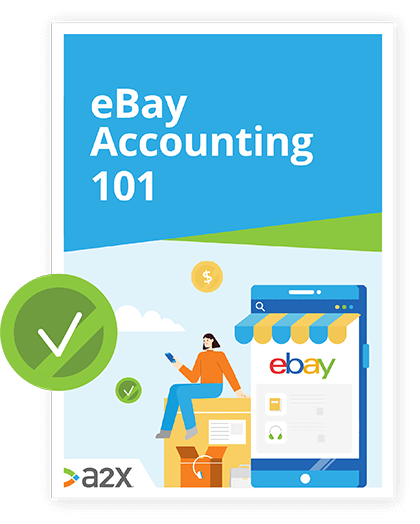
Ready to smash your targets and make eBay’s top sellers lists? Let’s do it.
Nailing the Fundamentals to Increase eBay Sales
Before we get down to the fun stuff, let’s make sure your fundamentals are right first. Without a robust framework in place, growth (if it comes) could topple your business.
Top five fundamentals for your eBay store
-
Is your store set up properly?
It might seem like a silly question, but many eBay sellers get by on minimal information about them and their products - and this is a restrictive strategy for growth.
Buying online is sort of blind: It’s intangible, so customers need trust signals delivered in other ways. “How much time has this seller spent helping me get to know them?”, they might ask. “Do they seem legitimate? Are their listings complete and photos decent?”
Make sure you have reassured your potential buyers at every available touchpoint. See more on selling on eBay for beginners here to ensure you’re set up for success.
-
Are you selling smart products for eBay?
In our blog, Best Things to Sell on eBay in 2022, we discuss not just what the popular product categories tend to be on eBay, but the strategy you should apply when researching for new products to sell, whether that’s this year or next.
We don’t like to give you fish here, we prefer to teach you to fish.
This guide also covers the difference between top-selling and top-converting products, and how the most popular may not always be the most profitable and smartest option for you. Check out the blog to ensure you choose the right products to fuel your growth.
-
Are you keeping track of your COGS?
Understanding the costs of your goods sold (COGS) is the difference between making a profit and a loss. If you sell a yoga mat for $50 but spent $51 purchasing it, listing it and maybe advertising it, you’re losing out.
That’s crazy, but it’s easy to do!
A2X has a basic COGS feature built in, so as well as helping you manage your accounts, it can also help you figure out profit margins - but we’ll get to that later.
-
Do you have proper accounting software in place?
In the same breath as the above, it’s important to stress the cruciality of solid accounting software for any ecommerce seller. In fact, it should be at the top of this list.
Accounting software is secure, automatic and accurate. These are all things that are either impossible or a struggle for a human being to manage manually, but are so important for your bookkeeping.
We recommend Sage, Xero or QuickBooks Online for your accounts, which all integrate with A2X. Plus, if you’re mid-way through your eBay journey, A2X can backdate your accounts for you so you have all the detail you’re missing right now, as if you had it all along! Check out how we did this for accounting firm bookskeep here.
-
Is your fulfilment plan ready for your growth?
How are you currently fulfilling your orders? Will that method be sustainable as you grow?
Map out what varying volumes of orders will mean for your infrastructure to ensure you have a robust and ready system. Plus, if you want to sell overseas, how will you meet that demand?
There are, of course, plenty of other things that you should be doing in the beginning to ensure your eBay store is successful. Check out the rest here, and in the meantime, we’ll wait right here for you for the next part - how to grow!
Planning for Growth
So you’re set up for eBay success. Ready for the next step?
If you haven’t got an eBay business plan, we highly recommend you take the time to create one. If you do have one, when was the last time you updated it?
Business plans are a compass. You will need to make decisions constantly about your business, decisions that cost you. That might be in time or money - either way, you want to make sure that everything you pour into your business fuels its growth. Plus, with measurable goals, you can see and feel the progress as it happens.
Business plans can be fluid, so don’t be put off by the structure. The next steps will be far easier with a solid vision of where you want your eBay business to go.
Find our eBay business plan template and actionable tips for yours here.
3 Steps to Increase Sales on eBay
Ok, enough prep. You’re here, you’re ready - let’s get down to it: How to increase eBay sales.
-
Automate and delegate
As the owner of your business, your time is precious. To grow, you need to be able to do more, which requires more time.
To add to your plate, you’ll have to remove from it first.
You can delegate to people, or you can delegate to technology. Depending on what you sell and how, one of these may immediately suit you better than the other.
Things you can automate
When it comes to technology, you have almost endless options. There are full-service apps you can integrate with eBay which cover off a number of the areas we talk about below. Or you can pick and choose individual apps for specific purposes.
-
Your accounts
We’ve already mentioned the importance of great accounting software, but bookkeeping automation goes beyond the mothership. You can add extra apps and integrations to streamline aspects of your accounting that still take you time.
A2X for eBay is one example which calculates everything that goes into your bank deposits for you, but there are also apps for tax compliance too.
-
Your fulfilment
Keeping your fulfilment “in-house” so to speak could get time consuming, but there are integrations that can help you.
Check out apps like ShipRush and ShippingEasy for automated shipping help.
-
Your inventory
If you don’t dropship your products, then keeping track of inventory is key to great customer service and satisfaction. If you list items for sale which are not in stock, you’re inviting problems and bad reviews.
-
Your customer feedback and relations
Having high ratings on eBay unlocks all kinds of perks. You can sell more for less and earn greater visibility in search rankings - all huge drivers of growth and success. But dealing with customers takes time, asking for reviews is a continuous process and they expect quick replies.
Check out apps like ChannelReply and Freshdesk for managing your eBay customers.
-
Your marketing
eBay promoted listings are just one option for integrated advertising. Email marketing is also a great way to develop a community of customers and offer them sneak peeks, deals, promotions and a personalized relationship with you.
eBay can help with this, and so can its full-service app partners.
Things you can outsource to another company or person
Of course almost anything could be outsourced to an employee or third-party provider, but where should eBay sellers start?
-
Your accounts
Working with an ecommerce accountant is basically like a get out of jail free card. You can skip a lot of the awkward aches and pains of a juvenile online business and make informed, smart decisions from day one.
Plus, the more you can give them (like excellent accounting software), the more they can give you (strategic advice, not just number crunching).
-
Your inventory and fulfilment
There was talk of an eBay version of Amazon FBA last year, eBay Managed Delivery, but that seems to have dissipated. If you are an Amazon seller too, you may be able to distribute your eBay orders via FBA.
Otherwise, Deliverr is one example of a third-party fulfilment supplier for eBay, as are Selery and Radial.
For international delivery, you have eBay’s Global Shipping Program which is free to use and takes care of the hassle of selling overseas for you.
-
Your customer feedback and relations
If you opt for a fulfilment supplier, they may handle customer relations for you as part of the package - probably related to deliveries only.
If not, you will either need to look into CRM software options or employ someone to take care of this for you. Bear in mind that this is an area you’ll probably want thorough visibility over, because it directly affects the public perception of your business and brand.
-
Your marketing
You could explore the option of marketing your listings off the platform via other people. These could be social media influencers or affiliates.
It is also possible to become an affiliate with eBay yourself, as part of their Partner Network. You could hire a virtual assistant to cover this (and other things) for you.
Find out more about the program and how it could help you boost sales below:
-
Advertising and SEO
Optimizing and boosting your listings gets them in front of more eyes both organically and via paid promotions. If you can get both of these things working in tandem, you’ll be onto a winner.
eBay promoted listings are a great way to get sponsored ads to appear highly in search rankings - but they cost money. Check out our guide here on these and whether they’re worth it.
eBay’s search engine is called Cassini. It works similarly to Google in that certain keywords a buyer searches will dictate which listings Cassini shows them. You will do your business all kinds of favors by learning Cassini’s ways and updating your strategy to match.
SEO is a BIG subject. For that reason, we have a whole guide dedicated to it specifically on eBay here. This outlines everything you need to know from the basics to the next level and all the areas of your eBay account ripe for optimization.
Here’s a sneak peek of what you can expect to find in that guide:
- The basics of SEO: What is it, and why is it a thing?
- SEO for eBay and how it’s different (and similar) to Google.
- What to optimize on eBay and how: from your seller bio to individual listings.
- Bonus tips for boosting your SEO.
What’s the key to nailing both paid advertisements and organic SEO? Constant tweaks and informed adjustments.
Watch your performance of both closely versus the search behavior of your customers. Are your competitors doing things you aren’t? Have popular keywords changed? Is one ad more effective than another? Make changes as you go.
The success of your paid and unpaid boosts depends on what customers are looking for, and this changes all the time.
-
Expand and Diversify
There’s a big world of opportunities out there and eBay isn’t your only option. You can diversify and add another channel string to your ecommerce bow - and many sellers do, with incredible results.
“Greater channel usage is tied to significantly greater revenue.”
In their analysis of over 1,000 ecommerce sellers, Sellbrite found the following:
- Sellers of all shapes and sizes sell on multiple platforms, not just large sellers.
- For smaller sellers (less than around 700 products), those with three or more channels made almost 159% more than those using only one or two.
- For mid-sized sellers (around 700 - 3,100 products), merchants with three+ channels made 323.5% more revenue than those with less channels.
- For larger sellers (up to around 600,000 products), sellers on three+ channels saw around 3.23% greater revenue than those with one or two.
- On average across the board, sellers of all sizes with three or more channels made roughly 143% more revenue than those with less.
The conclusion?
That greater diversity is worth the investment in improving eBay sales, no matter your size.
Think about your products and customers, how can you reach them via multiple routes? Where are they most likely to be?
Planting the Seed
Now that you’ve reinforced your framework, planned for growth and put the wheels in motion, you should start to see a payoff.
Your customers drive your progress, so keep their happiness and satisfaction at the forefront of all your decision-making and you’re sure to increase your eBay sales in no time!
Nurturing the Seed: A2X for eBay
A business must have reliable accounts in order to succeed. If cash flow collapses, so does your store.
We briefly mentioned above how A2X can help you keep track of your COGS and integrate with your accounting software, but that’s just the beginning.
Your eBay bank deposits need interpretation. How much did you pay in fees? What about shipping costs? Did you collect tax or VAT? Were any returns included? eBay won’t figure all this out for you, and neither will your accounting software.
But A2X will.
A2X organizes your accounts via the accrual method and lays out each line item that goes into your bank deposits in neat journal summaries. Accurate, automatic, seamless.
Start your free trial of A2X for eBay here today!
Also on the blog
Learn how to manage your eBay accounting the right way
Accounting for eBay sales comes with a unique set of challanges and opportunities. Discover the key challenges sellers face, the taxes and fees, and a free setup checklist.
Download our free guide