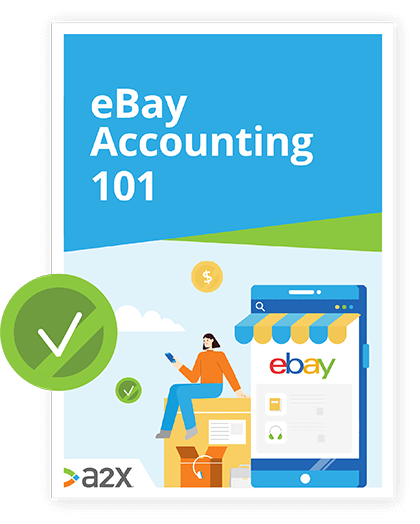eBay SEO Guide: Tips, Tools & Strategies for Success
As an eBay seller, you’ve got some competition.
With 182 million users and over a billion listings, you need to leverage every free tool at your disposal in the quest for that lucrative, competitive edge.
Search Engine Optimization (SEO) isn’t just for Google. A free driver of organic traffic, eBay SEO just might be your new marketing best friend - it’s certainly not one to ignore.
So, how does SEO for eBay work, exactly?
In this eBay SEO article:
Table of Contents
Learn how to manage your eBay accounting the right way
Accounting for eBay sales comes with a unique set of challanges and opportunities. Discover the key challenges sellers face, the taxes and fees, and a free setup checklist.
Download our free guide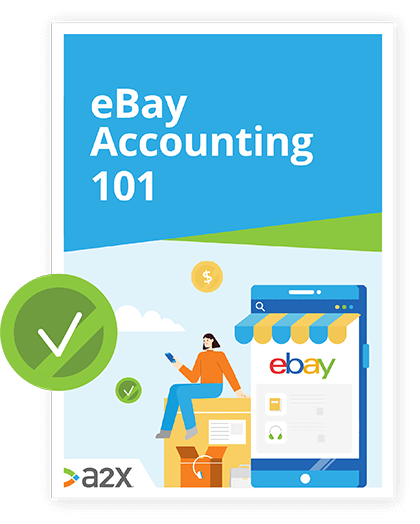
A Beginner’s Guide to SEO
Search Engine Optimization is the key to maximum free traffic.
Sure, you can pay for Google Ads, and these can be incredibly effective. But they cost money, which you don’t necessarily need to spend to get the same result.
Why is SEO a thing?
Google, Bing, Yahoo - whatever search engine you use, they work like any other business. They aim to give their users what they want.
It just so happens that their product is serving up the best answers they can find to your questions on a big digital silver platter.
To decide which websites might provide the best answers to your questions, they crawl the internet searching for those with the most relevant signals. Words, titles, captions, URL slugs, image alt texts, backlinks and more - these are called ranking factors.
Ranking factors help search engines perceive the usefulness and authority of a website. These are the metrics that search engines use to organize information so that they can show the user the most relevant results available. When a website meets more of these metrics than its competitors, it is rewarded with a higher ranking position in the search results.
The sucker punch with SEO is that it is constantly changing and updating. As user behavior evolves, search engines learn, ranking factors change, and sites that don’t meet their requirements may lose out.
In the end, no matter how many keywords you have included in your copy, if humans don’t like it, you won’t win. Finding the perfect balance between optimizing your content for both search engine and human eyes is the art of SEO.
For the purposes of this article, we’ll use Google as a basis for comparison.
SEO for eBay vs. Google
So is SEO for eBay listings the same as the SEO we know and love on Google?
In a sense, yes - the concept is exactly the same.
As customers search for products, eBay wants to give them as close to what they are looking for as possible. All eBay has to go on to determine the best results is the information you provide in your listings, so you need to make sure these are optimized.
eBay’s search engine is called Cassini.
eBay’s SEO works differently to Amazon’s, for example, in quite a substantial way. When a customer searches for a product on Amazon, it shows them one listing which may have multiple sellers attached to it. On eBay, all listings are shown, whether they are duplicate listings owned by different sellers or not.
What does this mean for you? Your competitors with identical products are potentially just as visible as you, so it’s essential to nail your eBay SEO strategy in order to get ahead of them in search results.
What does eBay’s SEO algorithm, Cassini, look for during eBay searches?
Cassini uses the following indicators to rank search results for customers:
Product-specific:
- An item’s ‘viewed’ figures (how popular it already is).
- How many times the item has been clicked on.
- How many bids have been put on the item.
- How many items have been purchased from that listing.
Seller and selling experience-specific:
- Seller’s return policy.
- Seller’s response times.
- Product info for the item: Is it short or in-depth?
- The item’s description: Is it salesy or educational/useful?
- The item’s click-through and conversion rates.
- Seller ratings and feedback.
- Shipping policies and timeframes offered.
Just like Google, Cassini wants to serve its users the best options and experience possible. These factors help it to do this - and as you can see, both rely on and directly affect you as a seller, too.
So do yourself a favor, and spend some time on an eBay SEO strategy.
Your eBay SEO Strategy
Your eBay store SEO strategy should be governed by two things:
Cassini’s ranking factors + helpful information for your potential buyers.
Remember, it’s human behavior that dictates how Cassini operates, not the other way around.
Product and seller-specific SEO
These are the areas on which you should focus your research and strategy:
- Product-specific SEO: Like traditional SEO on Google, this relates to your use of keywords and ranking factors in your listings.
- Seller-specific SEO: This relates to how you operate your eBay store and how much value you offer your customers, e.g. response times, ratings and feedback.
Make sure you take both of these into account to get the most positive attention from Cassini.
What to optimize on eBay and how
With the above areas in mind, let’s dig into the practical steps of eBay SEO tricks.
Product-specific SEO:
- Keywords
Keywords are usually a short phrase, and signal to search engines that your content may be relevant to a matching search query.
‘eBay SEO’, for example, is the main keyword for this article. It has been placed in certain locations within the copy to let Google know that this article may be useful for anyone searching the term.
The best results when using keywords rely on using a variety of related terms, as well as long tail keywords. The benefit of the latter is that searches are more specific, probably further down the sales funnel and more likely to convert to a sale.
Below is an example of a keyword vs. a long tail keyword. The user has searched the keyword “long tail keywords”. Google has helpfully supplied long tail versions in bold that might be of interest to the searcher, based on similar search behavior.
As a result, if you can weave long tail keywords into your eBay copy too, you’re more likely to gain traffic from those highly-specific searches.
Another aspect of keyword research you should be aware of is Latent Semantic Indexing (LSI). This basically means that Google understands synonyms. It will look for synonyms on your website to make extra sure your content really is about what it claims to be about.
An added bonus of using keywords in your listing title in particular, relates to saved searches. If a user saves their search query, they will be notified whenever a new product is listed matching that description. This could result in free marketing for you straight into a potential customer’s inbox!
Put it into action: Use sites like Ubersuggest, Ahrefs and SEMRush to research your keywords. Once you have a list, weave these into your eBay listings and titles.
Click here for more tips about how keywords are relevant today and the best way to use them.
- Listing titles
As we have seen above, including keywords in your listing titles is a crucial first step, but it’s not the only step.
When creating the perfect product title, you want to include your main keyword, a descriptor for it and any relevant terms raised in your keyword research. Your end result still needs to be a sentence that makes sense, is easy to read and gets attention.
Here’s an example by Shoplo for a bird feeder listing:
Version 1: Giant birdhouse feeder nest tree food garden safe sleep weather durable.
This title starts strong with “giant birdhouse” as it includes both the main keyword, “birdhouse”, and a long tail form with a descriptor. It then appears to stuff related search terms together in a nonsensical way, which readers might get stuck on and eventually, frustrated.
Version 2: Giant Birdhouse Feeder, Durable Tree-Hanging Nesting Box for Garden & Home
In this version, the main keyword and long tail version are included, as well as only the top-performing related search terms (“durable”, “nest”, “garden”, “home”), in a proper sentence. This title is optimized both for Cassini and for potential customers. Bingo.
- Listing photos & descriptions
Great work! A potential customer has clicked on your excellent product title. The first thing they see is an image.
Think about the kinds of product images that appeal to you as a customer. A picture says a thousand words, so what do you want yours to say about your product?
Bear in mind how your images will look on mobile devices. In 2021, 53.9% of all retail ecommerce is expected to come from mobile devices.
After the images comes your product description. Many sellers get lazy with theirs, so putting time and effort into yours can help you to not just achieve greater SEO and visibility, but to stand out from your competition, too.
Put it into action: Get out that keyword list you made from your research and come up with an emotive way to talk about your product. If you can weave these in naturally, without repeating yourself too much, and while giving your customers helpful information, Cassini will reward you for it.
Pro tip: You can use formatting to your advantage. Use bold words or headings to help customers (and Cassini) navigate your information quickly - they’ll both thank you for it.
More on how to write a product description that sells.
- Heading tags and alt tags
Heading tags are referred to as H1s, H2s, H3s, H4s and so on, in copywriting speak.
These tell search engines how your information is organized on a page. H1 titles are the first ones Google looks at as the main headings, then H2s onward represent subtitles and sections.
Why should eBay sellers care about heading tags? Because eBay SEO takes these Htags into account. Cassini looks for keywords in your Htags to find listings matching search queries.
Then there are alt tags.
Search engines can’t see images, so they need you to add alternative text to describe what they are. The search engine will look for these alt tags and use them to index the image. It’s important mainly to describe what’s in the image first, but if you can get a keyword in there too, this may help your SEO.
Plus, if an image comes up as a broken link, there is text in its place rather than an error icon - so that’s a slightly better customer experience.
eBay doesn’t make it particularly easy to add alt tags. You need to go into the HTML code of the image. Scan the HTML for the code representing your images. It should look something like this:
<img src=”image.jpg” alt=”PUT KEYWORDS HERE” title=”image tooltip”/>
Think about how to use your main long tail keyword and maybe one other relevant term.
Put it into action: Think about using your keywords in Htags when you lay out your product descriptions, and alt tags for your images. Remember not to stuff keywords in for the sake of it, and include LSI and long tail versions where they make sense.
Seller-specific SEO:
- Seller bio
Newsflash! Your eBay seller bio is an H2 title.
That’s great news because it gives you another opportunity to shake your pro keyword-utilizing feathers and hook Cassini’s search algorithm.
The next most important thing to think about when writing your seller bio is your customer. What will they want to know about you?
You should include at least the following:
- What do you sell?
- What’s your USP?
- Why should someone buy from you?
Do you have a website? Link that, too.
It’s not hard to find sellers on eBay with little or no seller bio. What does that say about them? Well, they’re not you for starters!
- Store intro
Now it’s time to put yourself aside and sell your store.
With up to 1,000 characters to play with, you have some space to be creative and tell your story. Think again about the key aspects that your customers will be most interested in.
Pro tip: Your meta description, which is visible in the search results list, is coded from this intro, so make it great!
- Categories
Lots of categories means highly-engaged traffic and in turn, higher conversion rates.
eBay offers a particularly wide range of categories for sellers and buyers to choose from, so you can ensure you get visibility with customers who have the greatest sale potential.
Put it into action: In order to get the most out of eBay’s categories, you need to be specific. Only list your products where you are relevant - Cassini may penalize you otherwise.
- eBay catalogue
When you create a listing, you might notice that eBay’s catalogue automatically fills a lot of the “Item Specifics” forms in for you, estimating what your product might be.
eBay, and its customers, like complete listings. The more information, the better.
By giving sellers as much of this information as it can upfront, eBay ensures its customers get the best buying experience, and ideally, spend more.
Put it into action: Allow this function to fill the forms but if it doesn’t or can’t, take the time to fill them yourself. The more information you provide, the more transparent you appear, the more trustworthy you are, and customers are more likely to be happy with their purchase.
- Returns policy
It’s true of any ecommerce platform: offering a returns policy helps your sales.
Whilst there is no proof that the absence of a policy, or a no-returns policy, is directly damaging to your SEO - it’s just logical. Customers take a greater risk buying from a seller that doesn’t offer return options, so if a competitor does, who are they going to choose?
Put it into action: Return policies make sense for and protect both seller and buyer.
Check out this guide for help writing yours.
- Positive feedback
People like reviews. Especially when it comes to buying online.
When you spend money on something you can’t see, you want proof that it will meet your expectations. Seller and product feedback help your potential customers trust you.
eBay also wants customers to have a good experience so they spend on the platform again. If sellers earn great feedback, eBay will reward them by making them more visible.
Put it into action: Don’t be passive with your feedback - ask for it. There’s also the eBay automated feedback reminder setting you can activate.
Check out this article for more ideas for maximizing positive feedback on eBay.
- Fast responses
Tying neatly into your positive feedback are quick response times.
Buyers often shop online when they are time poor. Not only that, but in this day and age, speed and top quality of service are a minimum expectation.
Ensure that you have systems in place to be able to reply swiftly to your customers. eBay tracks your response times and this affects your seller rating and potentially the feedback that customers choose to leave you.
Put it into action: If you are not available at your computer for customers 24/7, consider your automation back-up plan. You could activate out of office replies, or explore the idea of apps that initially interact with customers for you.
Bonus eBay SEO tips
If you’ve implemented everything thus far, you’re already ahead of most eBay sellers.
Keen to do more?
Here are some bonus tips that will only help the performance of your store and by extension, it’s SEO:
-
Free shipping: If you aren’t already offering it, you should be. Even if that means adjusting your prices to allow for free shipping, it is becoming a standard expectation and may be an easy obstacle to conversions that you just don’t need. To add to this, make sure handling is quick - customers want free and fast!
-
Social proofing: Show your potential customers the evidence that your products are desirable. This might be quoting feedback in your listing from eBay or other sites, adding the number of listings sold and keeping this updated, or displaying any awards or high ratings you’ve gained elsewhere. Give them FOMO.
-
Use an eBay listing template: It may not seem like Cassini will care how your listings look, but buyers do, and buyer behavior dictates Cassini’s behavior. Consider finding an HTML listing format that is clear, concise and just nice to look at, then use that consistently across your store.
-
Competitive pricing: Not necessarily the cheapest, but the best in other ways. You can offer a better experience, e.g. a good returns policy, friendly and fast service, easy payment, maybe a more personal touch somewhere.
-
Convey authenticity: On the other side of your listings is a human, just like you. Reach out to them, bridge that digital gap - help people trust the real you (or your store). What does this mean in practice? Add your website if you have one, display your brand proudly, offer added extras like instructions/guides/follow-ups to purchases.
If you’re a one-(wo)man band, or a small local(ish) business, why not shout about it. People like to support people, not large corporate machines.
-
Answer all their questions: Visually, if possible. Finding that your listings have heaps of product information or lists of equipment included in the purchase? Why not show images instead of these instead. Our brains process and remember these much better, anyway.
The key takeaway should be clear now: mastering SEO is about a combination of the technical and the personal. By optimizing both, they will support each other.
eBay SEO Tools
You might be feeling a tad overwhelmed by this point, or at the very least, wondering whether an eBay SEO tool exists to automate some of this for you.
The good news is, there are some options out there.
Automation helps set you up for success. It isn’t the end of the story, and only does a proportion of your job, but it can help to ensure that your output is consistently good and nothing gets missed.
From product and pricing research to creating optimized listings, advertising those listings and even sharing them across other platforms, it’s worth exploring eBay automation.
Check out our blog here on eBay automation apps, reviews and how to prioritize your automation strategy.
Prepare for Growth with A2X
With all this organic traffic now pumping into your store, you’ll want to ensure your accounting software can keep up.
When reconciling their accounts, eBay sellers need more information than the platform supplies to them in settlement statements. A bank deposit is made up of a multitude of line items from fees and expenses to shipping costs, tax collected, returns and reimbursements - and everything in between. All information that you need and would have to calculate manually.
A2X is designed to solve this problem for eBay sellers.
By integrating A2X with eBay and your accounting software, you can automate much of the reconciliation process in a few button clicks. Your books are organized via the accrual method of accounting, with those crucial line items already broken down for you, a basic inventory management feature and even cost of goods sold function.
Find out more below and sign up for your free trial of A2X for eBay today!
Also on the Blog
Learn how to manage your eBay accounting the right way
Accounting for eBay sales comes with a unique set of challanges and opportunities. Discover the key challenges sellers face, the taxes and fees, and a free setup checklist.
Download our free guide