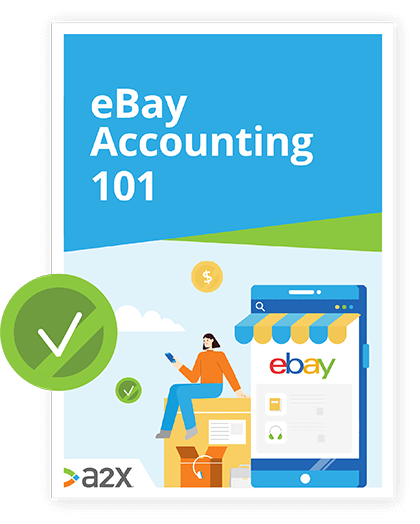What Is eBay Selling Manager And Should You Get Pro?

Not all eBay sellers have the same goals when they sign up to the platform.
When eBay started back in 1995, it was primarily an auction site used for selling the odd pre-loved item from around the house - a sort of online garage sale.
As ecommerce grew and more sellers flocked to run full-fledged businesses on eBay, the platform needed to change tack. These sellers required a backend that would give them the visibility, reporting tools and resources necessary to run their business.
Enter: eBay Selling Manager.
This free resource allowed sellers access to basic reporting features, tallies of their sales and the opportunity to look more deeply into their finances and order histories.
Today, the features of Selling Manager have been integrated into the eBay Seller Hub for free, with the option to invest in additional features through the paid Selling Manager Pro version.
In this article, we’ll explore what features were brought into Seller Hub, what it costs to upgrade to Pro and whether it’s worth considering.
We’ll cover:
Table of Contents
Learn how to manage your eBay accounting the right way
Accounting for eBay sales comes with a unique set of challanges and opportunities. Discover the key challenges sellers face, the taxes and fees, and a free setup checklist.
Download our free guide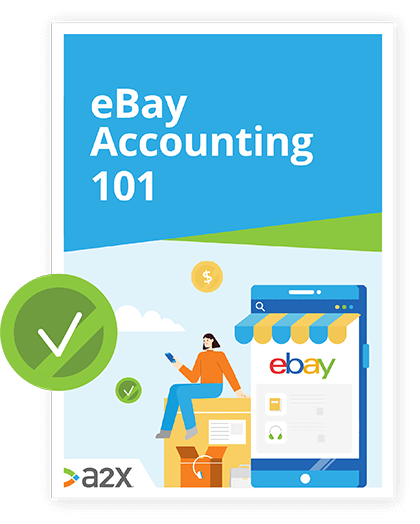
Let’s get stuck in.
eBay Seller Hub
eBay Selling Manager was an optional add-on to the eBay backend for sellers wanting more visibility over their sales, performance and transaction data.
The features have been integrated with the eBay Seller Hub, which although free, sellers still need to opt into in order to use.
Who is Seller Hub designed for?
Seller Hub is eBay’s answer to a reporting tool for the more serious, professional seller.
“Seller Hub offers everything you need to build and grow your business on eBay. Enjoy centralized access to:
Your listings and orders
Multi-user account access for listings and orders
Performance, orders, sales and tax reports
Promoted listings
Promotions manager
Offers to buyers
International and domestic shipping options
Terapeak research
Payments management”
- eBay.
With everything sellers need to monitor their business in one place, Seller Hub is built with growth in mind.
How to register for Seller Hub
It’s a useful and free resource, what’s not to like?
If you’re keen to sign up to use Seller Hub, follow these steps:
- At the top left hand corner of your My eBay homepage click the “Sell” button, or hover over the My eBay drop-down box and click “Selling”.
- You will be redirected to the sign-in page for Seller Hub.
- Log into Seller Hub with your existing eBay username and password.
Any current listing activity from My eBay or eBay Selling Manager will automatically be transferred over to Seller Hub.
You will need to have sold at least one item through My eBay to use Seller Hub.
The features of Seller Hub
Not only did eBay merge Selling Manager with Seller Hub, but it went one step further to optimize the tool for sellers.
As a result, here are a few more of the features you can expect to find there:
- The overview:
-
- Quick-glance data and sales statistics.
- An urgent taskbar for reminders.
- Flags any missing specs in your listings.
- View feedback and respond to buyers.
- Orders:
-
- View orders awaiting payment or shipping.
- Track and ship return items.
- View shipping labels ready for printing.
- View orders with ongoing cases.
- Listings:
-
- Create, view, and manage your listings either one-by-one or in bulk.
- Custom viewing options.
- Finding your eBay listings is easier with the advanced search bar.
- You can select a listing and choose an automation rule from the drop down box, e.g. set a listing to re-list if not sold.
- Personalize listing templates.
- Add in a zip code to geo-target your listing.
- Design policies for your listings.
- Performance:
-
- View your monthly sales performance, transactions, breakdown of fees and costs.
- Option to download your orders to a report.
Seller Hub also gives you an idea of how your competitors are doing with stats and advice to help you boost your sales. See more on this here.
So that’s the freebies covered off, what happens if you put a little spend behind your store? You can pay to have access to additional marketing tools in Seller Hub, or go the whole hog and upgrade to Selling Manager Pro.
Let’s investigate.
eBay Selling Manager Pro
eBay Selling Manager Pro offers sellers the option to pay for greater functionality as their stores grow.
Best for medium sized+ sellers, a Pro subscription will cost you $15.99/mo if you don’t have a Premium, Anchor or Enterprise Store subscription (Pro is included with these store types).
“Selling Manager Pro helps you create listings, manage post-sale activities, and manage your inventory. It offers all the same features as Selling Manager, plus inventory management, additional automation rules for listing and relisting items, automated feedback, and sales reports.”
- eBay.
You can find the option to sign up to Selling Manager Pro on your Seller Hub account.
So what exactly do you get for your money? Let’s see:
- Manage inventory:
-
- Track the quantity of your stock and receive restock alerts, including tracking shipping status.
- Listings:
-
- Save templates of your listings to work on or reuse at a later date.
- Create attractive listings with free access to eBay’s Listing Designer.
- Inventory automation:
-
- Automatically decrease or increase your inventory.
- Feedback automation:
-
- Use custom saved messages and set rules to automate your seller feedback.
You can also generate P&L reports and view product success ratios to ensure that every cent you pour back into your business is invested wisely.
Is Selling Manager Pro worth it?
If you’re unsure that Selling Manager Pro is worth the monthly subscription, try using eBay’s Seller Hub first. It’s free, and will help you start up strong.
If you’re already a medium-sized business or larger, or you’re keen for more detail, you have the option to test Pro out on a 30-day free trial.
Still not convinced?
One of the biggest benefits of sticking to eBay’s own software is that it’s already integrated. You have centralized operations without the need to connect apps and get them talking to each other.
There are however, plenty of app options to go for if you don’t like Seller Hub or Selling Manager Pro and you want to enhance them.
NB: Any seller with a business account or a store will be moved onto Seller Hub this year.
The Alternatives To Seller Hub and Selling Manager Pro
There’s no shortage of features already in Seller Hub, but eBay does provide suggestions for third-party apps to take the functionality of your backend to the next level.
There are also other full service apps out there that offer similar functions to eBay Seller Hub.
For your eBay business, you may only need further support from one service. Click the links below to find eBay’s app suggestions for each area:
- Inventory management
- Managing orders
- Shipping or fulfilment
- Marketing
- Accounting
- Re-pricing
- E-commerce
If you find that Seller Hub does not offer the right functionality for your eBay business, below are just a couple of the other full service providers available.
3Dsellers
3Dsellers full service app starts from $17.59/mo, and offers a 7-day free trial. Pricing is based on one seller with one eBay account, increasing for eBay businesses with a team of sellers with multiple eBay accounts.
The list below is just some of the services that 3Dsellers offers:
- Customer service:
-
- Receive customer notifications offline.
- Communicate with team members.
- Save message templates.
- Orders:
-
- Option to link other marketplaces (such as Amazon) to your account, and switch between them with ease.
- Listings:
-
- Bulk listing upload and listing edit.
- Calculate profit margin.
- Edit SEO function.
- Edit real inventory.
- Automation:
-
- Automatic reply and feedback requests.
- Shipping automatically tracked.
- Branding:
-
- Design an eBay webstore.
- Upload a PDF catalog to send in promotional emails.
Easy to use and simple, 3Dsellers helps you step up your eBay business from every angle.
Sellbrite
Free for sellers with a turnover of less than 30 items per month, Sellbrite subscriptions start at $29/mo.
Below are just a few of the features that make Sellbrite stand out:
- Listing:
-
- Listing template designs
- Inventory management:
-
- FBA inventory tracking
- View and manage all inventory across warehouses
- Automatic inventory syncing
- Save and file inventory information
- Shipping tools:
-
- View current shipping costs
- Automatically provides tracking on shipped items
- Print shipping labels
Where Sellbrite shines is in its offering of easy listing tools and inventory management features, useful for larger sellers or those using outsourced fulfilment.
So, Go Pro or No?
It’s always best to explore everything already available to you first - especially when it’s free!
If you are keen to automate parts of your business, in order to remain profitable, you need to be selective. Decide what kinds of features are the most important to you and rank what you want to automate first.
Seller Hub has most of the basic features you need to get started. Only really when your business grows will you need additional resources, and this is when free trials come in handy.
Selling Manager Pro has a free trial and won’t take any integrating or data entry - it’s already a part of your platform. If you are going to manage your operations out of eBay, think about apps that can offer you the biggest bang for your buck.
Have you got your accounting software sorted? [QuickBooks Online Commerce]( https://quickbooks.intuit.com/learn-support/en-us/quickbooks-commerce/07?product=QuickBooks Online%20Online) is an example of an accounting software provider that also offers ecommerce features and functions which could eliminate the need for Selling Manager Pro, whilst also covering your bookkeeping.
Find out more about eBay automation and your options here.
Get the Numbers Right Every Time with A2X for eBay
Whichever software you choose to run the backend of your eBay store, make sure your accounts are sorted first. And by sorted, we mean automated and optimized.
Why? Because staying ahead of the ecommerce game is hard enough. You don’t have spare time to crunch numbers and manually enter data - or if you do, this could be put to better use growing your store.
By integrating A2X for eBay with your accounting software, you can ensure that none of your business costs are missed. Every bank deposit is broken down for you, itemized and clear.
Reconciliation is simply a matter of checking already-matched pairs of transactions and A2X even splits statements that span months, organizing your books via the accrual method for the best view of your performance.
Easy, seamless, accurate - try A2X for eBay today for free.
Also on the blog
Learn how to manage your eBay accounting the right way
Accounting for eBay sales comes with a unique set of challanges and opportunities. Discover the key challenges sellers face, the taxes and fees, and a free setup checklist.
Download our free guide