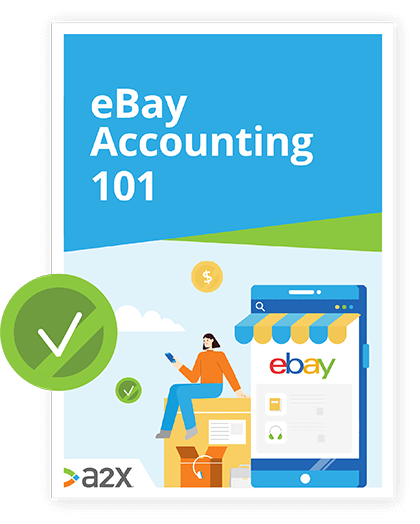eBay Selling Guide: Strategies For Success

So you’re ready to sell on eBay, but you want to make sure you do it right - and actually make a profit? Strap in!
eBay gives everyone from merchants to ecommerce hobbyists an easy-to-use platform to make sales, but it’s not without competition. With almost 200 million buyers and 1.6 billion listings, sellers need to maintain a competitive edge in order to succeed.
We’ve been busy looking closely at eBay, and we’ve written a number of guides and articles on how to use the platform successfully. Think of this guide like you’re opening a map - we’ll send you to the right location to zoom in on what you need to know.
In this guide, we’ll cover some of the top strategies for selling on eBay, and the best practices for success:
Table of Contents
Learn how to manage your eBay accounting the right way
Accounting for eBay sales comes with a unique set of challanges and opportunities. Discover the key challenges sellers face, the taxes and fees, and a free setup checklist.
Download our free guide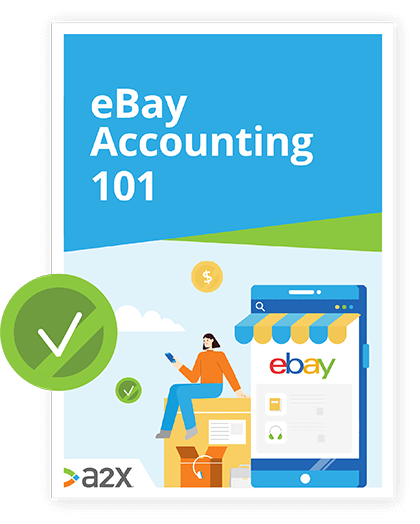
Let’s get started!
How to Sell on eBay Successfully
There are two initial steps you’ll want to take if you’re aiming to be a successful eBay seller.
These are:
- Making a plan.
- Choosing the right items to sell.
Let’s dive into these a little deeper.
Make a plan for your eBay journey
Failure to plan is a plan to fail, as the saying goes, so if you’re wanting to be a successful seller on eBay, consider making a business plan before you create your listings.
This is an important step: If you have something in place from the beginning, it’s easier to update as you go along than it is to reverse-engineer later, when you realize you did need it all along.
Your plan should include information about what you’re selling, who you’re selling to, and the ‘why’ behind your ecommerce endeavour. From there, you can pave a clear path for where you see your eBay selling journey going, so that when you get into the weeds later, you always have something to refer back to in order to decide your next step.
We’ve created an eBay Business Plan Template to help make the process easier.
Things that sell well on eBay
Anyone can sell anything on eBay, but not everyone succeeds in making a profit. You may already have something in mind, or you may be trying to decide what to sell.
Either way, it’s important to understand how that item performs on the eBay platform. Head to The Best Things to Sell on eBay in 2022 for:
- eBay selling stats at a glance: Where the platform is at today
- How to choose the best things to sell on eBay
- Best things to sell on eBay in 2021
- Where to get products to sell on eBay
- What not to sell on eBay
These lists are always being updated, and you may be surprised with what you find!
Once you’ve decided what to sell, the next step is making sure that you use eBay’s tools to your advantage.
Using eBay’s Tools to Your Advantage
Before you look at additional apps and integrations, consider making sure that you’re taking advantage of eBay’s native tools.
eBay Seller Hub
eBay Seller Hub is your seller dashboard - the place where you can manage all of your eBay activities. It used to be an app called Selling Manager, which was free for sellers to download. Now, its features are available on your dashboard already, through Seller Hub.
This is a good place to start to get everything organized. The dashboard includes quick links to all the tools you need, meaning greater efficiency across the board.
eBay Selling Manager Pro
eBay Selling Manager Pro unlocks a host of useful functions, like additional reporting, inventory management, and automation features.
It’s free if you already have a Premium, Anchor, or Enterprise Store subscription, and $15.99USD if you are a Starter or Basic Store subscriber.
If you’re considering upgrading to Pro but you’re not sure if it’s right for you, check out our guide: What Is eBay Selling Manager And Should You Get Pro?
Growing Your Sales on eBay
Once you’ve organized your inventory and your dashboard, you’ll want to start implementing a growth strategy.
There are two key ways to encourage growth on eBay, and they’re the same across most platforms: Organic optimization and paid advertising.
Organic optimization (eBay SEO)
You can start by optimizing your listings for eBay’s search engine so that your items show up better for more searches. This is all about getting the right attention from the right buyers by providing a good depth of information and high quality content.
The best thing about spending time on eBay SEO? That’s all your spending on it: Time. It costs nothing, and could make all the difference, so start here.
To learn more about eBay SEO, check out our eBay SEO Guide: Tips, Tools & Strategies for Success.
Paid advertising (eBay Promoted Listings)
eBay Promoted Listings is a campaign option for eBay sellers, promising to help you reach new and active buyers.
They follow a fairly low-risk process for the seller, because the cost of the sponsored listings is based on a bidding system, and you only pay if the item sells as a result of someone clicking on the sponsored listing.
However, it’s not a fix-all: There are some pitfalls, and it’s best to get clued up on the bigger picture of eBay Promoted Listings before you begin implementing them.
Learn more by checking out our guide to eBay Promoted Listings.
How to Open an eBay Store
Sellers flogging a few wares here and there won’t have an eBay store, just an account. The store is the next, more established, step.
You might consider opening an eBay store if:
- Your sales exceed $1995/month.
- You are paying more than $19.95/month in insertion fees (above the 50 free listings).
In both of these scenarios, opening an eBay store will reduce your cost of selling on the eBay platform for larger volumes.
If you decide to open an eBay store, getting set up is very simple. However, there are plenty of things to consider, so before you take the plunge, check out our guide on How to Open an eBay Store.
It’s a full guide that lets you in on everything you need to know, and includes four easy steps to open your store.
Expand Your Presence Beyond eBay
We probably don’t need to rake over the problems that can come with putting all of your eggs in one basket.
eBay is a wonderful platform for ecommerce sellers, but it isn’t the only one. If you want to be seriously successful in ecommerce, you’ll need to spread your net a little wider.
Some items will sell better on eBay than on other platforms. eBay’s customer base, for instance, includes shoppers who see value in rare or collectible items. For example, this seller found their perfect audience for a vintage 1970’s Christmas tree turner on eBay - an audience that probably wouldn’t be looking on Amazon, the seller’s primary sales channel.
In Sellbrite’s analysis of 1,000 ecommerce sellers, they found that:
“For all sellers, merchants using 3 or more channels on average had 143.54% higher revenue than merchants with 1-2 channels.”
- Sellbrite.
Opening yourself up to a wider customer base and range of sales channels could be hugely profitable.
Can you sell on Amazon like on eBay?
Different platforms will require different strategies for success, and to be successful on Amazon you’ll need to attend to the standards and the audience, in the same way you would for eBay.
For a deep dive into a comparison between the two, check out our guide eBay vs Amazon: Where Should You Sell.
Tip: If you’re interested in using Amazon FBA but you don’t sell on Amazon, you can still do this. See more about Amazon FBA for multichannel sellers here.
Types of eBay Sellers (and What to Look Out For)
There are plenty of different ways to sell on eBay. Your strategy for eBay success will be a little different depending on what your selling method is.
Each method of eBay selling also comes with its own challenges and pitfalls, so we’ll let you know what to look out for.
So, what kind of eBay seller are you?
Dropshippers
Sellers who use dropshipping act as a conduit between the wholesale supplier and the buyer. This eliminates the need for storage/warehousing and shipping management.
When the customer buys an item, the seller notifies the third party company that a sale has been made, and they send the item to the buyer - no handling required on the seller’s part.
What to look out for with dropshipping:
- Managing the customer experience (shipping timeframes and item quality, for example) can be more of a challenge when you don’t have physical access to the items. Make sure you get something sent to yourself from time to time, so that you know first-hand what it’s like for your customers.
- eBay has recently cracked down on retail arbitrage, which is the act of buying products from another retailer and then selling them for a profit. It isn’t illegal (yet), but it’s against eBay’s standards and could get you banned from the platform.
Second-hand sellers
The truest to the original spirit of the platform, second hand or thrift items are really eBay’s specialty, and what much of their customer base is on the lookout for. It’s also the preferred method for many of their sellers, who are generally selling second hand items because they’re motivated to make a profit.
In most cases, these sellers will scour markets (both online and in real life) for treasures that they think will do well on eBay.
What to look out for as a second-hand seller:
- Second hand selling on eBay is competitive, and has been popularized by a number of vendors who’ve shared their success stories over the past few years. This means that many of the sellers using this method are scouring the same places to find their wares.
- Existing thrift stores and markets are getting wise to the value and popularity of second hand items, and many are increasing their prices accordingly. This makes it more difficult to turn a profit when you do find an item worth selling on eBay.
Resellers and retailers
Resellers and retailers buy their products (usually new) from the wholesaler or manufacturer, and sell them with the intention of making a profit on what they paid.
There are a number of different types of resellers. In the context of eBay, this could be anything from the second hand sellers (described above), to full-scale businesses that source goods from all over the globe to sell under their own umbrella.
What to look out for as a reseller or retailer:
- Resellers and retailers can get a bit of a negative image on the eBay platform. This is because many accounts buy items from eBay with the sole intention to sell it on at a profit, but in doing so they can make things difficult for other sellers.
There is nothing legally wrong with this, however it doesn’t make for a good customer experience, which could impact your reputation as a seller.
Private labels and brands
The pull for brands and private labels to eBay is relatively recent, as the platform has expanded its flea-market image to make itself more appealing to these types of sellers. For most brands and private labels, eBay is likely to be one of many sales channels, acting as an extra leg of support within their sales strategy.
What to look out for as a private label or brand
- In-depth market research is required to find out where your items will fit in the eBay marketplace. Just because it’s recognized doesn’t mean that it will automatically be popular on this platform. You’ll need to make sure that your item/s meet the needs of the eBay audience.
Your eBay Accounting Strategy Sorted
Alright, so you know how to be a huge success on the eBay platform - we’re guessing you probably want that to translate to financial success, right?
Getting control over your accounting is probably the most important step to ensure your success. Luckily, A2X can help with that.
With neat journal summaries that go straight to your accounting software, you’ll be able to keep a keen eye on your financials. A2X makes sure you know exactly what’s going on today, so that you can plan for tomorrow.
Try A2X for eBay free, and see how it can help you be an eBay success.
Also on the Blog
Learn how to manage your eBay accounting the right way
Accounting for eBay sales comes with a unique set of challanges and opportunities. Discover the key challenges sellers face, the taxes and fees, and a free setup checklist.
Download our free guide