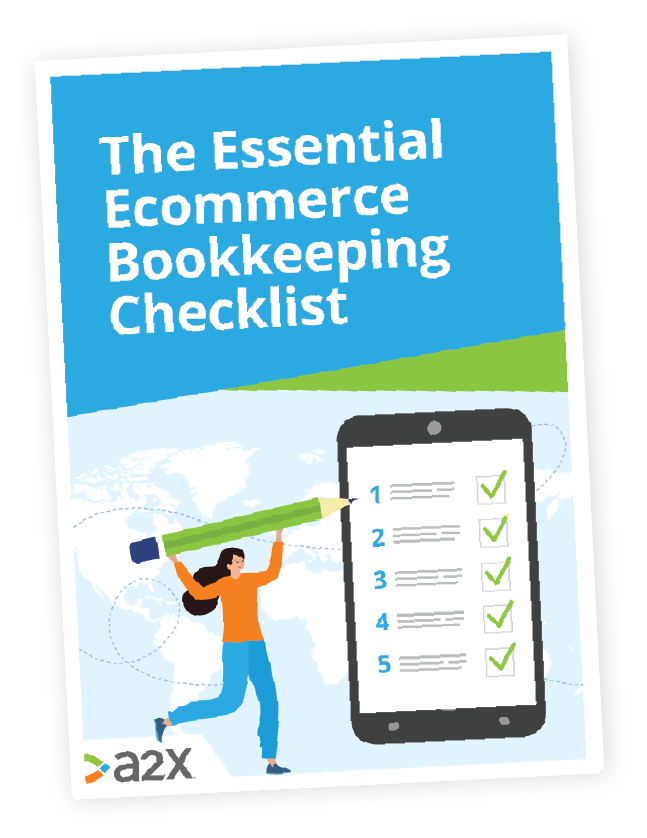eBay Listing Fees Guide
If you’re looking to turn a nice profit in the ever-expanding realm of ecommerce, or to expand your business, eBay could be a great option for you.
You can be up and running in minutes and don’t need to be a registered business yet - perfect for a seller dipping their toes into ecommerce.
But access to almost 200 million active buyers doesn’t come free. And listing fees are just the beginning.
This article will help you understand all the nuances of eBay listing fees including what they are, why they exist, how they’re calculated, and smart ways to minimize the cost to your business.
In this blog about eBay listing fees:
Table of Contents
Want to feel completely confident in your ecommerce bookkeeping?
Businesses that document their processes grow faster and make more profit. Download our free checklist to get all of the essential ecommerce bookkeeping processes you need every week, month, quarter, and year.
Download it here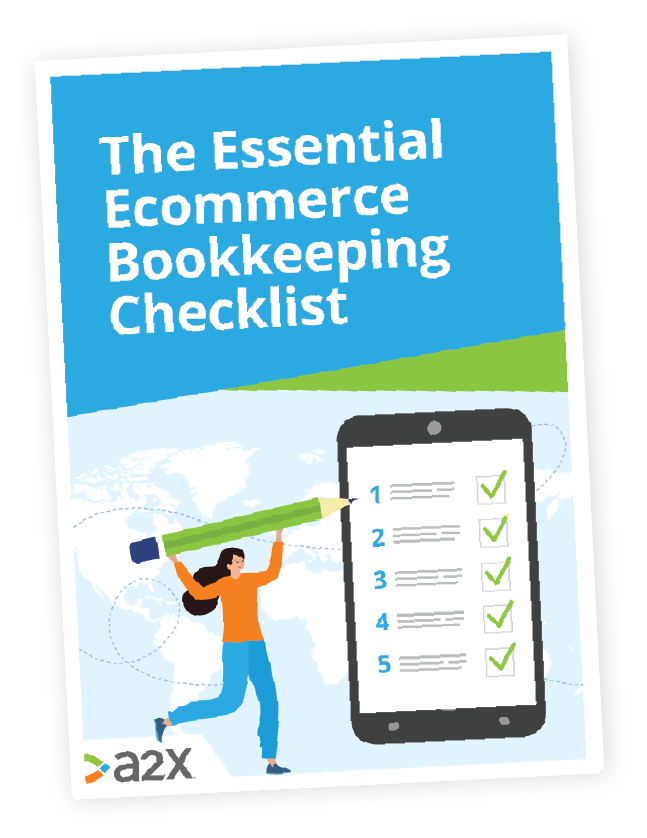
Ready? Let’s take a look.
What Are eBay Insertion Fees?
eBay listing fees, or “insertion fees” as eBay calls them, are the cost you are charged upfront whenever you list an item for sale on eBay. Like a marketplace, if you have a stall, you pay a fee for being there and for the host bringing you potential customers.
eBay insertion fees are determined by several factors to do with your seller account and your listing, as explained in more detail below.
The factors that determine eBay insertion fees
- Category
- Subscription level
- Type of listing
- Price of item
- Listing duration
- Promotional features
In short, the initial price you pay eBay to list your goods for sale on their site is your insertion fee. You are charged one insertion fee per item, per category – irrespective of the quantity being sold.
eBay insertion fees vs final value fees
eBay listing fees are the charge issued by eBay when you open an auction. eBay final value fees are the charge issued when you close an auction (when an item is sold).
While there are other fees to consider when selling goods on eBay, these are the two main ones.
For a more detailed guide into final value fees, check out our dedicated blog.
How Are eBay Insertion Fees Calculated?
The method eBay uses (and you can mimic) to calculate its listing fees can be impacted both by your listing and by how you operate as an eBay seller on the platform.
These fees are non-refundable, even if your item doesn’t sell.
Listings with multiple items, such as a “PlayStation console + games” or “IKEA table w/ chairs” are only subject to a single insertion fee.
The things that affect your insertion fee amounts
-
Product category
The standard insertion fee for most categories, exclusive of zero-insertion fee listings (which we’ll explain later), is 35c per listing. This is based solely on the category your item is listed under, and does not account for the other factors mentioned later in this blog.
However, insertion fees for the following category types have their own rules:
- Musical Instruments & Gear > Guitars & Basses: No insertion fees.
- Men > Men’s Shoes > Athletic Shoes: No insertion fees for starting prices ≥$100.
- Women > Women’s Shoes > Athletic Shoes: No insertion fees for starting prices ≥$100.
- Heavy Equipment Parts & Attachments > Heavy Equipment: $20 insertion fee per listing.
- Printing & Graphic Arts > Commercial Printing Presses: $20 insertion fee per listing.
- Restaurant & Food Service > Food Trucks, Trailers & Carts: $20 insertion fee per listing.
If your item is listed under two categories, you’ll be charged an insertion fee for each.
-
Subscription type
For ecommerce sellers serious about selling on eBay, it’s wise to consider opting for a store subscription.
There are five different levels of subscription (six, if you include no subscription). Each subscription level offers a number of different perks.
Store subscriptions can affect eBay listing fees in two ways:
- The first is related to something called zero-insertion fees, which we’ll look at in more depth soon.
- The second is a direct impact on the total cost of each insertion fee.
This eBay insertion fee chart demonstrates how your listing fees might look with the various subscription levels:
| Non-Store | Starter | Basic | Premium | Anchor | Enterprise | |
|---|---|---|---|---|---|---|
| Fixed-price listing fee | 35¢ | 30¢ | 25¢ | 10¢ | 5¢ | 5¢ |
| Auction-style listing fee | 35¢ | 30¢ | 25¢ | 15¢ | 10¢ | 10¢ |
| Free auction listings for collectibles and fashion | 0 | 0 | 250/mo | 500/mo | 1,000/mo | 2,500/mo |
Source: eBay
-
Item price and quantity
eBay refers to two or more identical auction-style listings as “ duplicate listings”.
If you decide to create a duplicate listing, you’ll be charged an insertion fee for both/all identical listings.
When you post a listing that contains multiple items (e.g. a pack of 3 shirts), or variable items such as different color/sizing options (e.g. pick your shirt colors), you will only be charged one insertion fee for the entire listing.
The eBay insertion fee for this type of listing is, however, calculated differently.
The total listing fee is based on the total start price of your listing (item price x quantity of goods).
-
Listing type and optional features
When you are listing an item on eBay, you’ll be offered several ways to upgrade your listing that could increase the cost of your insertion fees.
These upgrades have different pricing systems depending on whether you’re running an auction-style ad or a Good ‘Til Cancelled (fixed-price) ad.
The charts below demonstrate how various features added to an eBay auction, (to make it stand out), can increase the price of your listing fee.
As you’ll see, the price of your listing and its longevity play a factor in determining these costs:
Source: eBay
Auctions are not the only way to sell goods on eBay. You can also create fixed-price listings, known as “Good ‘Til Cancelled” listings, that automatically renew every calendar month.
The first time you list an item this way, you’ll be charged an eBay insertion fee and any applicable optional listing upgrades as detailed below. Then every month your fixed price listing renews, you’ll be charged those same fees again.
Here are what your optional listing upgrade costs could look like with a Good ‘Til Cancelled listing:
Source: eBay
NB: It’s important to keep in mind that not all of these optional upgrade features are available for every listing tool, nor may they be applied to all the different eBay sites, services, tools, and applications available.
Zero-Insertion Fees: eBay’s Gift to Sellers
If you’re wondering how to avoid eBay insertion fees, well, you can’t - but this as close as you’re going to get.
Each subscription type comes with a certain number of zero-insertion fees listings per month, including no-subscription.
eBay offers all sellers a minimum of 200 zero insertion fee auction or fixed price listings per month, as of August 1, 2020. It used to be 50.
These allow you to skip the insertion fees for many categories until you’ve listed at least 200 applicable items for sale.
eBay gives sellers zero-insertion fees to encourage selling and reward their customers. And the higher your subscription level, the more they reward you.
To avoid paying eBay insertion fees, stick to listing only as many items that qualify for zero-insertion fees each month as permitted by your subscription type.
Here’s how the eBay zero insertion fees for different subscription levels look after the 2020 update:
Source: eBay
By selecting the store subscription model that best suits the number of listings you’ll be creating per month, you can reduce the price of your insertion fees.
eBay Insertion Fee Refunds
Another way to reduce your insertion fees is to claim back those you may have been charged accidentally, for items you’ve had to relist or for sold auction listings.
eBay insertion fee refunds for relisted items
It’s possible to qualify for an insertion fee credit if you are relisting an item that failed to sell, or if the transaction has fallen through.
eBay will automatically credit your account for the cost of your initial insertion fee if the relisted item meets the following requirements:
- It sells after you’ve relisted it.
- It carries the same listing format as the original listing (auction-style vs. fixed price).
- It is relisted using eBay’s relisting tool, rather than copied and pasted from the original.
- It is relisted within the 90 days of your old listing closing.
- It is the first relisting of your item performed manually.
- It has an equal-to or lower-than starting price when compared to the original.
- It has not been relisted with a reserve price.
eBay insertion fee refund for auction-style items that have sold
All eBay subscription types excluding starter (and no-subscription) allow sellers to receive insertion fee credits when their auction-style listing successfully sells.
The exceptions to this happening are as follows:
- Listing is not in the auction-style format.
- Listing is under any of these categories: Classified Ad, Motor Vehicles, Real Estate, Business & Industrial.
- Basic, Premium, Anchor, or Enterprise subscription is not active when the listing is initially created.
- The item is listed as a zero-insertion fee listing.
eBay Fee Calculators
As you’ve probably figured out by now, there are a lot of factors that go into calculating eBay listing fees. This is why it’s useful to predict your fees in advance, using an eBay insertion fee calculator.
But even though this calculator offers a dynamic range of options to increase accuracy, there are still several key features we’ve mentioned in this blog that are not available to choose from.
If you really want to break down your eBay seller fees and forecast how much you can expect to spend on future listings, we suggest optimizing your eBay account with A2X.
Only by rigidly tracking your fees can you know when they’re too high, when you’re owed them back and how to boost your profit margins.
A2X helps you do just this.
How to Simplify the Fee-Handling Process
The final step towards optimizing your eBay account is to connect it to A2X.
A2X is an app that simplifies ecommerce bookkeeping by breaking down your sales transaction data, allowing for improved predictability, readability, and reconciliation.
Allow us to explain.
A2X uses the accrual accounting method to give you a dynamic view of cash flow and provide clarity when it comes to forecasting.
By optimizing eBay with A2X for QuickBooks Online or Xero, you’ll be able to:
- View tidy summaries of all credits and debits related to your eBay transactions.
- Calculate profit margins with ease and make educated decisions about which products to continue investing in.
- Maintain clear visibility over your eBay fees, without having to manually break your transactions down every time.
- Save hours of unnecessary accounting time every week.
- Access your up-to-date financials remotely; any time, any place.
Here’s what Scott P. had to say about A2X over on Capterra:
“Great product, seamless integration, highly recommended”
With A2X, you’ll have accurate ecommerce accounting without the fuss.
Also on the blog
Want to feel completely confident in your ecommerce bookkeeping?
Businesses that document their processes grow faster and make more profit. Download our free checklist to get all of the essential ecommerce bookkeeping processes you need every week, month, quarter, and year.
Download it here