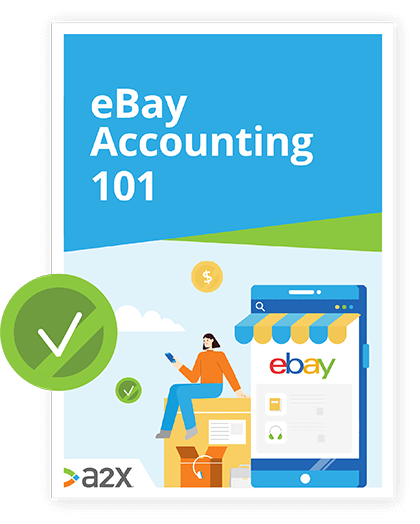![eBay Income Tax Guide [the Definitive Resource]](/img/content/guide.jpg)
eBay Income Tax Guide [the Definitive Resource]
For online sellers, eBay is a little different from other ecommerce platforms. You could use eBay to get rid of old stuff around the house here and there, like a garage sale. Or, you could use it to run a multi-million dollar, profitable business.
With such scope for revenue, eBay sellers may be confused as to where they land on the tax eligibility scale.
Do they need to pay, and if so, how much and to whom? What income tax forms are relevant to eBay ecommerce sellers and where can you find them? Is income tax different to sales tax for ecommerce sellers?
In this guide, we are talking all things income tax for US-based eBay sellers:
Table of Contents
Learn how to manage your eBay accounting the right way
Accounting for eBay sales comes with a unique set of challanges and opportunities. Discover the key challenges sellers face, the taxes and fees, and a free setup checklist.
Download our free guide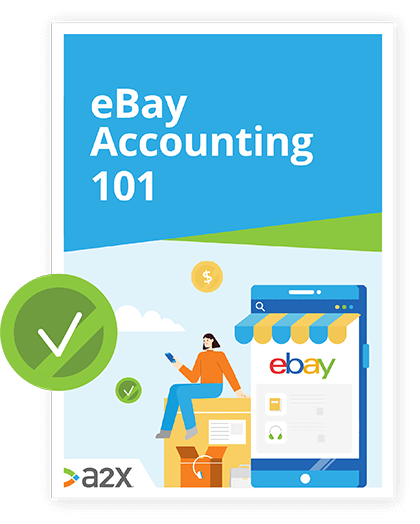
We will touch briefly on the difference between income and sales tax, but with sales tax being the beast that it is, we have a dedicated guide to that here. And, if you’re looking for a guide on VAT for eBay and UK sellers, check out ours here.
So, are you sitting comfortably? If so, let’s crack on and get down to the business of eBay income tax for US sellers.
What is Income Tax?
Income tax is a tax imposed on people or entities based on how much money they make. It’s where an uncomfortably large portion of your salary goes each month, but importantly, your salary may not be your only form of income.
Income tax is different from sales tax. Sales tax is sometimes referred to as a ‘pass-through’ tax, because your buyer pays the tax to you, and you hold onto it until it’s time to file a return. It doesn’t come out of your pocket, but rather passes from the buyer to the tax authority through you.
Income tax, however, does come out of your pocket, and the amount due depends on how much was in there in the first place. This amount includes any revenue you earn from eBay (and anywhere else).
Unlike sales tax, income tax rules are not new or unique when it comes to online sellers.
eBay and Income Tax: Hobby Selling vs. Business
The key to knowing whether you are eligible to pay eBay income tax is differentiating between selling as a low-key clear-out exercise, or selling to make a living.
The IRS requires, in general, any and all income to be reported. However, if you use eBay like a garage sale and not with intent to turn a profit, you may not need to report your income for taxes. If your eBay revenue is creeping over the $600 mark, it’s best practice to report it.
eBay will not manage any of the income tax filing processes for you. This is different to sales tax (which eBay may collect and remit on your behalf - see our guide for more information). This one is all on you.
But don’t worry, if you have a solid accounting system and connector app to help manage all your financial data, it should be relatively easy to figure out what your tax obligations are. And, if you’re an eBay Managed Payments user, you should be sent one of the forms you need automatically.
The Tax Forms Ecommerce Sellers Need and How to File Them
Firstly, some terminology. When it comes to your eBay business, in the eyes of the IRS, you are an ‘independent contractor/freelancer’.
The guide below is unique to you and the IRS in the United States, correct at the time it was written. For the most accurate, up-to-date information, use the links provided to the appropriate official IRS pages and consult your accountant, or find one from our directory.
Below are the forms you will need to complete along with links to find them, the information you’ll need to fill them in, and any additional resources you may find useful for each form.
IRS Form 1040
This is for: US taxpayers to file an annual income tax return.
What you need to enter: your basic personal information including contact info and your social security number. You’ll also need to list any dependents you might have, as well as tax credits, deductions, or disability credits you might want to claim. Also, grab a calculator - there are a few sums to do along the way.
More information on how to file:
Schedule C
This is for: reporting income or loss from a business you operate as a sole proprietor.
What you need to enter: a breakdown of your profit and loss: income, expenses, costs of goods sold, vehicle information if you’re claiming for tax deductions, etc.
More information on how to file:
IRS Form 1099-k
This is for: Payment Settlement Entities (like eBay Managed Payments) to fill out and send to you when the revenue it has processed for you exceeds the income tax threshold. If you deal with more than one PSE that also meet the threshold, you will receive forms from them too.
What you need to enter: a detailed breakdown of your finances to check against what the PSE has filled in on the form. You must ensure everything matches your records and is correct.
More information on how to file:
- IRS instructions for Form 1099-k
- Understanding Your Form 1099-k
- General Instructions for Certain Information Returns
- General overview of Form 1099-k
Background on form 1099-k
As an ecommerce seller, you might have heard of this form before. Randomly, the IRS form 1099-k was brought in as part of the 2008 Housing Assistance Tax Act. Its purpose is to make sure that online sellers (among others) are meeting their tax obligations as retailers.
Form 1099-k works by enlisting the help of, what the IRS calls, PSEs (Payment Settlement Entities, e.g. eBay Managed Payments). They are required to report to the IRS when they have processed revenue or transactions over a certain threshold for a seller, making the seller eligible to pay income tax.
Income tax thresholds and how to report eBay income on taxes
A 1099-k form should arrive to you from your PSE/s already filled out. It is your job to check everything is correct.
Users of eBay Managed Payments should receive a 1099-k form from the platform where their sales exceed the income tax threshold. According to eBay’s website, the criteria are:
- More than 200 transactions in one calendar year, and
- More than $20,000 sales in one calendar year
eBay also states that “this information will also be reported to the IRS and your state tax authority, where applicable.” You know what that means - don’t ignore your obligations! Because the authorities may check up on you.
eBay may also be able to provide you with a breakdown of your unadjusted gross payment transactions by month, which you’ll need for your form if you get in touch with eBay customer services. If you are using A2X for eBay with eBay Managed Payments and your accounting software, you’ll already have tracked this information and be well ahead of the game.
If, for some reason, you meet the income tax threshold criteria and do not receive a 1099-k form from eBay, you may not be off the hook. Contact their customer service team to find out why, or fill one out yourself based on your own account records to be safe.
Income Tax Deductibles
One benefit of following the rules and treating taxes like any other business (other than avoiding the tax collector’s naughty list), is that you can claim tax deductions.
Tax deductions are an incentive. They are usually applicable to the things you spend money on to run your business, giving you some extra breathing space for growth.
Now, before we get into which expenses are tax-deductible, it’s imperative that in order to claim any of these, you have solid records of the expenses themselves. Keeping all your receipts is a minimum, but it’s also a great idea to keep track in some kind of spreadsheet or with an app.
Tax-deductible expenses
According to the IRS, tax-deductible expenses can include (but are not limited to);
- Inventory-related costs
- Inventory-related storage solutions (e.g. bins, boxes, shelving)
- Storage unit fees
- Office supplies and stationery
- Office furniture
- Devices and technology
- Repair costs for business equipment (like computers, printers etc)
- Laundry products
- Shipping suppliers
- Mileage for job-related trips
- Other business-related travel expenses
- Educational resources relevant to your business
- Professional services for your business (e.g. accountant, attorney)
- Bank account fees
- Subscriptions for your business
- Business coaching or mentoring
- Advertising
For more potential tax deductible costs that may be relevant to small ecommerce businesses, check out this guide.
Getting your taxes right could be the difference between sink and swim for your business, no matter its size. It’s a good idea to enlist the professional help of an accountant to ensure you get it right the first time, and don’t make any costly, avoidable mistakes.
Click here for A2X’s trusted directory of accountants for ecommerce sellers.
Keeping Track with A2X
Staying tax compliant is an essential part of running a healthy, resilient business, no matter where you sell.
Both Schedule C and the 1099-k forms require an in-depth breakdown of your business’ financial information. From profit and loss to monthly gross revenue, you need to have this data accurate in order to ensure both forms are correctly filled out.
Without A2X, you might be facing a few hours of manual calculation to fill in these forms, with the real potential for inaccuracy (there’s a reason it’s called ‘human error’).
By connecting A2X to your eBay Managed Payments account and your accounting software, you will have organized monthly summaries of your revenue, automatically.
Nothing gets missed, all the detail you need is broken down for you that will benefit you not just for income tax reports, but in tracking your sales tax, fees paid, returns, costs of goods sold and more.
To find out how else A2X can make your ecommerce accounting life a breeze, try out A2X for eBay today for free!
Also on the blog
Learn how to manage your eBay accounting the right way
Accounting for eBay sales comes with a unique set of challanges and opportunities. Discover the key challenges sellers face, the taxes and fees, and a free setup checklist.
Download our free guide