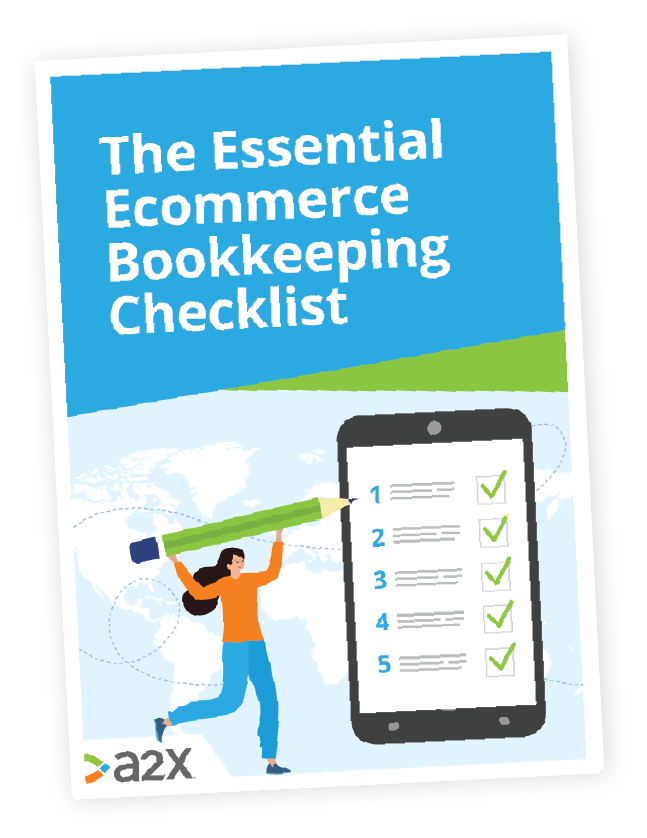![eBay Fee Calculators [One Stop Resource]](/img/content/ebay.jpg)
eBay Fee Calculators [One Stop Resource]

Calculating your eBay fees ahead of time makes good business sense.
After all, as a cost to your business, you want to make sure you aren’t spending a cent more than you have to.
In this blog, we’ll take you through the eBay fee structure and where to find more information, along with the best eBay fee calculators on the internet so that you can plan with confidence.
In this article on eBay fee calculators:
Table of Contents
Want to feel completely confident in your ecommerce bookkeeping?
Businesses that document their processes grow faster and make more profit. Download our free checklist to get all of the essential ecommerce bookkeeping processes you need every week, month, quarter, and year.
Download it here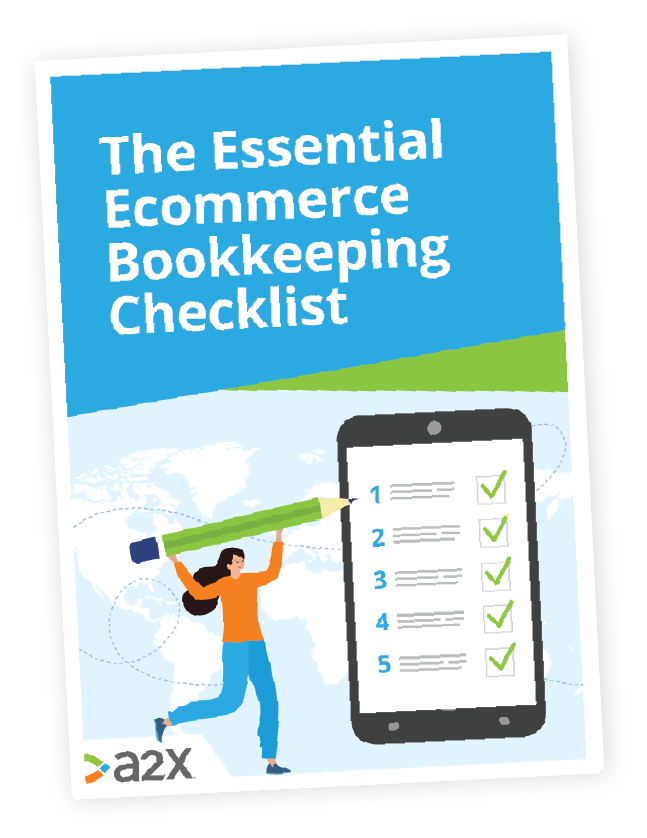
Let’s get calculating.
An Overview of eBay Fees and Costs
In our definitive guide to eBay seller fees, we break down exactly where your fees go and how they are determined by the platform.
For the purposes of this article, we’ll cover the basics.
eBay Listing Fees
eBay listing fees, or “insertion” fees, are eBay’s charge for listing an item on the site.
Listing fees are determined by the following factors:
- Your eBay subscription level
- Item category
- Type of listing
- Price of the item
- Listing duration
- Promotional features
These fees are typically non-refundable, even if the item doesn’t sell. In some instances, you may be able to claim the fee back in credit.
Each month, eBay gifts sellers a number of listings for free: zero-insertion fees. For sellers wanting to avoid paying to list items on eBay, they can do this by sticking to their allotted zero-insertion fee listings each month.
Find out more about eBay listing fees here.
eBay Final Value Fees
eBay final value fees are charged after a sale has been completed.
These fees are based on a percentage of the final value of the sale, including shipping and handling.
These fees can vary by eBay marketplace, and are sometimes refundable if a sale doesn’t complete.
Final value fees can also be affected by your eBay subscription type, business account type and item category.
To reduce your final value fees, you can try the following:
- Upgrade your store subscription. Longer subscriptions can lower your fees.
- Work hard to become a Top-Rated Seller. There are a number of perks including 10% off your final value fees (provided you meet a couple of other criteria).
- Stay on top of any fee refunds you may be entitled to.
Find out more about eBay final value fees here.
Other eBay Fees
Aside from those two key fees, you may come across the following, depending on how you operate your eBay business.
-
Store subscription fees
These are your monthly fees if you choose to go the subscription route. If you are keen to make eBay a profession and have a fully-fledged business, this will probably make the most sense.
-
Dispute fees
If a customer finds reason to complain about their experience, they may request a payment dispute. If they are found to be justified, you may be charged a dispute fee.
Their reasons could include changing their mind, receiving an item they didn’t expect or order, not receiving their item at all, or that they were charged more than once.
-
International fees
If you are operating with a US-based address, and your buyer is overseas, you may be charged an international fee. The fee is currently 1.65% of the total sale value.
-
Low-performance fees
eBay’s Seller Performance Standards lays out clear expectations. If you do not meet these, you may be subject to an extra charge when you sell an item. Sellers with high ratings are exempt from these fees. You can find your rating on your seller dashboard.
-
Inaccurate item description fees
Alongside your seller rating mentioned above, eBay also provides you service metrics which show you why your items were returned. For items without accurate descriptions, your rating suffers and you may be charged extra fees as a penalty.
Fees for eBay Managed Payments Sellers
Are you using eBay managed payments?
If the answer is yes, then your eBay fees have been streamlined to make things more simple for you already.
Some of the fees we listed above will either be combined to make things easier for you, or reduced.
For example, final value fees have increased in some areas to cover a broader range of other costs so that your reconciliations are easier.
How to Calculate Your eBay Fees
With numerous factors to take into consideration when estimating eBay fees, the internet has stepped up.
You don’t have to do it manually anymore.
eBay fee calculators enable you to input all the information you have about your items, and will generate fee totals for you.
These won’t take everything into account every time, because some fees you can’t always predict - like, for example, dispute fees or international fees.
But some get pretty close. Here are a few of them.
The best eBay fee calculators
-
3D Sellers
The eBay fee calculator from 3D sellers goes a step further from simply calculating your fees.
Aside from taking into account your shipping costs, promotional features, store subscription level and the other fee criteria, it also helps you figure out whether your pricing will leave you with profit, and where your break even point would be:
You can use this calculator to work backwards, and set your prices based on the fees you can expect to pay on the platform.
Now, that’s smart business!
-
ZikAnalytics
For a simpler experience and more straightforward system, try the ZikAnalytics eBay calculator.
It does what it says on the tin, and that’s splitting out the fees you can expect to pay based on the core information you provide about your listing:
No more, no less - simple.
-
SaleCalc
Not quite as user-friendly as the two above, but this calculator gives you a lot of options too.
Also going beyond fees and providing you with margin and return calculations, the SaleCalc fees calculator even gives you the option to download its results into a worksheet:
Don’t Lose Track of Your eBay Fees
It’s smart to estimate your eBay fees ahead of time, but if you can’t do this regularly or start to fall behind, you might find your settlements aren’t what you expected.
eBay sends you one bank deposit and a settlement statement to match. These statements can span months, miss out some granular detail and require you to spend time interpreting what they actually mean for your business.
Which fees were taken? Was any tax collected? Maybe you’re expecting returns, which statements include those? You might need to put aside a good few hours to figure that all out.
That is, unless you use A2X.
A2X captures this settlement information and creates a journal summary for you, with all the income and expense lines that contributed to the final bank deposit.
A2X also splits any statements that span months and organizes your books via the accrual method, so that you can accurately report on and forecast the true performance of your business month-to-month.
Accurate accounting without the fuss.
Try A2X for eBay today for free.
Also on the blog
Want to feel completely confident in your ecommerce bookkeeping?
Businesses that document their processes grow faster and make more profit. Download our free checklist to get all of the essential ecommerce bookkeeping processes you need every week, month, quarter, and year.
Download it here