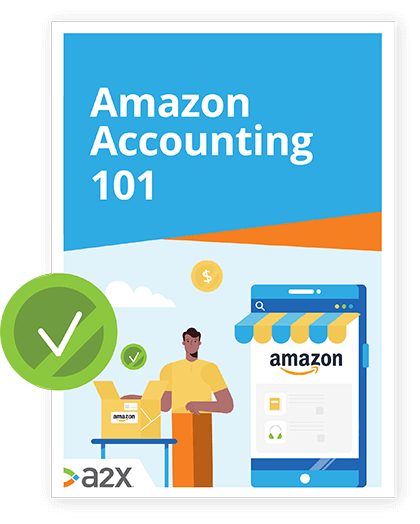Amazon Pay Guide: Everything You Need To Know

Online shoppers like choice. And they prefer businesses that give them choice.
In fact, Business Insider reports that limited payment options could account for a quarter of abandoned shopping carts in the US.
But with no shortage of payment gateway options for ecommerce sellers, how should they pick which ones to offer, and do buyers have a resounding preference? Is Amazon Pay the obvious choice for Amazon sellers, for example, or are there better alternatives?
In this article, we shine the spotlight on Amazon Pay for merchants and what they can expect when using it.
Stick with us to find out:
Table of Contents
Learn how to manage your Amazon accounting the right way
Amazon accounting can be complex. Between sales tax, different fee types and the sheer volume of transactions, there’s a lot going on. Discover the easy way to manage your Amazon accounting.
Download our free guide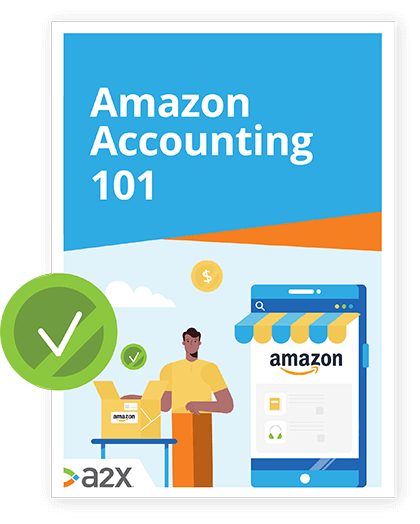
Why Are Third-Party Payment Gateways a Thing?
As ecommerce grew, so did the need for secure online payment solutions protecting both sellers and their buyers.
To accept payments online, sellers needed merchant bank accounts. These accounts would often cost money to set up and charge transaction fees. They also came without the crucial layer of security that payment providers now offer, which protects the sensitive information shared between sellers and buyers, ripe for the taking by digital hackers.
Whilst sellers can still opt to use merchant bank accounts instead of third-party solutions, they miss out on an encrypted mediator handling the money and risk for them.
Today, gateways like PayPal, Amazon Pay, and Stripe lend sellers a certain level of esteem by association. They are established brand names with a track record for being safe, helping buyers to feel secure in sharing their personal details online.
With the increased awareness of data hacking and fraud, there is certainly a need for sellers to reassure their buyers. In a report conducted by pwc in 2017, it was found that:
- 92% of respondents agree that companies must be proactive about data protection.
- Only 25% believe that most companies handle their data responsibly.
- Just 12% of consumers trust companies more than they did a year ago.
- And 69% believe companies are vulnerable to hacks and cyber attacks.
What does this tell us? That consumers today are savvy. Internet security matters to them and there are plenty of examples of when this goes wrong and sinks businesses.
Aligning yourself with a third-party payment gateway gives you that level of specialist protection as well as a reputable logo to verify your reliability as a seller.
What is Amazon Pay?
Amazon Pay is Amazon’s answer to a secure third-party payment solution.
Rather than inputting credit card information for every order, customers can buy from you with a few button clicks. This saves them time, faff, and reduces the opportunity for cart abandonment. And that’s not all.
-
Why you might use Amazon Pay
If customers can buy with their credit cards (and many still choose to do this, probably because it’s familiar), why should sellers consider using Amazon Pay?
- Amazon Pay is a more secure way to pay online. Information is provided once to Amazon Pay, rather than to every vendor a customer buys from. This ideally gives your customers greater confidence in doing business with you.
- It allows buyers to purchase from international vendors without additional fees (apart from any that a bank might apply). This helps any international buyers that might be nervous to give their card details to a foreign seller.
- It works via multiple channels - not just on desktop. Those shopping by voice command (e.g. with an Alexa device), on mobile, via social media - and in store for retailers can all process payments via Amazon Pay.
- It provides a familiar experience for Amazon shoppers, no matter where they are based or how they shop, and adds a level of trust and validity to your store by being part of a global network.
Any Amazon user who has uploaded their payment details once will automatically be able to use Amazon Pay. Order checkout fields are pre-populated for them, and their required engagement is minimal.
For buyers, Amazon Pay doesn’t require extra effort to set up, and saves them a lot of time, so the perks for them are significant. Sellers, on the other hand, do need to check a few boxes in order to safely offer Amazon Pay as a gateway.
Here’s the official introduction to Amazon Pay with an overview of the benefits:
-
Can anyone use Amazon Pay?
Amazon Pay can be used by merchants that have a physical address in any of the following countries:
- US
- UK
- Austria
- Belgium
- Cyprus
- Denmark
- France
- Germany
- Hungary
- Ireland
- Italy
- Japan
- Luxembourg
- The Netherlands
- Portugal
- Spain
- Sweden
- Switzerland
As long as your website is compliant with the Amazon Pay Acceptable Use policy, you will be eligible to register for the service. There are also a few documents you will be asked to upload for verification purposes during that setup process.
We’ll cover these in a checklist under How Does Amazon Pay Work (below), to help you prepare to register and ensure you have what you need.
Amazon Pay Fees
We know what you’re probably thinking - this all sounds great, but what’s the catch? How much extra is Amazon Pay going to cost?
Amazon Pay fees are different for each transaction, and consist of two components:
A processing fee (either domestic or ‘cross-border’) + an authorization fee.
Authorization fees are $0.30c, whilst processing fees are percentages which change based on the order method. Any sales tax also due will be added on top.
The example below can be found on Amazon’s support page to demonstrate the fee structure for a domestic sale:
| Solution | Transaction Total | Processing fee (domestic) | Authorization fee | Total Amazon Pay fee |
|---|---|---|---|---|
| Web & mobile | $10.00 | 2.9% ($0.29) | $0.30 | $0.59 |
| Alexa (real-world, goods & services) | $10.00 | 4% ($0.40) | $0.30 | $0.70 |
And for an international sale (i.e. a buyer from outside the US):
| Solution | Transaction Total | Processing fee (cross-border) | Authorization fee | Total Amazon Pay fee |
|---|---|---|---|---|
| Web & mobile | $10.00 | 3.9% ($0.39) | $0.30 | $0.69 |
| Alexa (real-world, goods & services) | $10.00 | 5% ($0.50) | $0.30 | $0.80 |
If a refund takes place, you may receive the processing fees back only.
For detailed information about chargebacks, what they are, and how to process them on Amazon Pay, check out their help page here. Fees associated with chargebacks depend on multiple factors, so this page is the best source of accurate information specific to these.
How Does Amazon Pay Work?
Keen to sign up? We’re here to help.
Below, we will take you through the registration process and start by providing a preparation checklist to help you ensure you’re ready for take off.
As mentioned above, Amazon Pay for buyers is readily available when they want to purchase a product. For sellers, a little more work is involved.
-
How to set up Amazon Pay for Amazon merchants
The great news is, if you’re a video junkie and prefer to learn that way, there are two YouTube channels for you: Amazon Pay and Amazon Pay University. If you are keen to stay updated with the latest from the platform, it might be worth following these. We’ll link to a few helpful ones here too.
Before you register for an Amazon Pay merchant account, there are some steps you should take in Seller Central to ensure you’re ready.
Click each step to find a related tutorial.
Amazon Pay launch checklist:
- Set up your bank account
- Verify your credit card
- Grant user permissions
- Update your contact information
- Verify your tax information*
- Add your company logo
- Whitelist your website URL
**Tax information: As an Amazon seller, you will likely need to collect, remit and pay different taxes. This step involves a short interview before setting up Amazon Pay in order for Amazon to retrieve the information it needs about your business to help you meet your obligations. Watch the video linked for more information on this and to see the questions asked.*
Ticked off these? You are good to go. Here’s Amazon Pay’s own setup guide with screenshots to make registration straightforward:
Amazon Pay vs. PayPal
So, how does Amazon Pay stack up against the competition? Is it worth considering another payment gateway giant like PayPal, or just sticking to the platform’s own solution?
The answer to this last question all rides on your plans for the future of your business. Who do you want your products to be available to?
Below we’ll cover the fundamentals to help you decide which option might suit you better, and whether exploring alternatives is worth your time:
-
Fees
The difference in fees between Amazon Pay and PayPal are fairly negligible, depending on your location and where you are sending products. Their domestic processing fees are the same (correct at the time of writing this article), and international fees similar, with Amazon Pay’s at 3.9% and PayPal’s in the vicinity of 3-4.5%.
In order to calculate whether you will save money with either solution, you will need to figure out costs specific to your business and products.
-
Currency coverage
Selling overseas or keen to at some stage? This will be relevant to you. PayPal is available in more than 200 countries supporting 25 currencies. Amazon Pay supports 16 countries and 12 currencies. Click the links to see which countries each platform supports so that you can make a strategic decision about what your business needs.
-
Checkout options
If your buyer doesn’t have a PayPal account, they can still pay via a credit card with PayPal. To use Amazon Pay, a buyer needs an Amazon account.
This probably won’t be a huge issue with many buyers, because most nowadays do have an Amazon account - but this difference is still worth noting for user experience.
Plus, unlike Amazon Pay, PayPal allows buyers to pay via bank accounts, echecks and their own PayPal balance as well as credit cards.
-
Checkout process
You have more control over what the checkout process is like for your buyers with Amazon Pay. Unlike with PayPal, your buyer doesn’t leave Amazon to process payment.
Does this matter? It might if brand experience and consumer journey are high on your priority list, and you’d prefer a more streamlined approach.
Can’t decide?
Do your market research. Think about your target market and their preferences, but also the options that will help streamline your backend too.
Keeping your listings and payments centralized (i.e. by using Amazon Pay) might save you time and money in the long run.
Can You Use Amazon Pay on Other Platforms?
Yes. Sellers on other platforms can integrate an Amazon Pay button as a gateway option for buyers. This means that sellers could offer Amazon Pay on Shopify, for example.
For Amazon Pay premier partners (Shopify, Magento, Zuora and BigCommerce), it’s just a few steps to add the button (click the link to their page to see how).
For others, if they allow, you can follow the Button Generation instructions here.
Remember how easy we said Amazon Pay makes the buying process for customers? Imagine unlocking the hundreds of millions of Amazon users primed to click that “Pay with Amazon” button on your ecommerce store!
How A2X Makes Amazon Pay Easy
No matter which payment gateway you use, you will need to pay a fee.
Some will be set and some may change - so in order to stay on top of your business costs, you will need to understand exactly what those look like.
One major challenge Amazon sellers have in particular is interpreting their statements. Disbursements arrive in their bank accounts with minimal information as to the income and outgoings involved. This is something they need to calculate themselves.
That is, without A2X.
A2X connects your accounting software with your Amazon account. It captures the information about your transactions and fees incurred, and organizes them into journal summaries for you. It also splits out transactions into months so that your accounts are compiled via the accrual method, giving you a more dynamic view of your cash flow.
A2X can save Amazon sellers hours in manual data entry, calculations and the potential for human error. See how it can help your business below.
Try A2X for Amazon today for free.
Amazon Pay FAQs
Here are some of the key questions you might have about Amazon Pay. To see the full list with answers, head to Amazon Pay’s help section here.
Is Amazon Pay free?
Amazon Pay is free for buyers, but if sellers want to offer it as a payment gateway solution, they will need to pay fees. There are two fees: a processing fee (domestic or cross-border), and an authorization fee.
What types of transactions does Amazon Pay support?
Amazon Pay supports:
- One-time payments
- Automatic payments
- Recurring payments
- Subscription payments
- Digital goods transactions
- Pre-orders
- Micropayments
What types of transactions does Amazon Pay not support?
Amazon Pay does not support:
- Crowd-funding
- Adult product transactions
See more in their Acceptable Use policy here.
What is Amazon Pay’s disbursement time?
Disbursements are processed daily and take around 1-2 business days to appear in a merchant’s bank account. You may find a reserve applied, details of which you can find here.
Can gift cards be used as a payment method with Amazon Pay?
No. Amazon Gift Cards cannot be used as payment through Amazon Pay. Read more about gift card terms and conditions here.
Does Amazon Pay protect merchants against fraud?
Yes, Amazon does have some protection in place to help shield merchants from fraud. See the Amazon Pay A-Z Guarantee for merchants for more information.
Also on the blog
Learn how to manage your Amazon accounting the right way
Amazon accounting can be complex. Between sales tax, different fee types and the sheer volume of transactions, there’s a lot going on. Discover the easy way to manage your Amazon accounting.
Download our free guide